
 Data Structure
Data Structure Networking
Networking RDBMS
RDBMS Operating System
Operating System Java
Java MS Excel
MS Excel iOS
iOS HTML
HTML CSS
CSS Android
Android Python
Python C Programming
C Programming C++
C++ C#
C# MongoDB
MongoDB MySQL
MySQL Javascript
Javascript PHP
PHP
- Selected Reading
- UPSC IAS Exams Notes
- Developer's Best Practices
- Questions and Answers
- Effective Resume Writing
- HR Interview Questions
- Computer Glossary
- Who is Who
What is Selenium Internet Explorer Driver or IE Driver?
Selenium Internet Explorer Driver is used to execute test cases in the Internet Explorer browser. It is a standalone server that establishes a link between our Selenium test and the Internet Explorer browser.
We can download the Internet Explorer Driver file from the below link − https://www.selenium.dev/downloads/
Select and click on the download link which is compatible with our local operating system. As the download is done successfully, a zip file gets created. We have to unzip it and save the executable file - IEDriverServer.exe in a location.
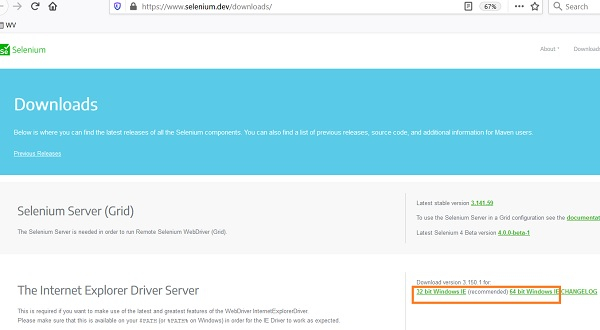
Next, we shall set the path of the IEDriverServer.exe file using the System.setProperty method. We have to create an object of the InternetExplorerDriver.
Syntax
System.setProperty("webdriver.ie.driver",
"C:\Users\ghs6kor\Desktop\Java\IEDriverServer.exe");
WebDriver driver = new InternetExplorerDriver();
Example
import org.openqa.selenium.WebDriver;
import org.openqa.selenium.ie.InternetExplorerDriver;
import org.openqa.selenium.Capabilities;
import org.openqa.selenium.remote.RemoteWebDriver;
public class BrwIEDriver{
public static void main(String[] args) {
//configure path of IEDriverServer.exe path
System.setProperty("webdriver.ie.driver",
"C:\Users\ghs6kor\Desktop\Java\ IEDriverServer.exe");
//object of InternetExplorerDriver
WebDriver driver = new InternetExplorerDriver();
//URL launch
driver.get("https://www.tutorialspoint.com/index.htm")
Capabilities cap = ((RemoteWebDriver) driver).getCapabilities();
System.out.println("Browser name is: " + cap.getBrowserName());
System.out.println("Browser version is: " + cap.getVersion());
//browser close
driver.close();
}
}
Output
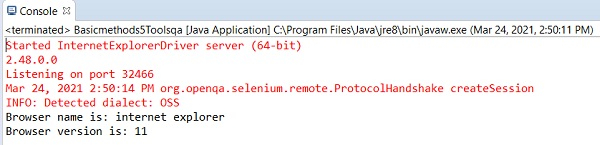

Advertisements
