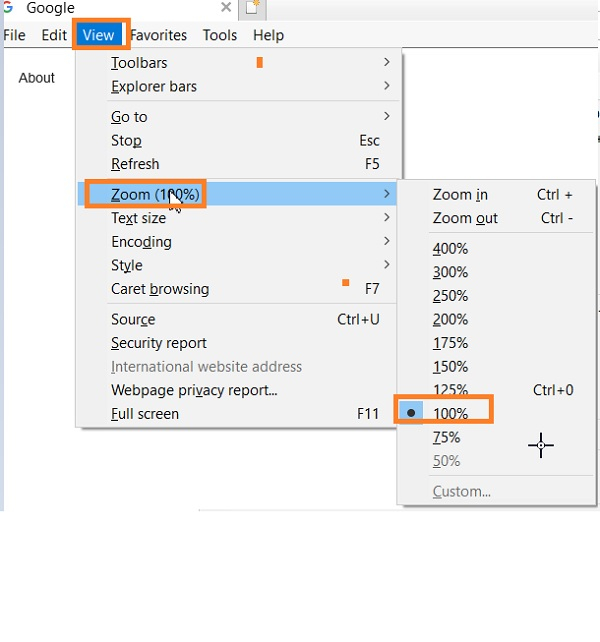Data Structure
Data Structure Networking
Networking RDBMS
RDBMS Operating System
Operating System Java
Java MS Excel
MS Excel iOS
iOS HTML
HTML CSS
CSS Android
Android Python
Python C Programming
C Programming C++
C++ C#
C# MongoDB
MongoDB MySQL
MySQL Javascript
Javascript PHP
PHP
- Selected Reading
- UPSC IAS Exams Notes
- Developer's Best Practices
- Questions and Answers
- Effective Resume Writing
- HR Interview Questions
- Computer Glossary
- Who is Who
What are the pre-conditions for Selenium Internet Explorer Driver or IE Driver?
There are pre-conditions to be configured before we can kick off execution in Selenium webdriver. First we have to check the Protection Mode of our IE browser.
Launch Internet Explorer → move to Tools Menu → Internet Options.
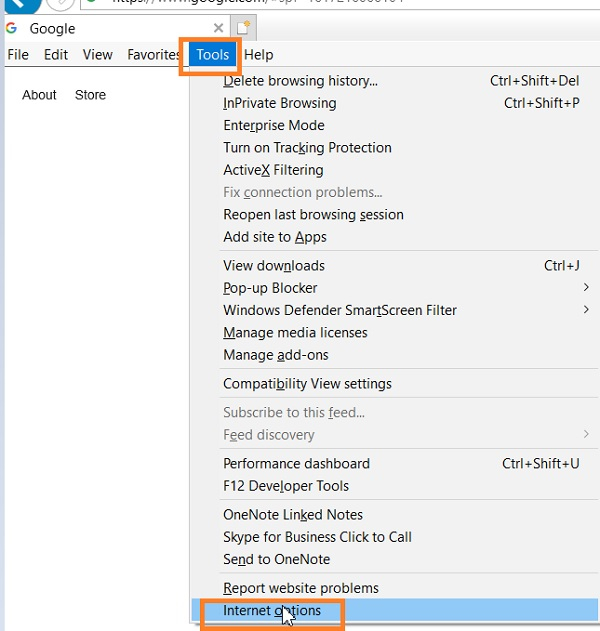
Then go to the Security tab. Check the option Select Enable Protected Mode. Also, we have to choose the Internet as the zone. We can make the level as Mediumhigh.
The other Protection zones like Local Intranet and Trusted sites (apart from Restricted sites) should also have the same configuration. Once all the configurations are done, we have to Apply and then click OK.
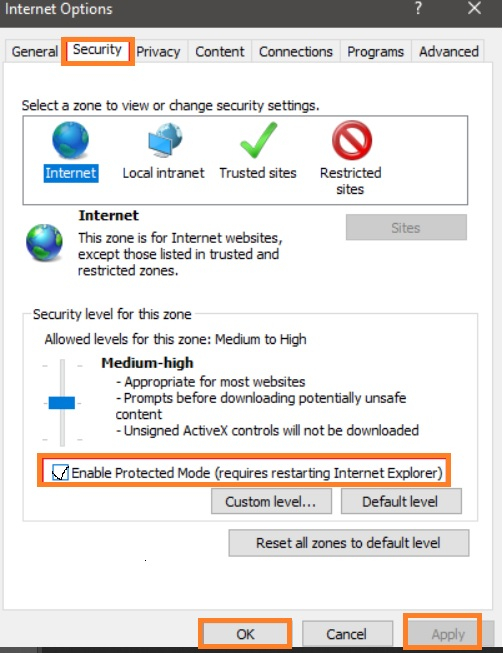
After above steps have been executed, the Internet Explorer browser needs to be restarted. Also, as a precondition, we should keep the browser zoom level to hundred percent.
Navigate to the View menu → Select Zoom. Choose the option of 100%. Once done, the browser needs to be restarted.