
 Data Structure
Data Structure Networking
Networking RDBMS
RDBMS Operating System
Operating System Java
Java MS Excel
MS Excel iOS
iOS HTML
HTML CSS
CSS Android
Android Python
Python C Programming
C Programming C++
C++ C#
C# MongoDB
MongoDB MySQL
MySQL Javascript
Javascript PHP
PHP
- Selected Reading
- UPSC IAS Exams Notes
- Developer's Best Practices
- Questions and Answers
- Effective Resume Writing
- HR Interview Questions
- Computer Glossary
- Who is Who
How to enable JavaScript in Internet Explorer (IE)?
To enable JavaScript in Internet Explorer (IE), follow the below-given steps:
Opening Internet Options
Click the gear icon on the right-hand side:
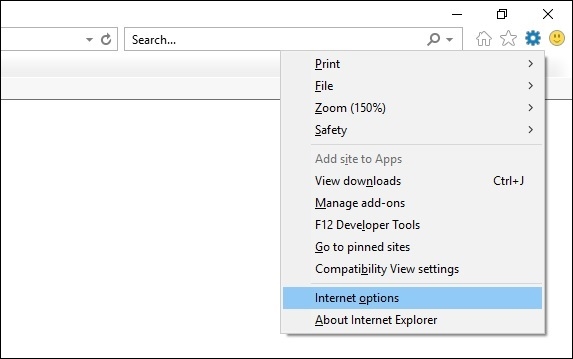
Navigating to Security Settings
Now, a dialog box will open. Go to the Security tab and click Custom level.
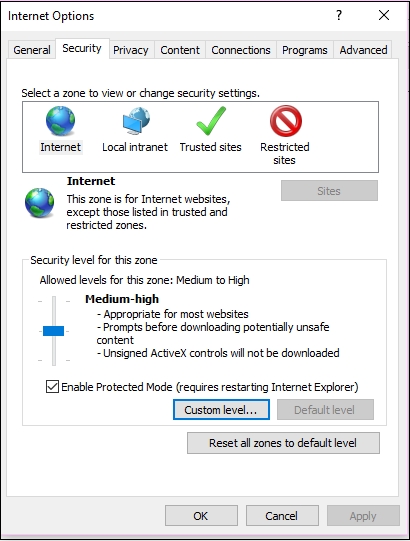
After reaching the Security Settings, go to Scripting, then Active Scripting.
Enabling Active Scripting
Click Enable to enable JavaScript and press Ok.

Now, JavaScript will enable after clicking Ok.
Conclusion
Once you enable Active Scripting and save the changes, JavaScript will be activated in Internet Explorer. Restarting the browser may be required for the settings to take effect.

Advertisements
