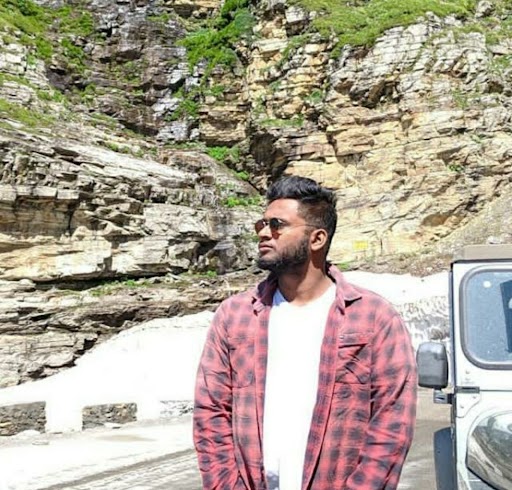Data Structure
Data Structure Networking
Networking RDBMS
RDBMS Operating System
Operating System Java
Java MS Excel
MS Excel iOS
iOS HTML
HTML CSS
CSS Android
Android Python
Python C Programming
C Programming C++
C++ C#
C# MongoDB
MongoDB MySQL
MySQL Javascript
Javascript PHP
PHP
- Selected Reading
- UPSC IAS Exams Notes
- Developer's Best Practices
- Questions and Answers
- Effective Resume Writing
- HR Interview Questions
- Computer Glossary
- Who is Who
What is mesh wireless technology?
Any wireless mesh network that uses mesh networking to carry data is referred to as a wireless mesh network. That is, nodes not only send and receive data but also act as relays for other nodes, and each node works together to propagate data around the network.
A wireless mesh network comprises nodes, with each mesh node also serving as a router. In contrast, a wifi access point can only give service within the signal range, and once the signal is shut off, the connection is lost. Mesh nodes operate uniquely, rerouting data to another hop to which it is connected, avoiding the vacant space where a node may be off.
Mesh networking is a concept that may be applied to both physical and wireless networking; however, it is far more common for wireless networks due to the cable expenses associated with physical architecture.
Mesh nodes work in a cooperative gain system, which means that the more active nodes, the more bandwidth is accessible. Consider this analogy from traditional networking: as cars (data) traveling on a large road approach a narrow bridge, they all have to slow down and queue.
To increase the number of automobiles passing through, you must build a larger bridge (more bandwidth), squandered when traffic is light. Consider a group of individuals approaching a river, where each individual must drop a rock to create a footbridge to continue. More rocks are tossed in as the number of individuals passing increases. However, if the number of users is low, only a few stones are required. To put it another way, the bandwidth scales automatically in response to the number of users.
How do they work?
Mesh networks are made up of nodes, mesh clients, and gateways.
WAP devices with several radio systems are known as mesh nodes. Nodes provide mesh routers and endpoints. The firmware enables them to share data with other network nodes.
Wireless devices such as laptops, cell phones, and tablet PCs are mesh clients.
In a WMN, each node has at least one, but frequently numerous, paths to other nodes, resulting in multiple information routes for pairs of users. This makes the network more resilient, as information can still reach other nodes even if the WAP or connection fails.
A wireless mesh network's network topology might be full or partial mesh. Every node in a full mesh network communicates with every other node. In a partial mesh architecture, nodes only communicate in their immediate vicinity. When data is sent between two nodes that do not communicate until it reaches the client, it hops from one node to the next. Adaptive routing algorithms are embedded into the nodes to determine the best route for data transfer between nodes constantly.
Each node in a wireless mesh network gets data from the previous node while forwarding it to the next node. A mesh cloud is a name given to the resulting network of connected devices. More nodes expand the network's range, allowing mesh client devices to connect to the internet. Only one node will need to operate as a gateway to and from the internet for connectivity.
What are the advantages of using a wifi mesh network?
Mesh Wireless Networks is an excellent way to extend your home or office's wifi coverage to a greater area. Mesh wireless networks are popular for a variety of reasons. When employed in larger houses and offices, these typically prove advantageous. Let us check out some of the advantages.
Smart Technology is included in Mesh wifi Networks.
Smart homes, communities, and even agriculture can benefit from 21st-century technology. Mesh wifi networking is ideal for improving radio signals in parking lots, schools, university grounds, business parks, and other areas where the network may be extended via nodes and wireless routers.
Mesh Wifi-enabled nodes connected from anywhere can control your house lights and air conditioning. On the other hand, wireless mesh networking is highly useful in agricultural chores. Farmers can use mesh-enabled nodes spread over the farmland to track their crops' sun exposure and water levels.
Wireless Mesh Overcomes the Limitations of Wired Mesh
One of the significant advantages of wifi Mesh networks is eliminating cumbersome LAN applications such as wires, connections, and NIC Cards. To link eight PCs via LAN, for example, you'll need a variety of NIC cards, cables, switches, and connections. Don't forget that these implementations cost money.
More Reliable is a Mesh wifi Network.
The entire network is affected if a problem occurs at any node's end. On the remaining nodes, there may be a minor influence. Mesh wifi Networks' improved capability makes this topology more appealing. Users can continue to utilize the internet without worrying about personal or official data being lost in the transmission process. There could be a disruption in the area where a node is malfunctioning. The good news is that another node nearby will either instantly or after some time restore coverage.
Robust
Unless all of the nodes connected fall, the Mesh Network will remain operational. The mesh wireless network can reroute and recover from a deficit as long as just one or two problematic nodes are present in the network.
Provides Good Coverage
A mesh network's devices can retransmit signals and link to one another to guarantee that signal strength is not compromised. Nodes can connect many sensors over a large region and identify the most efficient way to send data to and from new devices on the network.
What are the drawbacks of a mesh wireless network?
Although the Mesh topology network has a high performance and is simple to maintain, it can become more sophisticated and advantageous. The following are the most prevalent Mesh wifi Network disadvantages users may encounter.
It's Difficult to Set Up
Adding, configuring, and removing nodes is simple, but building a mesh network from the ground up is significantly more difficult. Compared to other standard networks, setting up a mesh wifi network requires both time and intelligence.
Planning Issues
Mesh networks are highly scalable, and adding a node to the network is often a simple procedure. When it comes to putting up a mesh network, planning is crucial. Installing nodes within a wide range with higher latency is required.
Latency is a measurement of a network's delay; it takes time for data to travel from source to destination across the network. You might, for example, require light to turn on faster than it does now. Another dedicated node that just forwards messages would be required. However, if you add another mode of communication, you'll need new equipment to send the messages forward solely.
Latency
Latency is the time it takes for a message to travel from source to destination. Latency might be a problem in smaller places with limited power, bandwidth, and memory. Low memory may cause nodes to have trouble delivering messages across the network, resulting in high latency.
Each node necessitates the use of electricity.
Each node serves as an endpoint, sending and receiving messages across the network. The regular workload necessitates a lot of power to keep the nodes active 24 hours a day, seven days a week. The problem can be pretty serious if a node isn't directly connected to a power grid.
Increase in Workload
As one node in the network fails, the mesh as a whole must support the network. This signifies that the strain on another node is increased over average. Each network node has a large number of operations to complete.
Each node serves as a router and sends messages, making the system more complex. As one node fails, the amount of data traveling across it increases exponentially.
When it comes to developing smart houses, such as Google Homes, the term "wireless mesh network" has recently become popular. Mesh networks have numerous benefits, and you may be able to find a live example of the networking technology in your neighborhood. The Mesh wifi network, however, has some drawbacks. If you decide to install a mesh network in your house or office, start by creating a comprehensive strategy, power mechanism, and cost estimate.