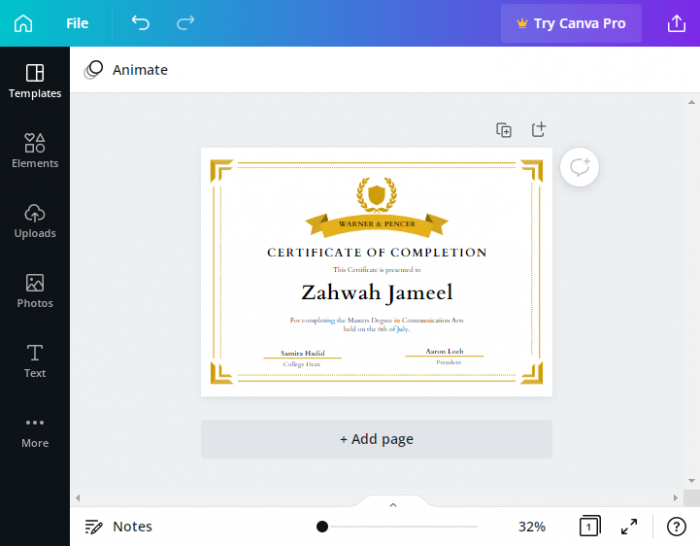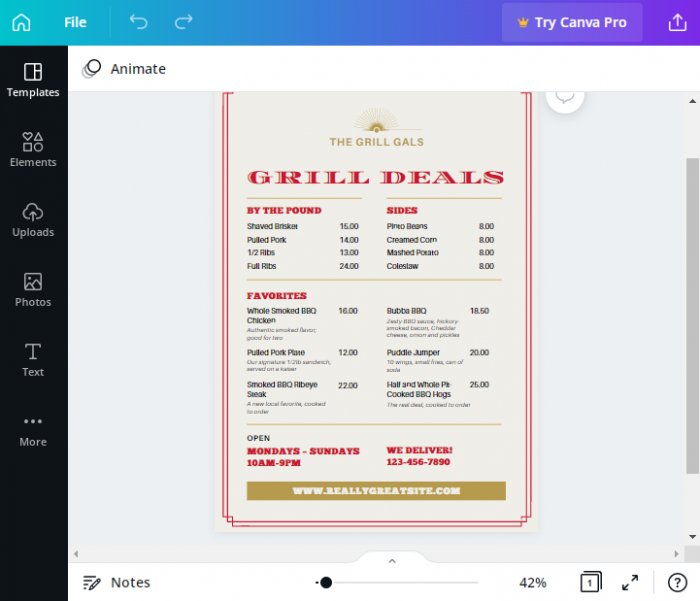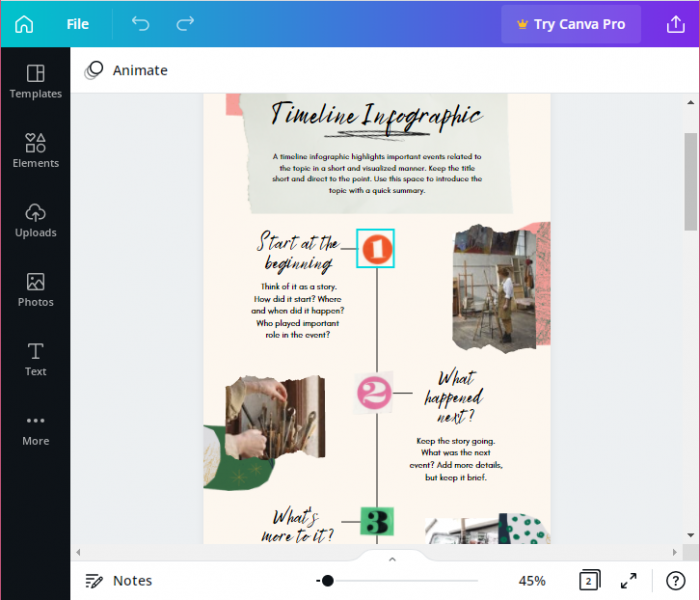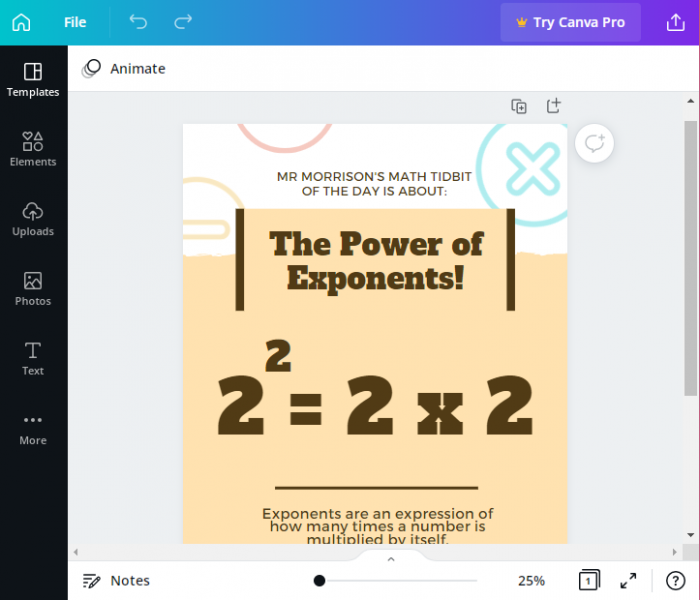Data Structure
Data Structure Networking
Networking RDBMS
RDBMS Operating System
Operating System Java
Java MS Excel
MS Excel iOS
iOS HTML
HTML CSS
CSS Android
Android Python
Python C Programming
C Programming C++
C++ C#
C# MongoDB
MongoDB MySQL
MySQL Javascript
Javascript PHP
PHP
- Selected Reading
- UPSC IAS Exams Notes
- Developer's Best Practices
- Questions and Answers
- Effective Resume Writing
- HR Interview Questions
- Computer Glossary
- Who is Who
What is Canva for Education?
Tired of the lack of concentration and enthusiasm in your students? Trying to find ways to make your class more interesting? So, trying to make a child learn in the way that appeals to them the most maybe the answer. The importance of visual learning in this fast-moving world is not something that is not up for debate. Canva provides you with a flexible platform which helps you bring the best out of your teaching. Its wide variety of templates ranging from infographics to flyers help your students love learning.
Why Canva maybe the necessary upgrade that classrooms need?
For educators, Canva adds that extra edge of visual learning to their student’s classroom experience. Educators have an added advantage of using Canva for Education. It is feature with provides educators with lesson plans and other teacher oriented advice. Designs can be shared with teachers to view and add comments.
If you are an educator who is new to designing and aren’t that adept in picking colors, fonts and templates and laying them out artistically, then Canva is a good place to start with its themed templates and color palettes. You can also start with Canva’s Design School which will guide you through the basics of how to navigate through Canva.
Canva's user-friendly interface make almost any form of designing very easy. Its simple project-based learning works well with students. From collaborating on projects to working on individual projects, Canva demonstrates a lot of potential in classrooms. It also helps use their creativity to the maximum potential.
Certificates
Certificates help acknowledge a student's growth and hard work. But creating them can be a lengthy and time-consuming task but Canva makes the job easy for you with its vast array of templates for certificates.
Flyers
Flyers have always been a very effective way to distil important information in one page. They can also be used for announcement of important events. Canva provides an extensive collection of templates with various options for colours, fonts, elements and image placements which can make fliers very interesting.
Infographics
The aim of infographics is to make important information eye catching and visually appealing. And in a class full of young students, infographics are perfect for making learning interesting. Canva’s templates not only have very eye catching designs but also contain very important information with can be actively used in these infographics.
Presentations
For any educator, a "presentation" is a visual tool which is both very convenient to use as well as very effective when trying to support a complicated talk. Canva’s presentation tool not only enhances this process of presentation making greatly but also helps young minds to share their knowledge in a way that suits their aesthetic.