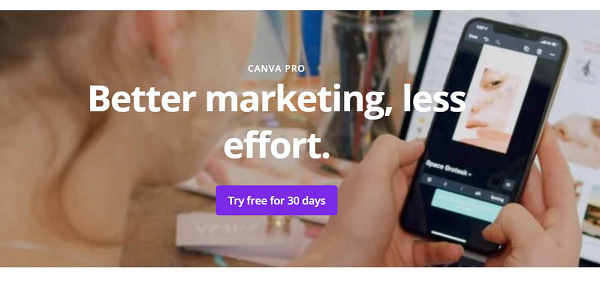Data Structure
Data Structure Networking
Networking RDBMS
RDBMS Operating System
Operating System Java
Java MS Excel
MS Excel iOS
iOS HTML
HTML CSS
CSS Android
Android Python
Python C Programming
C Programming C++
C++ C#
C# MongoDB
MongoDB MySQL
MySQL Javascript
Javascript PHP
PHP
- Selected Reading
- UPSC IAS Exams Notes
- Developer's Best Practices
- Questions and Answers
- Effective Resume Writing
- HR Interview Questions
- Computer Glossary
- Who is Who
Is Canva Pro worth the try?
What is Canva Pro?
The premium version of Canva is the Canva Pro which comes additional library of stock images, templates, fonts, and other advanced features. It has more than 30 million users from teachers and students to businessmen and entrepreneurs.
The paid version of Canva has various features useful for professional graphic designers and organizations.
Canva Pro comes at a monthly subscription of $12.99 for individuals or $9.95 when billed annually. The enterprise plan is priced at $30.00 per user. It also offers free plans for teachers, students, and non−profit organizations.
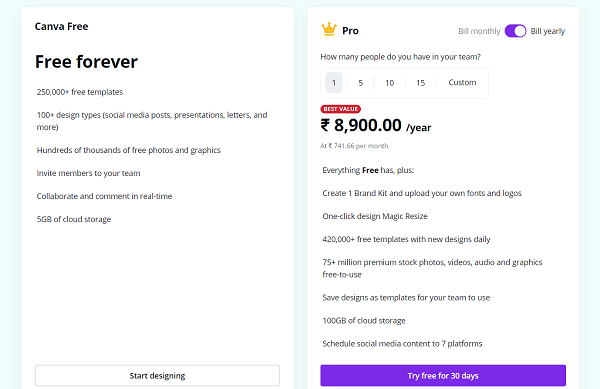
What are the added features of Canva Pro?
Canva Pro has several added features that give an edge over the freemium plan. Here are seven useful features listed that make the premium version worth it.
Upload your fonts
One of the best features of the paid plan is that you get to add your fonts. You can access different fonts from the internet and upload them to Canva. This feature lets you create unique graphic designs since some fonts on Canva get overused.
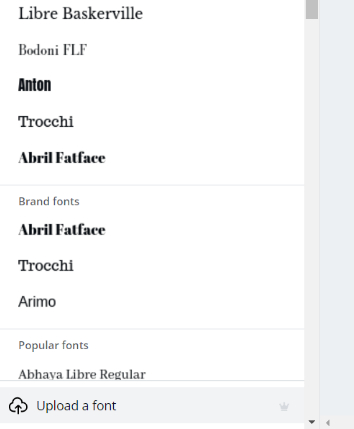
Transparent background feature
In the paid version of Canva, you have the option to remove all watermarks. You have access to Canva’s premium without watermarks or having to pay extra. The additional library has 42,000+ templates, 60 million+ stock photos, 3,000+ custom fonts and texts, and elements.
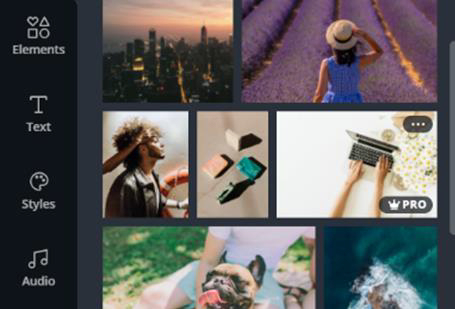
This feature is quite useful, especially if you are creating digital graphics for your business.
Compress file
With the pro version, you can resize your images or compress your file according to your requirements. You don’t have to download a graphic that would occupy excess space in your storage and resize your designs based on your needs.
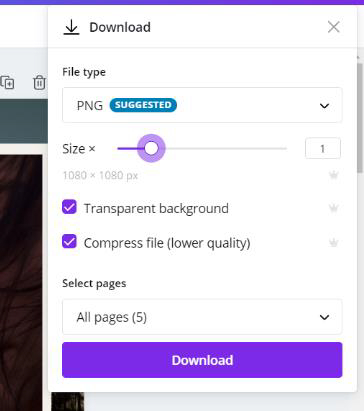
You can access the compressed file, transparent background, and resize features when you click on download after completion of your design.
Unlimited folders to organize your designs
The basic version of Canva has only one or two folders where all your uploaded images and designs get stored. Sometimes it might prove difficult when you are searching for your designs to edit or reuse, or searching for the images that you once uploaded.
Canva Pro has a fantastic feature to organize your graphic designs and photos that you upload to unlimited folders for ease of use. You also get 100GB of Canva’s cloud storage instead of the 5GB storage available in the freemium plan.
Animated graphics and GIFs
With the option to create animated designs, videos, and GIFs, your digital graphics look more compelling and engaging.
Canva Pro lets you add animations to your graphic design in just a few clicks and also helps you make creative videos. You also have an added option to download your design in the GIF format, which you don’t get in the basic plan.
The Magic Resize tool
Suppose you have created a poster that you wish to use as your Facebook post, Instagram Story, and Twitter post. As you know, the dimensions for uploading a post or story on these social media platforms are all different.
In the freemium version of Canva, you would have to create the same yet separate designs for each. But with Canva Pro, you can use the same design and resize it to use it on different platforms.
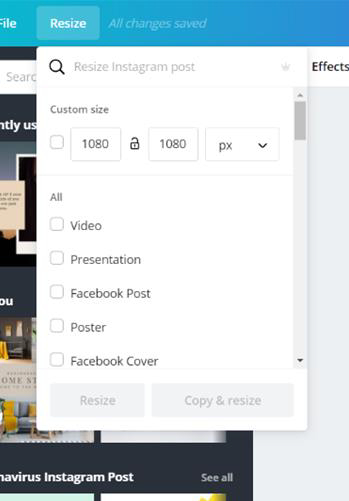
The Magic Resize tool helps you to resize your existing graphics. You can also connect your different accounts and directly post them to different platforms with Canva Pro.
Brand Kit
The brand kit is one of the best features of Canva Pro, especially if you are an entrepreneur or if you are working with a business.
The brand kit allows you to have a picked set of
color palettes,
set of fonts that you can also upload
featured brand logos for your company
This feature is useful when you wish to create a set of graphic designs for your organization. You can access this collection from the left tab of your design page from where you get templates and stock images.
This is how your brand kit looks like.
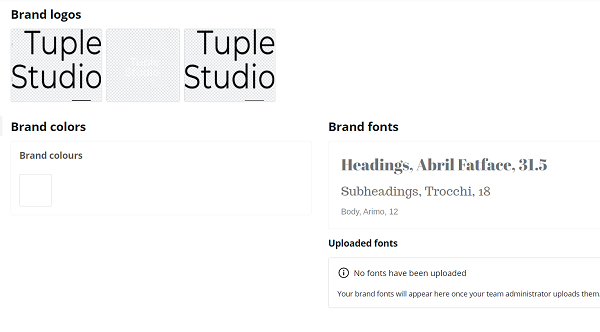
Is Canva Pro worth it?
Canva Pro has a range of amazing features that lets you create a unique and professional design. With aspects like an additional library, brand kit, and magic resize tool, it is worth a try.
If you are not sure whether you should opt for the premium plan, you can try it for free for 30 days before deciding to buy the premium plan.