
 Data Structure
Data Structure Networking
Networking RDBMS
RDBMS Operating System
Operating System Java
Java MS Excel
MS Excel iOS
iOS HTML
HTML CSS
CSS Android
Android Python
Python C Programming
C Programming C++
C++ C#
C# MongoDB
MongoDB MySQL
MySQL Javascript
Javascript PHP
PHP
- Selected Reading
- UPSC IAS Exams Notes
- Developer's Best Practices
- Questions and Answers
- Effective Resume Writing
- HR Interview Questions
- Computer Glossary
- Who is Who
What are the Latest MS Word 2016 Specifications, Features, and Benefits?
The latest version of Windows for Desktop surfaced in March 2017 with titled version 1703. The latest version has brought many changes starting from Bing search engine integration to Skype video call, all under one roof. Also, Microsoft has added some new font styles to make it even more competitive. Microsoft’s recent work in this regard gives a clear idea on which direction it wants to improve its services. In fact, there are now many competitors in the market that are offering documentation software, such as MS WORKS.
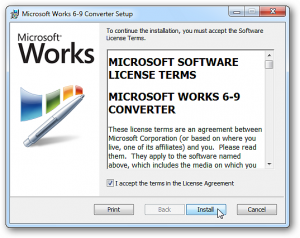
They are doing such a good job that Google Docs has also given them the compatibility. Last heard, even Microsoft had to provide them the advantage of being compatible with MS-Office. The share and editing feature with multiple users is adding another feather to the cap. This means, the Word file editing can now be collaborative, more than one people can simultaneously see, share as well as edit the file on a real-time basis. Let’s now peep into the features in a bit detail and try to see what this updated version of MS Word 2016 has for us in stores.
Presence of Document Gallery
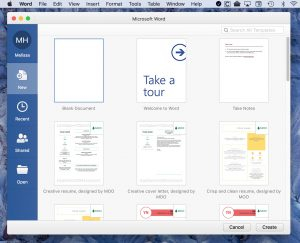
It offers you a place to captivate your creativity. To facilitate the same, the new version of MS Word has integrated a number of pre-defined templates for the access. Once, you open a blank Word file or access File>New from an existing one, the gallery section will show up. The templates are designed keeping popular themes in mind. Also, there will be individual elements through which you can design your own template.
Once, you open a blank Word file or access File>New from an existing one, the gallery section will show up. The templates are designed keeping popular themes in mind. Also, there will be individual elements through which you can design your own template.
Make a Quick Learn
A newbie now can make a quick-learn on all of the new features with the “Take a Tour” guide option. It can extensively guide you on using Live layout and alignment guides. If you want to collaborate the files in simple Markup view, the guide can teach that as well. The other section of the tours will teach you about features like the insertion of pictures/videos from online, comfortable reading techniques and editing of PDF documents in Word file.
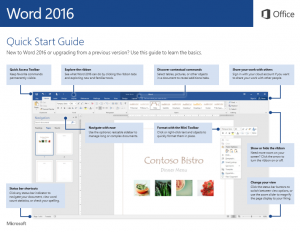
To enable this tutor, simply click on the “Take a Tour” button that appears soon after opening a word file. There is another way too; Just type “Welcome to Word” in the box that says “Search for online templates” and the guide will appear right in front of your screen within no time.
Advanced Editor Pane
The presence of Editor can proofread your document against any spelling errors, grammar mistakes or can even suggest any better writing style, just you have to press F7 button and select Spelling & Grammar on the Review Tab. Any spelling errors present will be marked by a red squiggle. On the other hand, the Blue underline is for grammatical errors and Gold dotted line is for style correction of the sentence.
Any word now will have a group of synonyms popping up on the screen with some reference information below it to facilitate users in taking easy decisions. “Read Aloud” option showing by the side of each synonym can be used to hear the word loud through voice. There also present the option “Add to Autocorrect” that will substitute for the word it found through the editor.
The Introduction of Dubai Font
Earlier versions of MS Word were running sort of one major Font style that has been taken care of this time. In association with the executive of council Dubai, Office has incorporated a new font called “Dubai” into the MS Word. Those who have to authenticate Office 365 installed into their systems or are using Office 2016 for PC and Mac, can automatically get the benefit pre-added as a part of normal up gradation.
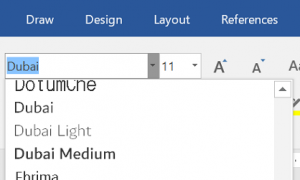
If you are not either of any one discussed above, you can still use the font by manually adding it to the existing MS Word from DubaiFont.com website. Users of the smartphone of iOS, Andriod, and Windows can get the font available in their application. Though it has been added to Office Online Viewer but yet has to be integrated with Office Online editor. However, if sources are to be believed, Microsoft is working hard to add five new font styles in its next update.
Effective Online Searching with Bing
Smart Lookup is the name that you will find on every new updated MS Word versions. The application is Bing-powered and provides exclusive research on any word. Just Right Click on any word and the Smart Lookup will fetch you any additional information against that without making you leave the Word file. This feature has really made the work easy for those who repeatedly encounter unknown words during proofreading any technical papers.
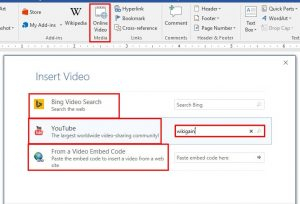
The details will pop-up just at the right-hand side panel and will contain web texts, images, and other Bing search results. The search application is content-driven thus is different than the conventional search application of Google Docs. It means, if the paper is on carbon dating and you Righ-Click on the word “Dating”, it will fetch contents related to carbon dating only, not romance.
This context-oriented search is creating the search more meaningful and logical for the users thus creating superiority over the previous versions of MS Word.
“Tell me what you want to do” Feature
It is a common thing that many of us still unaware of all the features of Microsoft in any of its application. That is the reason. MS Word has a feature called “Tell me what to do” on its menu bar. Upon clicking this, a search bar will appear. There, you can type the exact type of application you are looking for and the search box will find those for you.
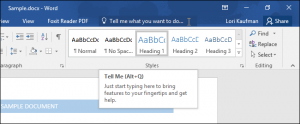
Suppose, you want to access the footnotes but don’t know about their presence, just type that inside the box and in the next second, you will be accessing them through search results. With this, users are showing much interest on opting for the new version, as the positive reviews on the same inside the Microsoft user community are shouting it loud.
Start Where you Left Last Time
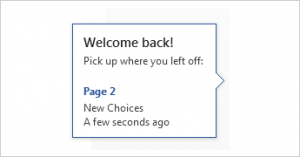
This is a kind of innovative addition to MS Word’s bookmarking feature. Through this, your reopened Word file can be resumed from the page where you have left last time. This is incredibly helpful for those working on long page thesis or project papers. The options pop-ups just at the right-hand side corner upon opening the file and clicking that will take you to the last bookmarked page within no time.
Video-chat with Collaborators
The sharing feature has been taken as an inspiration from Google Docs but is more advanced than the source itself. Every file has a Share tab on its menu above. By hovering the mouse above it, you can see the list of names those have access to it. However, the surprise does not end here. Each name comes with an option to initiate a chat or a video call.
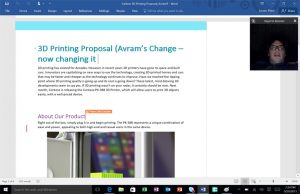
Therefore, now, you can drop any instant message to the file shareholders and can also video chat with them through Skype. Yes, you heard it right! The video calling feature is supported by Skype to provide a hassle free video streaming even on slow internet connection provided; you have Skype application pre-installed in your system.
The above discussed are the most popular features of MS Word 2016, however, a lot of small changes are also there inside which can unraveled once the user starts using the updated version. Even to provide an early access to any new innovations by Office 2016 a new feature has been added, Office Insider. By upgrading to Office Insider, one can be an active vigilante of the on going progress of Office 365. Not only this, the community hosts a larger group of technology freak people those will be sharing knowledge upon any bug fixing of the program thereby helping each other to troubleshoot problems faster.

