
- Web Analytics - Home
- Web Analytics - Introduction
- Web Analytics - Google Analytics
- Web Analytics - Optimizely
- Web Analytics - Kissmetrics
- Web Analytics - Crazy Egg
- Web Analytics - Key Metrics
- Web Analytics - Data Sources
- Web Analytics - Segmentation
- Web Analytics - Dashboards
- Web Analytics - Conversion
- Web Analytics - Emerging Analytics
- Web Analytics - A/B Testing
- Automated Reporting & Annotation
- Actionable Reporting
- Analytics Terminology
Web Analytics - Crazy Egg
Crazy Egg is an online analytics application that provides you eye-tracking tools. It generates heatmaps based on where people clicked on your website. Thus, it gives you an idea on where to focus. It lets you filter data on top 15 referrers, search terms, operating systems, etc.
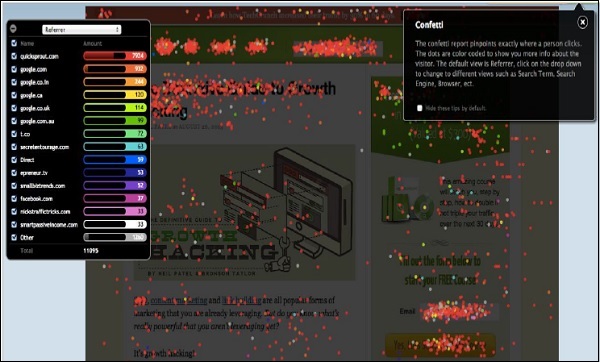
To use Crazy Egg, a small piece of JavaScript code needs to be placed on your site pages.
Once the code is on your site, Crazy Egg will track user behavior. Your servers will create a report that shows you the clicks on the pages you are tracking. You can review the reports in the dashboard within the members area of the Crazy Egg site. Setting up Crazy Egg is a quick and easy task.
It offers you insights in four different ways −
Heatmaps − It gives you a defined picture of where visitors who clicked on your page. Where you need to make changes so as to improve conversions.
Scrollmaps − It gives you insights of to what length people scroll down on your page. With Crazy Egg, you can ensure where people leave your page and where to hold them exactly and where to add more to hold them for longer.
Overlay Tool − It gives you overlay report of the number of clicks occurring on your website. You may be able to get more on it.
Confetti − Confetti distinguishes clicks for you segmented by referral sources, search terms, etc. Now, you know the origin of your clicks, so you uncover the traffic sources. Put extra efforts there and you will earn more traffic and revenue.
Installation
Insert JavaScript code on source code of your website. Crazy Egg will by default track the user behavior. The servers generate reports providing you the view. Set dashboard to review the reports.