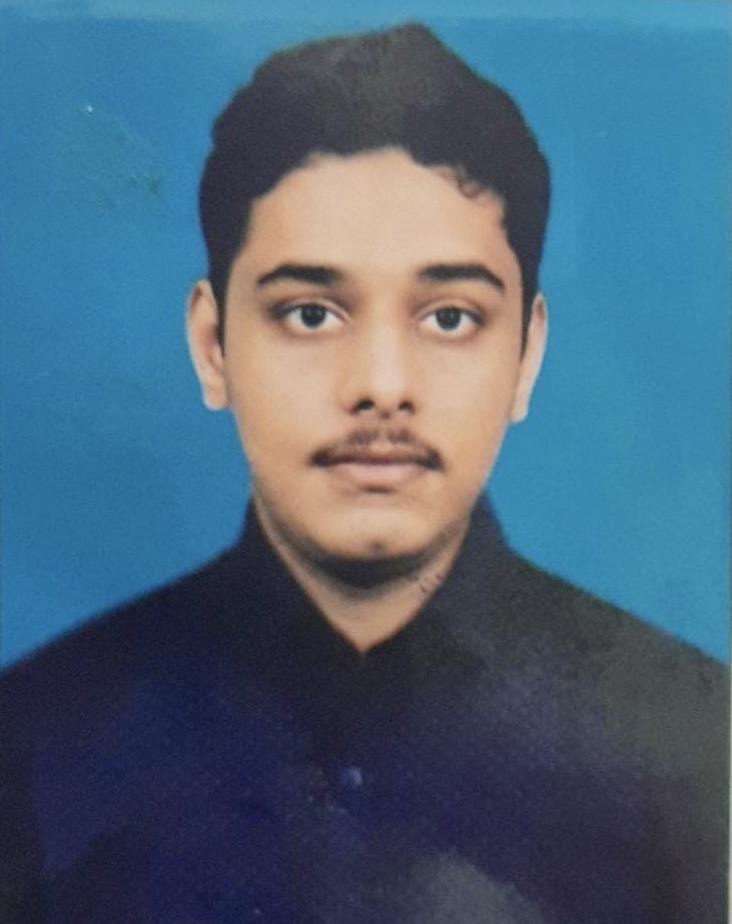Data Structure
Data Structure Networking
Networking RDBMS
RDBMS Operating System
Operating System Java
Java MS Excel
MS Excel iOS
iOS HTML
HTML CSS
CSS Android
Android Python
Python C Programming
C Programming C++
C++ C#
C# MongoDB
MongoDB MySQL
MySQL Javascript
Javascript PHP
PHP
- Selected Reading
- UPSC IAS Exams Notes
- Developer's Best Practices
- Questions and Answers
- Effective Resume Writing
- HR Interview Questions
- Computer Glossary
- Who is Who
Set-based Solution vs Cursor-based Solution
Introduction
Set-based and cursor-based solutions are the two main methods of manipulating data when working with databases. Cursor-based solutions process data row by row using procedural programming structures, whereas set-based solutions process whole sets of data at once using SQL commands. The decision between the two ways depends on the requirements of the current challenge. Both have benefits and drawbacks.
We will go into detail about the primary distinctions between set-based and cursor-based solutions in the essay's main body. We looked at the benefits and drawbacks of each strategy and emphasized the circumstances in which one strategy would be more suitable than the other.
Set-Based Solution vs Cursor-Based Solution: Which is Better for Database Operations?
We frequently run into scenarios while working with databases when we need to conduct operations on huge data sets. The performance and scalability of our database activities can be significantly impacted by selecting the best technique, which has pros and limitations. Set-based solutions and cursor-based solutions are our two main options in such cases.
Set-Based Solution
Instead of iterating over each row one at a time, a set-based approach simultaneously operates on the full data set. SQL statements like SELECT, INSERT, UPDATE and DELETE are frequently used in set-based solutions to bulk-manipulate data. Due to the ability of the database to streamline the operation and complete it in a single transaction, set-based solutions are typically more effective than cursor-based ones.
One of their main advantages is that set-based solutions are simpler to create and comprehend than cursor-based ones. Take the following SQL query, for instance ?
UPDATE Customers SET FirstName = 'John' WHERE LastName = 'Doe'
This line changes the FirstName to "John" for all clients whose last name is "Doe." This statement is simple to understand and can be carried out fast and effectively.
Due to their ability to be tailored for use with huge quantities of data, set-based solutions are also more scalable than cursor-based ones. Take the following SQL query, for instance ?
SELECT COUNT(*) FROM Orders WHERE OrderDate BETWEEN '2022-01-01' AND '2022-12-31'
The number of orders placed between January 1 and December 31, 2022, is indicated in this statement. Even if the database contains millions of orders, this statement can be executed swiftly and effectively.
SQL statements that operate on complete data sets at once can be used to manipulate data in a database utilizing a set-based solution. This contrasts with cursor-based systems, which use procedural programming languages to process one row of data at a time.
When dealing with huge data sets, set-based solutions are typically faster and more scalable than cursor-based ones. This is due to the database engine's optimization of set-based solutions to benefit from indexes and other performance enhancements. Their parallel execution can further enhance the performance of set-based solutions.
The concept of relational algebra, a mathematical framework for manipulating data sets, provides the foundation for set-based solutions. We can alter sets of data in SQL using a variety of methods, such as ?
SELECT ? Retrieve data from one or more tables based on specified conditions
INSERT ? Add new data to a table
UPDATE ? Modify existing data in a table
DELETE ? Remove data from a table
Additionally, we can integrate or alter collections of data using set-based operators, such as ?
UNION ? Combine two sets of data, eliminating duplicates.
UNION ALL ? Combine two sets of data, keeping all duplicates.
INTERSECT ? Return only the common rows to two sets of data.
EXCEPT ? Return only the rows in one data set but not the other.
Compared to cursor-based solutions, code written utilizing set-based solutions is more effective and simpler to comprehend. We can work with bigger data sets more easily with set-based solutions because they are more scalable.
Example
Consider that the data in a " Sales " table pertains to sales transactions. The overall sales figure for each year is what we want to get. To obtain the data, we can use the SQL statement that reads ?
SELECT YEAR(SalesDate) AS SalesYear, SUM(Amount) AS TotalSales FROM Sales GROUP BY YEAR(SalesDate) Output: SalesYear TotalSales ---------------------- 2018 5000 2019 7500 2020 10000
Cursor-Based Solution
Iterating through a set of data one row at a time is how a cursor-based solution operates. Cursor-based systems often iterate over the data using procedural programming languages like T-SQL, PL/SQL, or Transact-SQL. Because they enable us to carry out more sophisticated operations that are difficult to explain using SQL statements, cursor-based solutions can be more versatile than set-based ones.
Cursor-based systems can be slow and ineffective, especially when handling big amounts of data, which is one of their main disadvantages. Because more resources are needed to keep the cursor in its current state and process each row, cursors might result in performance problems. Cursors may also result in blocking and deadlocks, particularly if they are improperly implemented.
One of the main drawbacks of cursor-based systems is that they can be slow and inefficient, especially when managing large volumes of data. Cursors can cause blocking and deadlocks, especially if they are used incorrectly. Cursors may cause performance issues since additional resources are required to process each row and maintain the cursor in its present condition.
We can optimize the cursor by using the FAST_FORWARD cursor option, which enhances performance by lowering the resources needed to maintain the cursor state, to reduce the performance concerns associated with cursor-based solutions. We can also restrict the number of rows the cursor returns to save the resources needed to keep the cursor state.
Example
Consider that we have a database called "Employees" that includes details about employees, such as their salary. We need to figure out the combined compensation for every employee. The cursor-based code below can be used to determine the total salary ?
DECLARE @EmployeeID INT DECLARE @Salary MONEY DECLARE @TotalSalary MONEY SET @TotalSalary = 0 DECLARE EmployeeCursor CURSOR FOR SELECT EmployeeID, Salary FROM Employees OPEN EmployeeCursor FETCH NEXT FROM EmployeeCursor INTO @EmployeeID, @Salary WHILE @@FETCH_STATUS = 0 BEGIN SET @TotalSalary = @TotalSalary + @Salary FETCH NEXT FROM EmployeeCursor INTO @EmployeeID, @Salary END CLOSE EmployeeCursor DEALLOCATE EmployeeCursor SELECT @TotalSalary AS TotalSalary Output: TotalSalary ------------ 250000
Key Differences
The following table lists some of the major distinctions between set-based solutions and cursor-based solutions ?
Set-Based Solutions |
Cursor-Based Solutions |
|---|---|
Operate on entire sets of data at once |
Operate on data row-by-row |
Use SQL statements to manipulate data |
Use procedural programming constructs to manipulate data |
It can be more efficient for large data sets |
It can be slower and less efficient for large data sets |
It can be easier to write and maintain |
It can be more complex to write and maintain |
It can be optimized using indexing and other database techniques |
It can cause blocking and deadlocks if not implemented properly |
Best suited for simple operations such as filtering, sorting, and aggregating data |
Best suited for complex operations that require multiple tables or complex business logic |
It's important to note that both set-based and cursor-based solutions have a place in database programming, and the decision between them will depend on the precise specifications of the current issue. Cursor-based solutions are better suitable for sophisticated processes that call for greater flexibility and control over the data. In contrast, set-based solutions are typically favored when working with big data sets and executing basic procedures.
Conclusion
In conclusion, tools for interacting with databases should include both set- and cursor-based solutions. Cursor-based solutions provide more flexibility and data control, while set-based solutions are typically more effective, easier to write, and maintain. The best strategy relies on the requirements of the issue at hand, and developers should carefully weigh the benefits and drawbacks of each approach before choosing one. Developers may select the optimal strategy for their unique needs and construct more effective and efficient database solutions by clearly understanding the distinctions between set-based and cursor-based solutions.