
- SEO - Home
- SEO - What is SEO?
- SEO - Tactics & Methods
- SEO - On Page Techniques
- SEO - Off Page Techniques
- SEO - Web Site Domain
- SEO - Relevant Filenames
- SEO - Design & Layout
- SEO - Optimized Keywords
- SEO - Long-tail Keywords
- SEO - Title Tags
- SEO - Meta Description
- SEO - Optimized Metatags
- SEO - Optimize for Google
- SEO - Robots.txt
- SEO - URL Structure
- SEO - Headings
- SEO - Redirects
- SEO - Authority & Trust
- SEO - PDF Files
- SEO - Optimized Anchor
- SEO - Optimize Images
- SEO - Duplicate Content
- SEO - Meta Robots Tag
- SEO - Nofollow Links
- SEO - XML Sitemap
- SEO - Canonical URL
- SEO - Role of UI/UX
- SEO - Keyword Gap Analysis
- SEO - Get Quality Backlinks
- SEO - Adding Schema Markup
- SEO - Author Authority
- SEO - Fix Broken Links
- SEO - Internal Page Linking
- SEO - Clean Up Toxic Links
- SEO - Earn Authority Backlinks
- SEO - Core Web Vitals
- SEO - Update Old Content
- SEO - Fill Content Gaps
- SEO - Link Building
- SEO - Featured Snippets
- SEO - Remove URLS from Google
- SEO - Content is the King
- SEO - Verifying Web Site
- SEO - Multiple Media Types
- SEO - Google Passage Ranking
- SEO - Maximize Social Shares
- SEO - First Link Priority Rule
- SEO - Optimize Page Load Time
- SEO - Hiring an Expert
- SEO - Learn EAT Principle
- SEO - Mobile SEO Techniques
- SEO - Avoid Negative Tactics
- SEO - Misc Techniques
- SEO - Continuous Site Audit
- SEO - Summary
- SEO Useful Resources
- SEO - Quick Guide
- SEO - Useful Resources
- SEO - Discussion
SEO - Role of UI/UX
Two critical factors in Search Engine Optimization (SEO) are User Experience (UX) and User Interface (UI). UI and UX since they determine how users engage with a website's interface or design, navigate through the website, usability, features, overall practicality, and user-friendliness, thus impacting search engine rankings. In this chapter, we will understand the importance of UI/UX in SEO, how they affect consumer engagement, and the best practices for UI/UX optimisation to advance SEO performance.

Understanding UI / UX's Role in SEO
UX includes users' total experience and satisfaction when interacting with a website, whereas UI refers to a website's visual and interactive components. Both UI and UX aid SEO in the following ways −
User Engagement − Websites with a great user experience and an easy-to-use interface are likelier to engage and keep users. Engaged users browse a website for a more extended period, visit more pages, and are more likely to convert or take the desired action. These beneficial user engagement indicators may have an indirect effect on SEO rankings.
Low Bounce Rates − The number of users that abandon a website after viewing just one page, or bounce rate, can be decreased with good UI/UX design. Users are more likely to stay on a website longer when they can readily access the information they need and have a pleasant browsing experience. Lower bounce rates show search engines that a website is beneficial to users and relevant, thereby boosting SEO.
Mobile-friendliness − With the use of mobile devices growing, SEO needs to have a mobile-friendly UI/UX. Higher ranking in mobile search results are more likely for responsive websites offering a consistent user experience across various screen sizes and devices. The significance of UI/UX in SEO is shown by the fact that Google's algorithm now considers mobile-friendliness as a ranking criterion.

UI/UX Optimization for Better SEO Performance
Flexible Design − Create an interface that is adaptable across multiple screen sizes and devices. This ensures that consumers have a seamless and enjoyable experience while visiting your website, irrespective of the device they use.
Intuitive Navigation − Design an intuitive navigation structure that will make it simple and quick for users to get the information they need. Navigation for users and search engines is made more accessible by clear menus, logical page hierarchy, and internal links.
Page Load Speed − To improve user experience and lower bounce rates, optimise the speed at which pages load on your website. Use caching techniques, reduce code, and compress pictures to enhance website performance. UX and SEO are both improved by quicker loading times.
Table 1: Components of UI/UX
| Element | Description | SEO Impact |
|---|---|---|
| Responsive Design | Design that adapts to different devices and screen sizes | Improved mobile rankings, better user experience |
| Intuitive Navigation | Clear and logical navigation structure for easy information retrieval | Lower bounce rates, improved user engagement |
| Page Load Speed | Optimal loading times for a fast and seamless user experience | Lower bounce rates, improved user engagement |
Engaging and Readable Content − Produce excellent, captivating, and readable content that satisfies the demands and standards of your intended audience. Make the information scannable and straightforward using headings, subheadings, bullet points, and pertinent graphics. Engaging content improves user experience, promotes social sharing, and may bring in natural backlinks, all of which help SEO.
Visual Appeal and Branding − Design a website with a strong visual presence and consistent branding to leave a good first impressionUtilise fitting hues, fonts, and images that complement your brand's identity. A visually beautiful website increases engagement, fosters trust, and improves user experience.
User-Friendly Forms and Calls to Action (CTAs) − Streamline forms and calls to action (CTAs) to make them more user-friendly and straightforward to complete. Limit the number of form fields and give detailed instructions. Effective CTAs promote conversions and direct visitors to desired actions, which enhances user engagement and SEO.
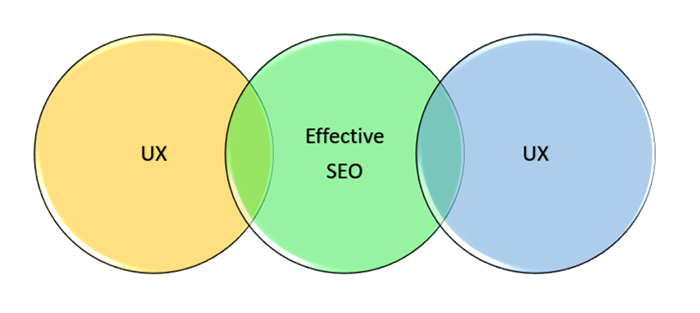
Advanced Techniques for UI/UX SEO Optimization
User Behaviour Analysis − To learn more about how visitors, use your website, use tools like heatmaps, session recordings, and user surveys. It is possible to find opportunities for improvement in design, navigation, and content placement by analysing user behaviour. Utilise these insights to improve the UI/UX of your website and make data-driven decisions.
A/B Testing − Perform A/B tests to contrast several iterations of your website's UI/UX components. Experiment with different designs, layouts, colour schemes, and calls to action to determine which versions increase user engagement metrics and conversions. You can iteratively improve using A/B testing and improve the UI/UX for enhanced SEO performance.
Accessibility Considerations − Considerations for Accessibility: To give people with disabilities a great user experience, make sure your website complies with accessibility guidelines. Include elements like keyboard navigation compatibility, appropriate heading layout, and alt text for images. In addition to enhancing UX, accessibility can boost SEO because search engines favour inclusive and user-friendly websites.
Table 2: Advanced UI/UX for SEO
| Sr.No. | Practice & Description |
|---|---|
| 1 |
User Behaviour Analysis Analyse user behaviour through tools like heatmaps, session recordings, and surveys to improve UI/UX. |
| 2 |
A/B Testing Conduct experiments to compare different UI/UX elements versions to determine the most effective design. |
| 3 |
Accessibility Considerations Ensure your website meets accessibility standards, making it user-friendly for individuals with disabilities. |
| 4 |
Social Sharing Integration Integrate social sharing buttons to encourage users to share content, increasing visibility and potential links. |
| 5 |
Personalisation and Segmentation Implement personalised experiences and target specific audience segments for enhanced UI/UX and engagement. |
Social Sharing Integration − Integrate social sharing into your website's UI/UX by adding buttons and other elements. To enhance visibility, traffic, and possible backlinks, encourage readers to share your material on social media. SEO results are influenced by social signals like shares and engagement in a roundabout way.
Personalization and User Segmentation − Implement personalisation features based on user preferences, surfing history, or demographic information. Personalisation and User Segmentation. Individual user experience customisation can boost interaction, lengthen users' stay on the site, and boost conversion rates.
Conclusion
UI/UX optimisation for SEO demands more than just following basic guidelines; it also calls for sophisticated methods and a deeper comprehension of user behaviour. You may develop a seamless and engaging user experience that benefits users and search engine rankings by utilising user behaviour data, performing A/B testing, guaranteeing accessibility, integrating social sharing, and adopting personalisation and segmentation. If you want to stay ahead in the continually changing world of SEO, you must constantly analyse and improve your UI/UX based on user input and data-driven insights.