
- SEO - Home
- SEO - What is SEO?
- SEO - Tactics & Methods
- SEO - On Page Techniques
- SEO - Off Page Techniques
- SEO - Web Site Domain
- SEO - Relevant Filenames
- SEO - Design & Layout
- SEO - Optimized Keywords
- SEO - Long-tail Keywords
- SEO - Title Tags
- SEO - Meta Description
- SEO - Optimized Metatags
- SEO - Optimize for Google
- SEO - Robots.txt
- SEO - URL Structure
- SEO - Headings
- SEO - Redirects
- SEO - Authority & Trust
- SEO - PDF Files
- SEO - Optimized Anchor
- SEO - Optimize Images
- SEO - Duplicate Content
- SEO - Meta Robots Tag
- SEO - Nofollow Links
- SEO - XML Sitemap
- SEO - Canonical URL
- SEO - Role of UI/UX
- SEO - Keyword Gap Analysis
- SEO - Get Quality Backlinks
- SEO - Adding Schema Markup
- SEO - Author Authority
- SEO - Fix Broken Links
- SEO - Internal Page Linking
- SEO - Clean Up Toxic Links
- SEO - Earn Authority Backlinks
- SEO - Core Web Vitals
- SEO - Update Old Content
- SEO - Fill Content Gaps
- SEO - Link Building
- SEO - Featured Snippets
- SEO - Remove URLS from Google
- SEO - Content is the King
- SEO - Verifying Web Site
- SEO - Multiple Media Types
- SEO - Google Passage Ranking
- SEO - Maximize Social Shares
- SEO - First Link Priority Rule
- SEO - Optimize Page Load Time
- SEO - Hiring an Expert
- SEO - Learn EAT Principle
- SEO - Mobile SEO Techniques
- SEO - Avoid Negative Tactics
- SEO - Misc Techniques
- SEO - Continuous Site Audit
- SEO - Summary
- SEO Useful Resources
- SEO - Quick Guide
- SEO - Useful Resources
- SEO - Discussion
SEO - Fix Broken Links
If you run a website, you ought to monitor broken links regularly. Visitors who encounter broken links may become frustrated and quit your site, which harms the SEO of your website. You can detect and repair these broken links on your own. This article will discuss broken links, their negative consequences, their causes, and how to detect and fix them.
Broken Links
Broken links include hyperlinks that are unavailable for various reasons. Web servers frequently produce an error message when a user attempts to visit a broken link. The primary cause is that the linked page no longer exists (404 error). Broken links are called "dead links" or "link rots." Broken hyperlinks may be either internal or outbound.
Why Are Internal Links Important?
Internal links are essential for SEO since they assist search engines in understanding the framework of your website. They also assist users in navigating your website and finding whatever data they are interested in.
Furthermore, Google has stated that internal links are a significant ranking element. As a result, if you disregard your website's internal links, you might lose crucial search engine traffic.
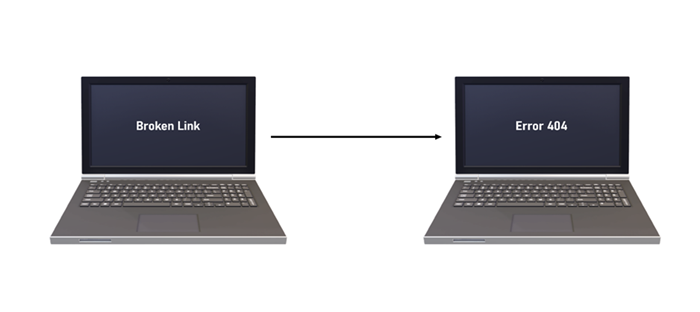
Why Is It Necessary to Fix Broken Links?
Broken internal links may result in many detrimental effects on your website, that include −
Dissatisfied user: User satisfaction is a critical component that influences SEO. When an individual tap upon a broken link, heisdirected towards a 404 error page. This may drive people to leave your site and seek information elsewhere. This will undoubtedly harm your reputation.
Indexing Problems: You might forfeit valuable visitors when search engines cannot properly index your site since it has broken links.
Negative impacts on SEO: Internal links help search engines comprehend the framework of your website.
Broken internal links might have a detrimental impact on your website's SEO. Broken outbound links may give Google adverse signals about your website's authority.
However, while these will have little impact on your website's rankings or traffic, optimising is still worthwhile.
Causes of Broken Links
Broken internal links might appear on your website for a variety of reasons mentioned below −
If you've recently updated the URL of a page on the site, all internal links directing to the old URL will no longer work.
Assume you have a web page having the URL https://tutorialspoint.com/broken-links.
However, you changed the website's address to https://tutorialspoint.com/fix-broken-links.
Internal links referring to the old URL will be broken, given that they still point to the old address of the page.
Entering an incorrect URL by misspelling or mistyping the URL of the page and inserting additional spaces in the URL. Always verify your work while building links to ensure you utilise the correct URL.
A firewall or geographical restriction prevents outside access.
The external website is no longer accessible or unavailable.
Some sorts of content, such as PDFs, images, videos, and audio files, are frequently withdrawn or relocated to other website areas, resulting in a broken link. Verify your website's links to these to ensure they are still active.
Defect plugins and other page elements are other sources of broken links. These may include broken social media plugins, contact forms, and HTML, Javascript, or CSS files.
If the whole site is down, any links referring to it will be broken since users cannot visit it. This can result in a significant decrease in overall traffic. While this usually affects external links, it may affect internal links since their value will now be zero.

How to Detect Broken Links?
To repair broken links, you must first find them. There are various methods for locating broken links on your site.
Google Search Console
Using the Coverage Report, you can find any broken links that Google found while indexing your website on Google Search Console. Although this analysis only shows broken internal links, it must be your primary concern because internal links may prove more significant than external or outbound ones.
For the following errors, go to the "Excluded" section within the Coverage Report −
"Blocked due to unauthorised requests."
"Not found (404)."
"Soft 404."
"Blocked due to access is forbidden (403)."
"Blocked due to other 4xx issues."
Clicking on any of the above issues brings up an index of URLs recognised by Google. And once the user selects a URL and proceeds to "Inspect URL," they'll come across the critical "Referring Page," which will tell you where the broken link originated.
Using "Screaming Frog"
At first, when using "Screaming Frog", start a crawl of your website. After you've finished Screaming Frog, scroll down the right panel till you find "Response Codes". Within the section, the user must notice "Client Error (4xx)" as well as "Server Error (5xx)." These uncover broken internal and external hyperlinks on the site.
Clicking on them will display an index of broken links. Click on one of the URLs, then choose "Inlinks" from the menu. This should bring up all of the sites that have broken links.
Fixing Broken Internal Links
Finding brokenlinks is only half the battle; now, you must repair them! This is the time-consuming part.
Amend the link- If the URL has a typo or is going to the incorrect page, you can change it to point to the right one.
About 4xx internal links They require thorough assessment before taking any step. When an internal link returns a 4xx error status, one should investigate the reason behind the broken URL.
Find similar material on your website and redirect the broken page to a different relevant page.
If you have 5xx internal links, you should investigate what is causing these issues on the server or hosting provider. They could be a symptom of a deeper problem.

Fixing Broken External Links
An external link is a link that leads your site to yet another website. Many web admins believe broken external links are unimportant because they will not affect their bounce rate on page metrics. On the other hand, broken external links might cause problems to your website. Many broken external links can signal to Google that the website needs to be updated, which could hurt your rankings. It is relatively simple to repair brokenexternal links. You have two choices −
Contact the website that links to you and seek a fix.
If the URL source or website is unavailable, replace it with another source or eliminate it.
Conclusion
Detecting and fixing broken links on a site might be tedious because they may stack up with time. If the user encounters numerous broken links on your site, remember that they won't immediately affect your traffic or rankings. They are, nonetheless, necessary to repair. It makes no difference in SEO how little or large the possibility or area for optimisation is. Remember, every detail counts.