
- SEO - Home
- SEO - What is SEO?
- SEO - Tactics & Methods
- SEO - On Page Techniques
- SEO - Off Page Techniques
- SEO - Web Site Domain
- SEO - Relevant Filenames
- SEO - Design & Layout
- SEO - Optimized Keywords
- SEO - Long-tail Keywords
- SEO - Title Tags
- SEO - Meta Description
- SEO - Optimized Metatags
- SEO - Optimize for Google
- SEO - Robots.txt
- SEO - URL Structure
- SEO - Headings
- SEO - Redirects
- SEO - Authority & Trust
- SEO - PDF Files
- SEO - Optimized Anchor
- SEO - Optimize Images
- SEO - Duplicate Content
- SEO - Meta Robots Tag
- SEO - Nofollow Links
- SEO - XML Sitemap
- SEO - Canonical URL
- SEO - Role of UI/UX
- SEO - Keyword Gap Analysis
- SEO - Get Quality Backlinks
- SEO - Adding Schema Markup
- SEO - Author Authority
- SEO - Fix Broken Links
- SEO - Internal Page Linking
- SEO - Clean Up Toxic Links
- SEO - Earn Authority Backlinks
- SEO - Core Web Vitals
- SEO - Update Old Content
- SEO - Fill Content Gaps
- SEO - Link Building
- SEO - Featured Snippets
- SEO - Remove URLS from Google
- SEO - Content is the King
- SEO - Verifying Web Site
- SEO - Multiple Media Types
- SEO - Google Passage Ranking
- SEO - Maximize Social Shares
- SEO - First Link Priority Rule
- SEO - Optimize Page Load Time
- SEO - Hiring an Expert
- SEO - Learn EAT Principle
- SEO - Mobile SEO Techniques
- SEO - Avoid Negative Tactics
- SEO - Misc Techniques
- SEO - Continuous Site Audit
- SEO - Summary
- SEO Useful Resources
- SEO - Quick Guide
- SEO - Useful Resources
- SEO - Discussion
SEO - Redirects
Addressing an old URL to an updated one represents the practice of redirecting URLs, successfully informing your users and search engine spiders that the website has relocated. Since they affect the way websites are ranked and crawled by Google, redirects in SEO must be implemented effectively.
What is an Error 404?
A highly particular kind of client error is the 404 error, frequently referred to as the HTTP 404 or 404 code. It indicates that the browser enginecannot locate the web page the user isattempting to access on the server.
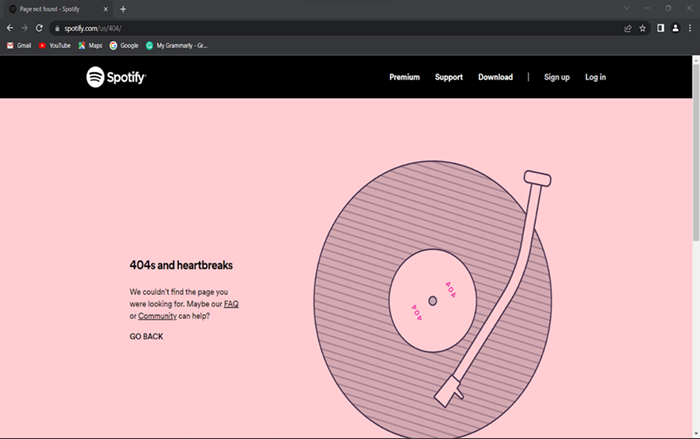
Redirect Usage
Redirects are especially beneficial in these kinds of situations −
Consumers use numerous unique URLs to access your website. If, for illustration, there are several approaches to access the home page of your website (such as https://abcwebsite.com/home, http://home.abcwebsite.com, or https://www.abcwebsite.com), it would be an effective strategy to choose any of these addresses as the default canonical destination and utilize redirects to route traffic from all of the other URLs to the selected URL.
You intend the transfer to the website to be as effortless as achievable. Therefore, you've relocated it to a brand-new domain name.
After removing the previous one, you intend to direct consumers to a different webpage.
Ensure all links to out-of-date URLs redirect to the appropriate web pages when integrating two websites.
Any links linking to a webpage that has been modified, relocated or removed should have their forward authority adjusted.
The 404 page not found error can be avoided by redirects.
Migration of a website from one protocol to another. Such as HTTP to HTTPS.
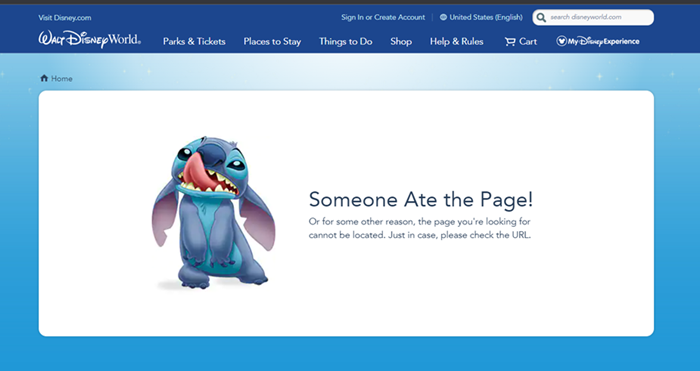
Redirect Types
Although most of the time, your audience needs help distinguishing between the various redirect formats. Google Search considers redirecting links as an authoritative or inadequate indication to determine whether the redirect destination should be canonical.
Establishing a redirect is based on the website that you'd like Google Search to display in search outcomes, along with how long you anticipate the redirect to stay in effect −
Permanent Redirects − Display the new redirect destination in the search outcomes.
Temporary Redirects − Display the original website in the search outcomes.
To send a consumer or search engine spider to an alternate page than the one they accessed initially or clicked, a URL redirect includes adding code to a particular website or collection of URLs.
| Temporary Redirects | 301 | 302 | 303 | 307 | 308 |
|---|---|---|---|---|---|
| Permanent Redirect | 301 |
Categories of Redirects
Three different redirection types are most common −
Although they can be set up at the website level, Meta Refresh redirects are typically not advised for SEO. There are two distinct sorts of meta redirect: instant and delayed, the latter considered permanent.
Redirects created by JavaScript can harm your SEO because they are established on the consumer side of the website. For HTTP server-side redirects, Google has made a preference known.
The most effective strategy for SEO is to set up HTTP redirects on the web server.
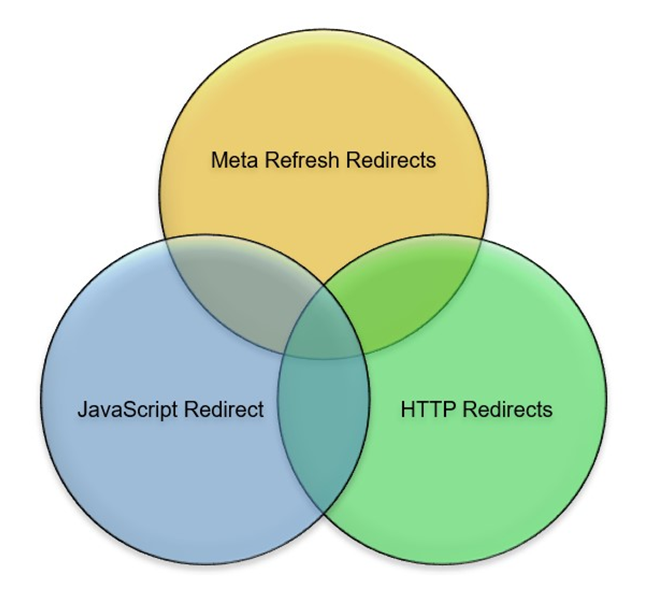
Varieties of Redirects
There are two categories of redirects: client-side redirects and server-side redirects. Search engine algorithms categorise the various redirects of every type as temporary or permanent. To prevent any SEO problems, you'll need to employ the appropriate redirect.
Server-side redirects
When a consumer or search engine requests a web page, a server-side redirect directs them to the appropriate location. A 3XX HTTP status number is returned as a result.
Client-side redirects have certain limitations and are typically more appropriate for very particular and uncommon use cases, so if you're engaged in SEO, you'll utilise server-side redirects almost all the time.
Here is some 3XX redirection that every SEO should be aware of −
| Redirect Code | Meaning |
|---|---|
| 301 | A 301 redirect notifies search engine spiders that the content has been relocated permanently and directs people to the new URL. Search engines usually replace the old rerouted URL with an updated URL when prompted with a 301 redirect. |
| 302 | Search engine crawlers are informed that the site's content has momentarily relocated by a 302 redirect, which directs consumers to the alternative URL. Search engines continue to crawl the previous URL even after a 302 redirect when this occurs. But keep a 302 redirect active for an extended period. Search engines will treat it like a 301 redirect and index the updated address instead. |
| 303 | A short-term sort of redirect is a 303 redirect, which directs the consumer to contentcomparable to the one they accessed initially. For example, when a consumer clicks their browser's "back" button, it is often utilised to prevent form resubmissions. Redirects with a 303 status code are rarely used for SEO. When you do, search engine spiders can classify them as 301 or 302. |
| 307 | The difference between a 307 and 302 redirect is that a 307 redirect performs the reroute while using the initial request's HTTP protocol. |
| 308 | Like a 301 redirect, a 308 redirect performs the reroute while keeping the HTTP protocol used in the first request. Most SEOs continue to employ 301 redirects despite Google's claim that 308 redirects are treated equally as 301 redirects. |
Client-side Redirects
When the web browser chooses where to reroute the user's traffic, this is known as a client-side redirect. Unless there's no choice, you should not typically utilise it.
307 Redirect − When a site uses HSTS, a 307 redirect frequently happens client-side. This happens because HSTS informs the client's web browser that the server's configuration only supports secured (HTTPS) links and to carry out a server-side 307 redirect if prompted to request insecure (HTTP) content from the website in a subsequent session.
Meta Refresh Redirect.
JavaScript Redirect.
Keep These Points in Mind when Redirecting Websites
Only redirect to content with an accurate similarity.
Stay away from linking to web pages that redirect to others.
To prevent content duplication, use a redirect.
Recover compromised link authority by fixing 404 errors.
Prevent having Chains & Loops of Redirects.
Conclusion
It's really simple to use redirects for SEO. Most of the time, whether the redirect is temporary or permanent, you'll employ server-side redirects. The key to correctly optimizing webpages is understanding what redirects are and when a particular status code is needed. It is a fundamental component of SEO knowledge.