
- SEO - Home
- SEO - What is SEO?
- SEO - Tactics & Methods
- SEO - On Page Techniques
- SEO - Off Page Techniques
- SEO - Web Site Domain
- SEO - Relevant Filenames
- SEO - Design & Layout
- SEO - Optimized Keywords
- SEO - Long-tail Keywords
- SEO - Title Tags
- SEO - Meta Description
- SEO - Optimized Metatags
- SEO - Optimize for Google
- SEO - Robots.txt
- SEO - URL Structure
- SEO - Headings
- SEO - Redirects
- SEO - Authority & Trust
- SEO - PDF Files
- SEO - Optimized Anchor
- SEO - Optimize Images
- SEO - Duplicate Content
- SEO - Meta Robots Tag
- SEO - Nofollow Links
- SEO - XML Sitemap
- SEO - Canonical URL
- SEO - Role of UI/UX
- SEO - Keyword Gap Analysis
- SEO - Get Quality Backlinks
- SEO - Adding Schema Markup
- SEO - Author Authority
- SEO - Fix Broken Links
- SEO - Internal Page Linking
- SEO - Clean Up Toxic Links
- SEO - Earn Authority Backlinks
- SEO - Core Web Vitals
- SEO - Update Old Content
- SEO - Fill Content Gaps
- SEO - Link Building
- SEO - Featured Snippets
- SEO - Remove URLS from Google
- SEO - Content is the King
- SEO - Verifying Web Site
- SEO - Multiple Media Types
- SEO - Google Passage Ranking
- SEO - Maximize Social Shares
- SEO - First Link Priority Rule
- SEO - Optimize Page Load Time
- SEO - Hiring an Expert
- SEO - Learn EAT Principle
- SEO - Mobile SEO Techniques
- SEO - Avoid Negative Tactics
- SEO - Misc Techniques
- SEO - Continuous Site Audit
- SEO - Summary
- SEO Useful Resources
- SEO - Quick Guide
- SEO - Useful Resources
- SEO - Discussion
SEO - Robots.txt
A robots.txt file contains a list of the URLs on the website that search engine spiders may access. This approach doesn't stop websites from being indexed by Google; it is primarily used to control the website from getting overburdened with searches. Use <noindex> to block Google from crawling a website's content or password-protect it to keep it hidden.
Standard robots.txt file structure
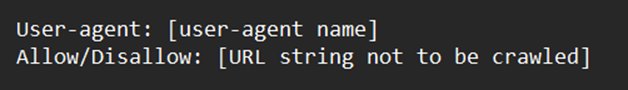
Even though a robot.txt file may consist of numerous lines of user agents and directives (such as disallows, allows, crawl-delays, etc.), these two sections combined are considered an entire robots.txt file.
Here is a real "robots.txt" file illustration
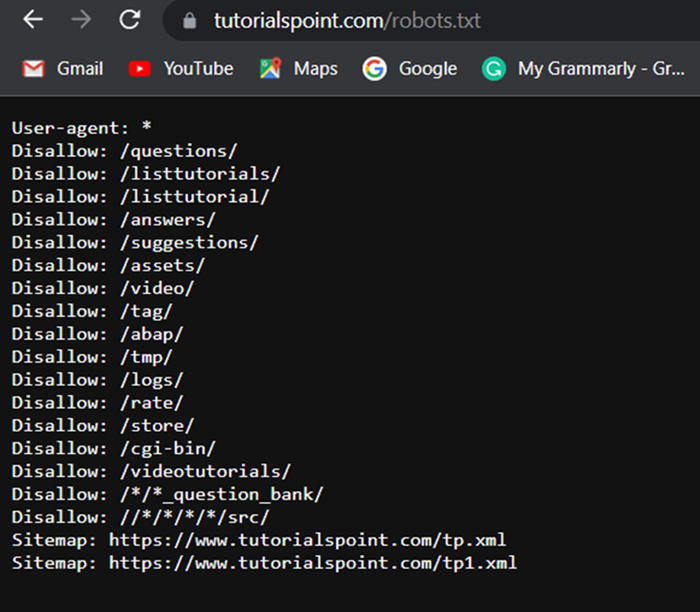
What is User-agent(s)?
A unique user-agent is used by every search engine to identify itself. Inside the robots.txt file, you can specify particular directions for each. It's possible to use countless user-agents. However, the following few are helpful for SEO −
| Platform and Browsers | User-agent Example |
|---|---|
| Google Chrome for Windows 10 | Mozilla/5.0 (Windows NT 10.0; Win64; x64) AppleWebKit/537.36 (KHTML, like Gecko) Chrome/114.0.0.0 Safari/537.36 |
| Mozilla for MS Windows 10 | Mozilla/5.0 (Windows NT 10.0; Win64; x64; rv:109.0) Gecko/20100101 Firefox/113.0 |
| Mozilla for macOS | Mozilla/5.0 (Macintosh; Intel Mac OS X 13.4; rv:109.0) Gecko/20100101 Firefox/113.0 |
| Mozilla for Android | Mozilla/5.0 (Android 13; Mobile; rv:109.0) Gecko/113.0 Firefox/113.0 |
| Safari on macOS | Mozilla/5.0 (Macintosh; Intel Mac OS X 13_4) AppleWebKit/605.1.15 (KHTML, like Gecko) Version/16.5 Safari/605.1.15 |
| Microsoft Edge | Mozilla/5.0 (Windows NT 10.0; Win64; x64) AppleWebKit/537.36 (KHTML, like Gecko) Chrome/114.0.0.0 Safari/537.36 Edg/113.0.1774.57 |
Note
Remember that robots.txt treats cases very sensitivelyfor all user-agents.
To allocate the directives to every user-agent, utilize the Asterisk symbol (*) wildcard.
Here is an example of the most popular user agent bots −
| Creator | Bot |
|---|---|
| Googlebot | |
| Microsoft Bing | Bingbot |
| Yahoo | Slurp |
| Google Images | Googlebot-Image |
| Baidu | Baiduspider |
| DuckDuckGo | DuckDuckBot |
As an illustration, suppose you wished to prevent all bots besides Googlebot from analyzing your website. Below is how you might go about doing it −
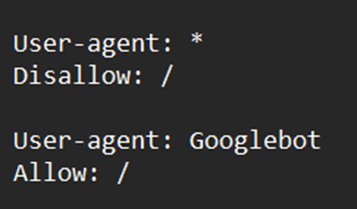
Directives
The guidelines you intend the stated user-agents to abide by are called Directives.
Supported Directives
Following are the directives that Google presently recognizes and their applications −
Disallow − This directive is used to prevent search engines from accessing files and webpages that are located along a particular path.
Allow − This directive is usedto allow or permit search engines from accessing files and webpages that are located along a particular path.
Sitemaps − To tell the search engines where the sitemap(s) are located, utilize this directive. Sitemaps typically contain the developers of the site intend search engine spiders to scan and index.
Unsupported Directives
The Google directives listed below are a few that were never officially supported andare not availableanymore.
Crawl-delay − The crawl interval of time was formerly specified using this directive. The crawl-delay would be set to 10, for instance, as in the following example, assuming that you intended Googlebot to remain idle for 10 seconds between every crawl action. Bing continues to support this request while Google has stopped.
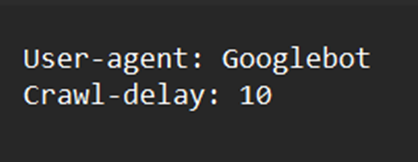
Noindex − Google never provided any official support for this set of instructions.
Nofollow − Google has never formally backed this directive.
What is a robots.txt file's largest permitted size?
Approximately 500 kilobytes.
A robots.txt File Is Required, right?
Most websites, particularly those with little traffic, don't essentially need to include a robots.txt file. There is, however, no valid excuse for not having one. With greater authority on what search engine crawlersare permitted to access the website, you can dealwith issues like −
Safeguarding private areas of the website, restricting the crawling of identical data.
Restricting crawling of internal search results from web pages.
Protection against server congestion and overload.
Stop Google from spending the set crawl revenue.
Prohibiting assets files, videos, and photos from showing up on Google results pages.
Although Google usually fails to index websites with robots.txt restrictions, it is vital to remember that there is no method to ensure removal from search results by using the robots.txt file.
Methods for Locating The robots.txt File
The website's robots.txt script can be found at "exampledomain.com/robots.txt" if you have already set up one. Enter the URL there in aweb browser. You've got a robots.txt file when you view text similar tothe following −
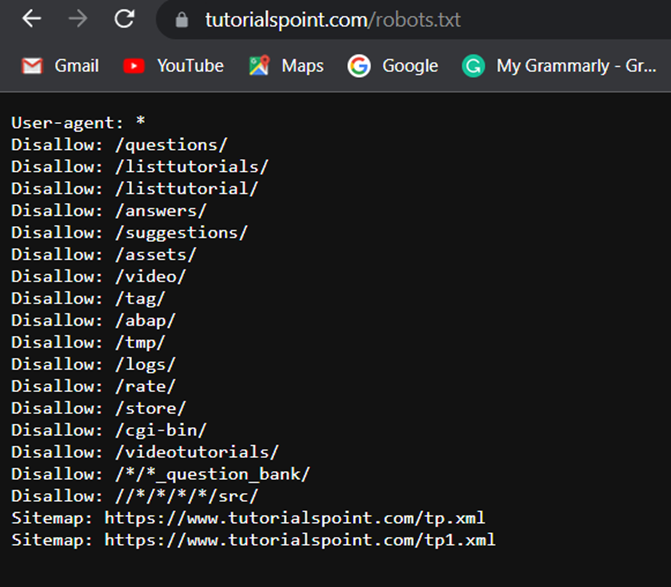
Creating A robots.txt File: Instructions
A robots.txt file is simple in case you have never created one. Just launch a blank.txt file and start entering instructions. Keep adding to the directives you operate tillyou've covered all the anticipated fields. Name the file you're saving "robots.txt."
A robots.txt generator is an additional option. The benefit of employing such a tool is that it reduces syntax errors. This is fortunate, considering a single error may have disastrous SEO effects on your website. The drawback is that there are some restrictions on flexibility.
Location of the robots.txt file
The leading directory of the subdomains to which your robots.txt file refers should contain it. The robots.txt file, for instance, must be available at "tutorialspoint.com/robots.txt" to regulate crawling behavior for "tutorialspoint.com".
You must be able to view the robots.txt file at "ebooks.domain.com/robots.txt" if you wish to limit crawls to subdomains like "ebooks.domain.com".
Guidelines for the robots.txt file
For every directive, start a new line
A distinct line must be created for each directive. Search engine spiders will become confused if it doesn't.
Directions can be made more accessible by using wildcards
Wildcards (*) can identify URL sequences and implement them across all user-agents when expressing directives.
To indicate a URL's end, enter "$."
To indicate the conclusion of a URL, use the dollar sign "$". A robots.txt file could resemble something like this if you prefer to stop web crawlers from viewing all the .png files on your website −
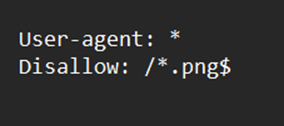
Make only one use of each user-agent
Google is okay with it when you utilize a single user-agent repeatedly. However, all the regulations from the different declarations will be combined and followed, thus reducing accuracy and, in some cases, not counting an aspect. Considering that the configuration hasfewer complexities, it makes it logical to specify each user-agent just once. Maintaining things organized and straightforward can reduce your risk of serious errors.
Write comments to inform others about your robots.txt file
Developersand perhaps even your later selfcan understand your robots.txt file easier due to comments. A hash (#) should be used to start a line of comments.
Be detailed to prevent unintended mistakes
Setting directives without specific guidelines might lead to overlooked errors that can seriously harm your SEOefforts.
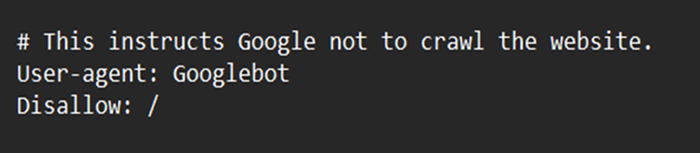
Issue with Blocks Due to robots.txt
This indicates that there is non-Google-indexed content that has been restricted by robots.txt on your website. Turn off the robots.txt crawler restriction if the data is significant and needs to be crawled and indexed.
Conclusion
A straightforward but effective file is robots.txt. If used appropriately, it can help your SEO. You'll regret it later on ifyou useit carelessly.