
- SAP UI5 - Home
- SAP UI5 - Overview
- SAP UI5 - Architecture
- SAP UI5 - Key Components
- SAP UI5 - Control Libraries
- SAP UI5 - Development Kit
- SAP UI5 - MVC Concept
- SAP UI5 - Views
- SAP UI5 - Developer Studio
- SAP UI5 - Creating a UI5 Project
- SAP UI5 - Controls
- SAP UI5 - Data binding
- SAP UI5 - Design Patterns
- SAP UI5 - Modularization
- SAP UI5 - Localization
- SAP UI5 - Notepad Controls
- SAP UI5 - Extending Applications
- SAP UI5 - Theming
- SAP UI5 - Mobile
- Creating a Project in Web IDE
SAP UI5 - Developer Studio
SAPUI5 Developer Studio provides tools to ease the UI5 development process. Following are the functions −
- Wizard for Control development
- Wizard for Project creation
- Wizard for View/Controller creation
You can download it from SAP Marketplace using the link https://support.sap.com/software.html Search for UI Add-on 1.0 for NetWeaver.
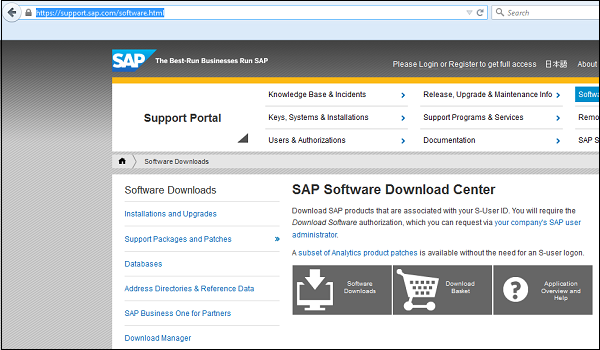
Go to Software downloads and enter your Id and password. Then, go to support packages and patches. Search for sapui5 tools ide plugin 1.00.
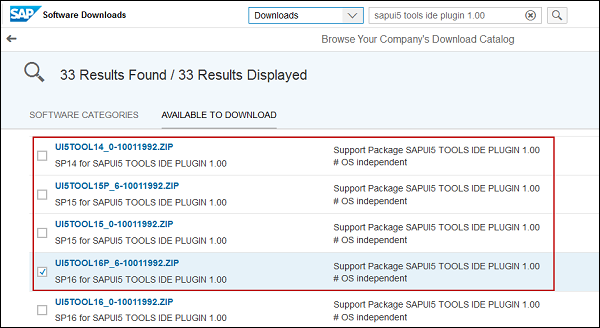
A trail of SAPUI5 framework is also available under SCN. You can go to this link https://pages.community.sap.com/topics/ui5
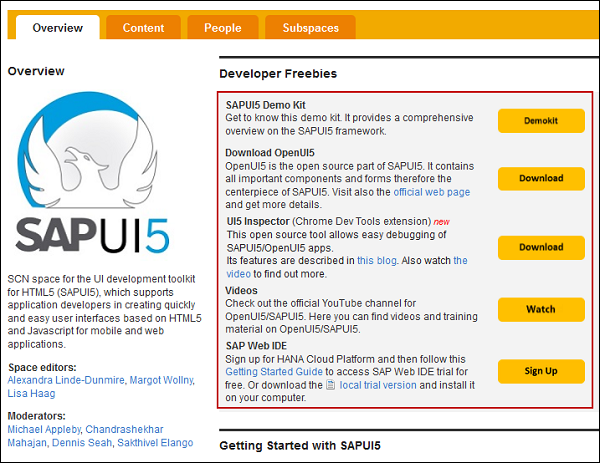
Advertisements
