
- Postman - Home
- Postman - Introduction
- Postman - Environment Setup
- Postman - Environment Variables
- Postman - Authorization
- Postman - Workflows
- Postman - GET Requests
- Postman - POST Requests
- Postman - PUT Requests
- Postman - DELETE Requests
- Postman - Create Tests for CRUD
- Postman - Create Collections
- Postman - Parameterize Requests
- Postman - Collection Runner
- Postman - Assertion
- Postman - Mock Server
- Postman - Cookies
- Postman - Sessions
- Postman - Newman Overview
- Postman - Run Collections using Newman
- Postman - OAuth 2.0 Authorization
- Postman Useful Resources
- Postman - Quick Guide
- Postman - Useful Resources
- Postman - Discussion
Postman - Newman Overview
Newman is a potential command-line runner used in Postman. We can execute and verify a Postman Collection from the command-line as well. Newman has features which are consistent with Postman.
We can run the requests within a Collection from Newman in the same way as in the Collection Runner. Newman can occupy both the NPM registry and GitHub. We can also perform Continuous Integration or Deployment with Newman.
A status code of 0 is thrown by Newman if all the execution is done without errors. The Continuous Integration tools read the status code and accordingly fail/pass a build.
We can add the flag --bail to the Newman to pause on an error encountered in a test with a status code of 1. This can be interpreted by the CI tools. Newman is based on node.js and uses npm as a package manager.
Newman Installation
The installation of Newman requires Node.js and npm. Follow the steps given below to install Newman −
Step 1: Navigate to the link − https://nodejs.org/en/download/current/ for downloading the Node.js.
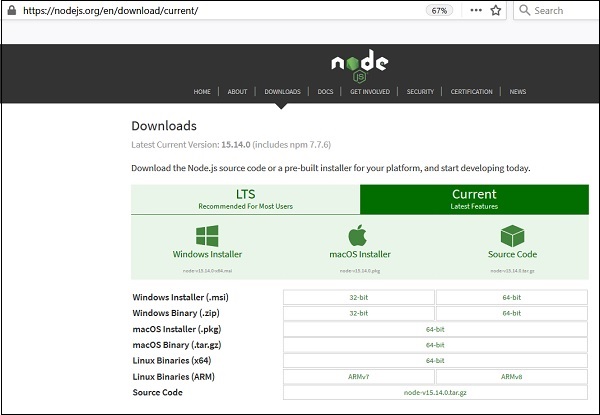
Step 2 − Once the download is completed, execute the below command to verify that the Node.js is installed properly.
The command for verifying the installation in Windows is as follows −
node --v
The command for verifying the installation in Linux is as follows −
node --version
The below image shows the version v10.15.2 of the Node.js is installed in the system.
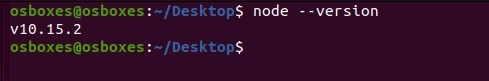
Step 3 − The npm is allocated with Node.js so once we download the Node.js then npm gets downloaded by default. To verify if npm is available in our system, run the below command −
The command for verifying the installation in Windows is as follows −
npm --v
The command for verifying the installation in Linux is as follows −
npm --version
The below image shows the version 5.8.0 of the npm installed in the system −
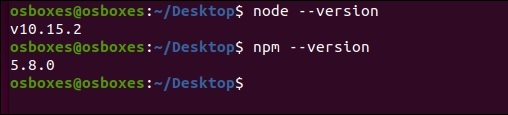
Step 4 − For installation of Newman, run the below mentioned command −
npm install -g newman.
Step 5 − To verify the version of newman, run the below commands−
The command for verifying the installation in Windows is as follows −
newman --v
The command for verifying the installation in Linux is as follows −
newman --version