
 Data Structure
Data Structure Networking
Networking RDBMS
RDBMS Operating System
Operating System Java
Java MS Excel
MS Excel iOS
iOS HTML
HTML CSS
CSS Android
Android Python
Python C Programming
C Programming C++
C++ C#
C# MongoDB
MongoDB MySQL
MySQL Javascript
Javascript PHP
PHP
- Selected Reading
- UPSC IAS Exams Notes
- Developer's Best Practices
- Questions and Answers
- Effective Resume Writing
- HR Interview Questions
- Computer Glossary
- Who is Who
Knowing How much traffic a website gets
When your website enters fierce competition of the online market, you require to know how much traffic it is drawing and how is it performing in terms of not only its presence on the internet but also in terms of its visibility in the market.
The website traffic information is vital for validating its content and understanding on – how much traffic it should bring to get potential results. This data is very useful for the website owners as well as the advertisers. Let us see some tools for knowing how much traffic a website gets.
Alexa.com
Alexa is an Amazon company known to provide reliable metrics for websites. It helps to enhance strength of a website as well as fix its weaknesses by providing insights about keywords, website reputation, audience demographics, and so on. It suggests easy-to-rank keywords and provides competitive intelligence tools that help to reveal what a website is missing to do that its high ranking competitors are doing.
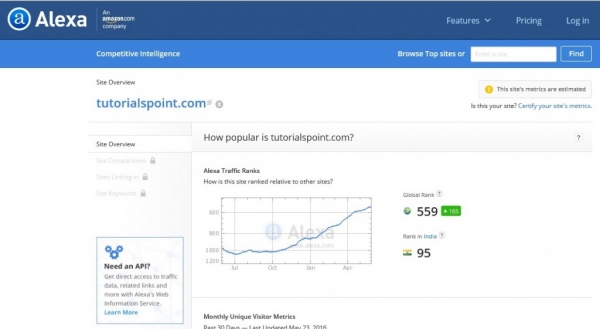
In addition, it assures that the website content remains according to SEO practices and drives organic traffic. Alexa is considered to give you approximate idea about a website’s traffic because it caters for only 1 to 2% of total Internet users. You can install Alexa Extension for Google Chrome browser or get Alexa Add-on for your Firefox browser. You can also download the Alexa Toolbar for easy and fast access to its service.
Compete.com
Similar to Alexa, compete also tracks website traffic. For the paid users, it informs number of unique views and visitors, compares websites, provides most searched keywords, visitor demographics, and much more. It employs data acquired from Internet Service Providers (ISPs) to measure the traffic. You can download Complete Toolbar for your browser. It estimates the traffic for entire US.
Follow.net
It estimates website traffic as well as provides insights about visitors, views, list of keywords with which the users are reaching to the competitors, and competitors’ online activities on various fora. It allows to see the overview of any website in few seconds. It also enables you to share marketing related website data with unlimited friends, clients, or business acquaintances. To avail the service, you can download extensions of follow.net for Chrome and Firefox browsers.
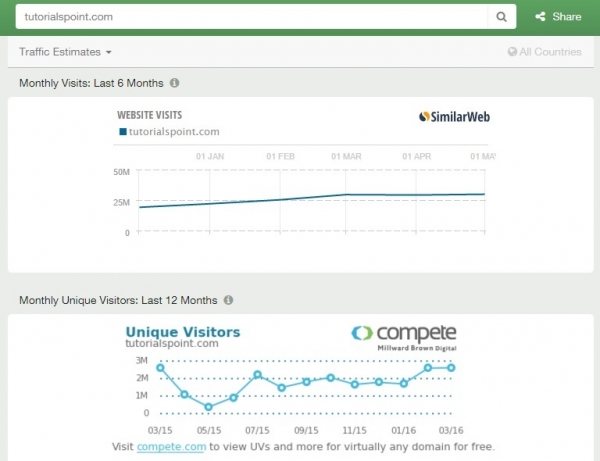
Google Analytics
It not only tracks your website visitors but also provides free web analytics. It tracks the visitors depending on their IP addresses. You can get to know all the basic metrics such as unique page views, unique visitors, their trends, and you can also set up goals to measure conversion rates. It offers a fascinating feature named Site Overlay tool that enables you to see a visual breakdown of where your website visitors are going to click on the website. You can also share the traffic-related information on your website. One concern about Google Analytics is, it functions only when you enable cookies in your browser application.
Similarweb.com
It initiated as a tool to find similar websites in the same industry but today it also offers traffic analysis. You can compare the traffic of your website with that of your competitors’ website. You can get to know the website’s traffic over a span of time, the countries generating most traffic, bounce rate, average visit duration, number of pages per visit, length of time users are spending on a website and so on. You can download the traffic reports in PDF format for the purpose of documentation.
Siteprice.org
This is a UK based software development and SEO company that provides website traffic estimator tool. It comes with a simple yet crisp interface. It provides information on daily unique views, unique user count, countries generating most traffic, and list of most searched keywords are few of the most commonly tracked factors that are assessed for measuring the popularity of a website.
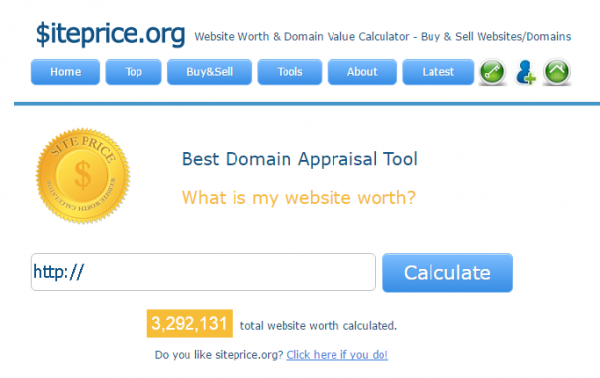
The website traffic checker tool by this endeavor comes for free, with other tools such as Website Hosting Finder, SEO Tools, Adult Website Checker, Top Valued Websites, and more. It also estimates the price of the website or domain, and displays on your website.
Trafficestimate.com
This tool has been estimating website traffic since year 2004. It provides useful information such as number of visitors along with the web analytics. If you enter a website address or a domain, you can get a traffic chart. In addition, it provides ancillary tools such as Website Speed Test, Site Rank and Status Checkers, IP Locator in the country, Keyword Density Checker, and much more.
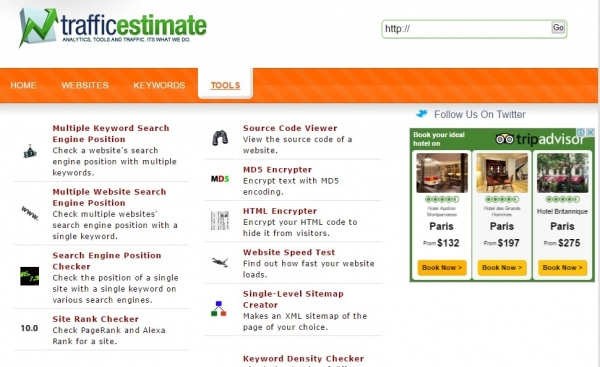
Website Informer
It is yet another powerful tool to measure website traffic. It helps to track website visitors and traffic by country. It can inform about mobile traffic and desktop traffic separately. It informs you about the top players in your industry, similar websites by comparing them thematically, and other ancillary information such as IP and DNS, website owner, and its WHOIS record. It features top websites sorted according to the topics. It also provides a completely free widget to increase your web-site traffic.
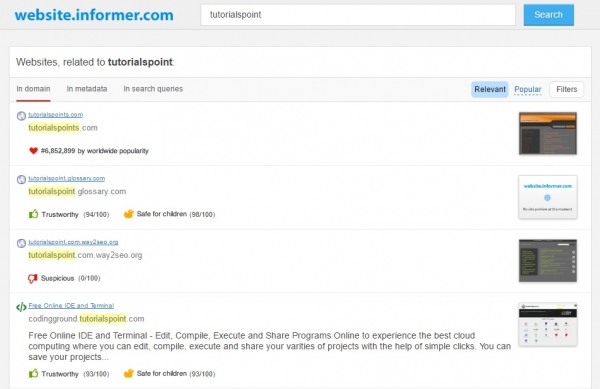
Quantcast.com
This free tool provides usable traffic numbers that are easy to follow, displayed in a plain interface, and offers visitor demographic information. It also offers a Media Planner Tool. The main concerns of Quantcast are inaccuracy of the data for small and medium trafficked websites. Another concern is, it is also unable to compare websites.
iPhone Apps for Knowing Website Traffic
There is a long array of mobile apps developed for assessing a website’s traffic. In addition, they also provide sophisticated interface and reporting. They provide powerful functionality as their desktop counterparts are providing.
A free mobile app named HootSuite helps you to monitor your web presence and visibility. Some of the very popular paid apps are Analytics App ($6.99/Month), Analytics Pro ($5/Month), ClickyTouch ($2.99/Month), and HITChecker ($19 to $449 per month).

