
- Intellij Idea - Home
- Intellij Idea - Introduction
- Installation and Configuration
- Intellij Idea − Getting Familiar
- Create First Java Project
- Intellij Idea − Deep Dive
- Intellij Idea − Deep Dive into Editor
- Intellij Idea − Code Refactoring
- Intellij Idea − Running Projects
- Intellij Idea − Build Tools
- Intellij Idea − Unit Testing
- Intellij Idea − Debugging
- Intellij Idea − Profiling
- Intellij Idea − Version Control
- Intellij Idea − Databases
- Migrating from NetBeans
- Intellij Idea − Migrating from Eclipse
Intellij Idea - Build Tools
IntelliJ provides a way to build and package Java package. It supports external build tools like Maven and Gradle. This chapter discusses about these build tools.
Creating Maven Project
Follow these steps to create a Maven project −
Navigate to File → Project.
Select Maven option and click on Next button.
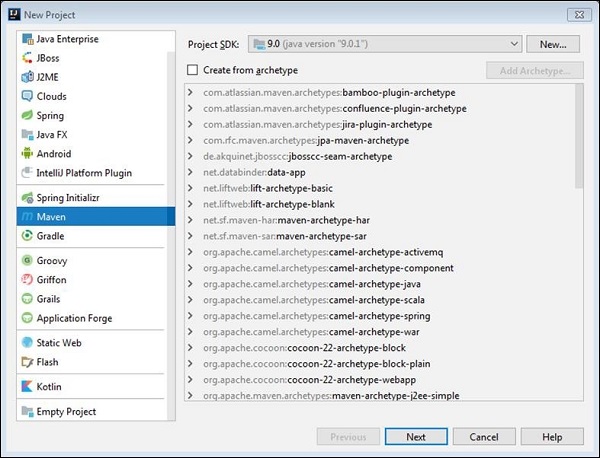
In the new project window enter tutorialspoint.com as GroupId and HelloWorld as ArtifactId.
In the New window, it will open the pom.xml file.
We need to add properties to this file; the final pom.xml file should look like this −
<?xml version = "1.0" encoding = "UTF-8"?>
<project xmlns = "http://maven.apache.org/POM/4.0.0"
xmlns:xsi = "http://www.w3.org/2001/XMLSchema-instance"
xsi:schemaLocation = "http://maven.apache.org/POM/4.0.0
http://maven.apache.org/xsd/maven-4.0.0.xsd">
<modelVersion>4.0.0</modelVersion>
<groupId>com.tutorialspoing</groupId>
<artifactId>HelloWorld</artifactId>
<version>1.0-SNAPSHOT</version>
<properties>
<maven.compiler.source>1.7</maven.compiler.source>
<maven.compiler.target>1.7</maven.compiler.target>
</properties>
</project>
Now, let us create a Java class inside the src/main/java directory of the Maven project. Follow these steps to create the class −
Navigate to the src/main/java directory.
Right click on it and select New → Java Class.
Follow these steps to compile this class using Maven −
Navigate to Run → Edit Configuration.
Click on the green plus icon and select the Maven option from the dropdown menu.
Enter the project name as Maven-Package.
Provide package as the command line.
Click on the OK button.
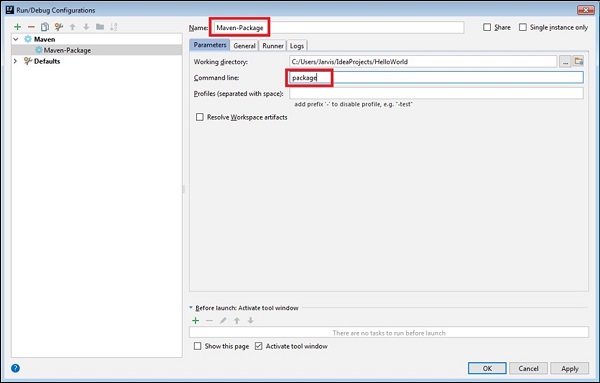
Navigate to Run and select the Maven-Package option.
It will start building package. Upon successful building of the package, you will see the following result −
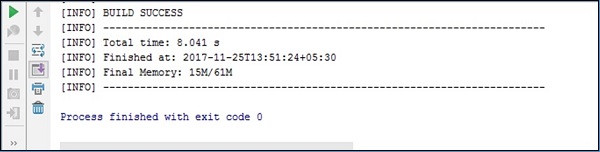
Create Gradle Project
In this section, we will learn how to create a Gradle project −
Navigate to File → Project and select Gradle.
Click on the Next button.
In the new project window, enter tutorialspoint as GroupId and HelloWorld as ArtifactId.
Click on the Next button, verify the project details and click on the Finish button.
Follow the on-screen instructions to complete the process.
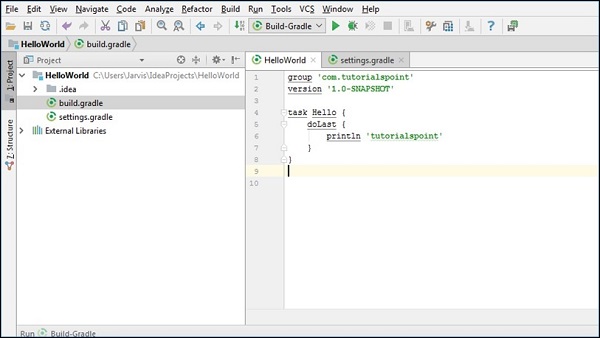
Open the buildl.gradle file and write Hello task as shown in the above screenshot.
To compile this task, navigate to the Run → Build-Gradle option.