
 Data Structure
Data Structure Networking
Networking RDBMS
RDBMS Operating System
Operating System Java
Java MS Excel
MS Excel iOS
iOS HTML
HTML CSS
CSS Android
Android Python
Python C Programming
C Programming C++
C++ C#
C# MongoDB
MongoDB MySQL
MySQL Javascript
Javascript PHP
PHP
- Selected Reading
- UPSC IAS Exams Notes
- Developer's Best Practices
- Questions and Answers
- Effective Resume Writing
- HR Interview Questions
- Computer Glossary
- Who is Who
HTML \'input\' required Attribute
The required attribute of the <input> element is used to set a field which is required to be filled before the form is submitted. If the field set with required attribute is not filled, then on clicking the SUBMIT button, the form won’t submit.
Following is the syntax −
<input required>
Let us now see an example to implement the required attribute of the <input> element. Here, we have set 3 fields as required −
Example
<!DOCTYPE html> <html> <body> <h2>Register</h2> <form action="" method="get"> Id − <input type="text" name="id" placeholder="Enter UserId here..." required><br> Password − <input type="password" name="pwd" placeholder="Enter password here..." required><br> DOB − <input type="date" name="dob" placeholder="Enter date of birth here..."><br> Telephone − <input type="tel" name="tel" placeholder="Enter mobile number here..." required><br> Email − <input type="email" name="email" placeholder="Enter email here..."><br><br> <button type="submit" value="Submit">Submit</button> </form> </body> </html>
Output
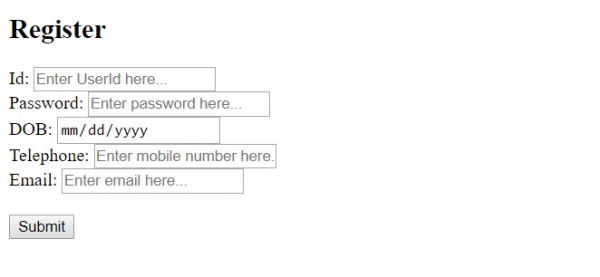
Let’s say we will click the Submit button without filling any of the 3 fields ID, Password and Telephone, then the form won’t submit. We haven’t filled the field “Telephone” here, therefore an error would be visible that won’t allow us to submit the form −
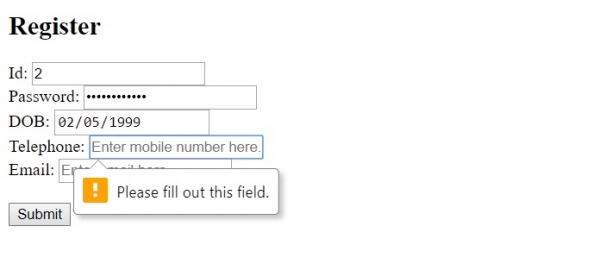

Advertisements
