
 Data Structure
Data Structure Networking
Networking RDBMS
RDBMS Operating System
Operating System Java
Java MS Excel
MS Excel iOS
iOS HTML
HTML CSS
CSS Android
Android Python
Python C Programming
C Programming C++
C++ C#
C# MongoDB
MongoDB MySQL
MySQL Javascript
Javascript PHP
PHP
- Selected Reading
- UPSC IAS Exams Notes
- Developer's Best Practices
- Questions and Answers
- Effective Resume Writing
- HR Interview Questions
- Computer Glossary
- Who is Who
How to Set Axis Tick values in MATLAB?
To apply custom axis tick values, MATLAB has two built-in functions "xticks()" and "yticks()". Here, the "xticks()" function is used for customizing the tick values of X-axis in a MATLAB plot, while the "yticks()" function is used for setting custom tick values to Y-axis.
Syntax
xticks([custom_tick_values]); yticks([custom_tick_values]);
The following MATLAB program demonstrate the use of "xticks()" and "yticks()" functions to create custom tick values for X-axis and Y-axis.
Example
% MATLAB program to specify custom axis tick values % Create a sample vector of data x = linspace(1, 5, 5); y = x.^2; % Plot the x and y data on graph plot(x, y); % Specify the custom tick values of the X and Y axes xticks(1:5); yticks(0:25);
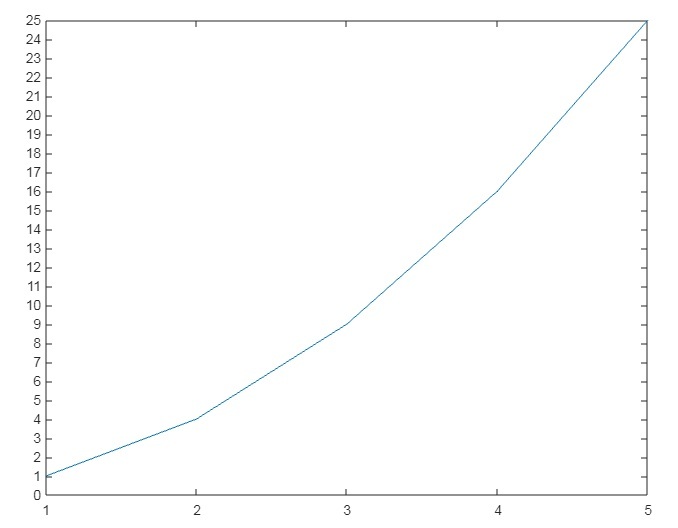
Conclusion
In this MATLAB program, we start by creating a sample vector of data and store it in a variable "x". Then, we compute square of the values of vector "x" and store in another variable "y". After that we plot the graph of x and y by using MATLAB's "plot()" function.
Finally, we use "xticks(1:5)" to set custom X-axis tick values from 1 to 5 and the "yticks(0:25)" function to set custom Y-axis tick values from 0 to 25.
This is how we can set custom tick values to axes in MATLAB.

