
 Data Structure
Data Structure Networking
Networking RDBMS
RDBMS Operating System
Operating System Java
Java MS Excel
MS Excel iOS
iOS HTML
HTML CSS
CSS Android
Android Python
Python C Programming
C Programming C++
C++ C#
C# MongoDB
MongoDB MySQL
MySQL Javascript
Javascript PHP
PHP
- Selected Reading
- UPSC IAS Exams Notes
- Developer's Best Practices
- Questions and Answers
- Effective Resume Writing
- HR Interview Questions
- Computer Glossary
- Who is Who
How to Rename Workbook in Excel?
An easy yet crucial technique that may keep you organised and help your Excel files stand out more is renaming workbooks. Knowing how to rename a workbook can surely speed up your workflow and save you time, whether you're a novice or seasoned user. Let's briefly discuss the significance of renaming workbooks in Excel before we get started. Giving your workbooks distinctive titles enables you to readily identify their contents without opening each file when working on different projects or storing numerous datasets. By making the goal of the file clear to collaborators, it improves teamwork, and it makes it easier to find particular workbooks in a directory or cloud storage.
This article will cover a variety of renaming techniques to accommodate various user preferences and needs. We have you covered for both the conventional method of utilising Excel's built-in capabilities and more sophisticated methods utilising Visual Basic for Applications (VBA). Regardless of your level of experience, becoming an expert at workbook renaming will unquestionably increase your Excel productivity and competency. Let's get started and investigate the several ways to rename workbooks in Excel! So let's get going and discover the potential of Excel's workbook renaming feature!
Rename Workbook
Here we will look at multiple methods to complete the task. So let us see a simple process to know how you can rename a workbook in Excel.
First Method
Step 1
The first method we will be using is save as function. Consider any Excel workbook.
First, click on file, then save as, and select browse.
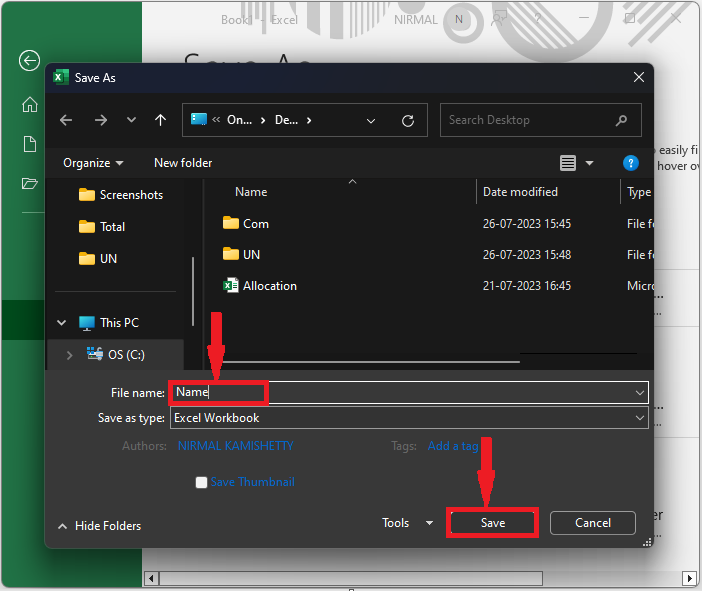
Step 2
Then enter a file name and click Save to complete the task.
File Name > Save.
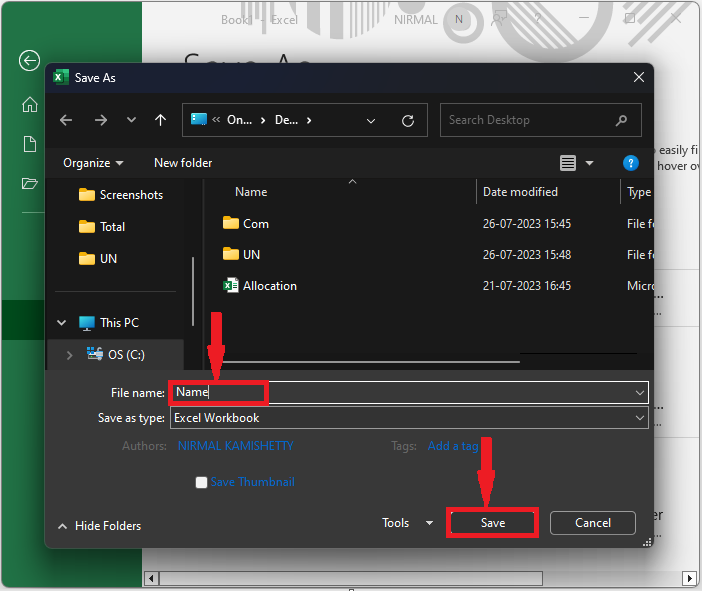
Method 2
Step 1
Consider any Excel workbook. First, click Ctrl + O. Then click on browse.
Ctrl + O > Browse.
Step 2
Then enter a file name and click Save to complete the task.
File Name > Save.
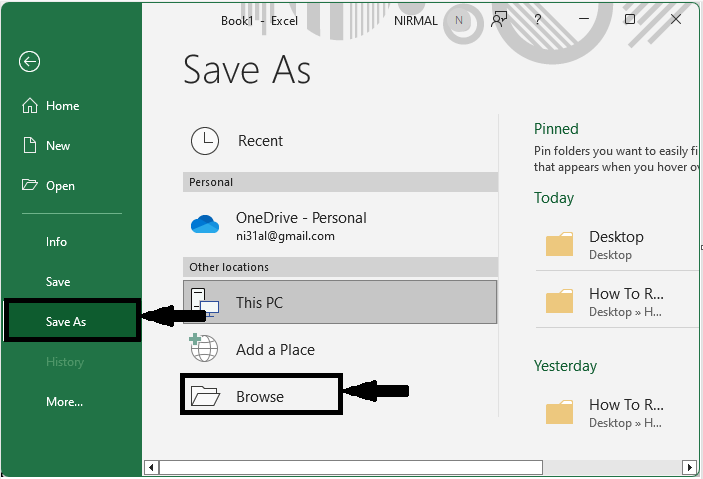
This is how you can rename a workbook in Excel.
Conclusion
In this tutorial, we have used a simple example to demonstrate how you can rename a workbook in Excel to highlight a particular set of data.

