
 Data Structure
Data Structure Networking
Networking RDBMS
RDBMS Operating System
Operating System Java
Java MS Excel
MS Excel iOS
iOS HTML
HTML CSS
CSS Android
Android Python
Python C Programming
C Programming C++
C++ C#
C# MongoDB
MongoDB MySQL
MySQL Javascript
Javascript PHP
PHP
- Selected Reading
- UPSC IAS Exams Notes
- Developer's Best Practices
- Questions and Answers
- Effective Resume Writing
- HR Interview Questions
- Computer Glossary
- Who is Who
How to Remove Hyperlinks Without Removing Formatting?
Links can help you access different places, websites, or files more quickly. However, there may be times when you want to keep the original formatting while removing hyperlinks from your Excel worksheet. It can take a while to manually remove hyperlinks, especially in huge datasets.
By the end of the tutorial, regardless of your level of Excel proficiency, you'll have the abilities required to competently delete hyperlinks from your Excel sheets while preserving the appearance of your data. So let's get started and see how to effectively delete hyperlinks from Excel without damaging formatting!
Remove Hyperlinks Without Removing Formatting
Here, we will first create a VBA module and then run it to complete the task. So let us see a simple process to know how you can remove hyperlinks without removing formatting in Excel.
Step 1
Consider an Excel sheet where you have a list of hyperlinks.
First, right-click on the sheet name and select View code to open the VBA application.
Right-click > View Code.
Step 2
Then click on Insert and select Module, then copy the below code into the text box.
Insert > Module > Copy.
Code
Sub RemoveHlinks()
Dim Rng As Range
Dim WorkRng As Range
Dim TempRng As Range
Dim UsedRng As Range
Dim xLink As Hyperlink
On Error Resume Next
xTitleId = "Remove Hyperlinks Formatting"
Set WorkRng = Application.Selection
Set WorkRng = Application.InputBox("Range", xTitleId, WorkRng.Address, Type:=8)
Set UsedRng = Application.ActiveSheet.UsedRange
For Each xLink In WorkRng.Hyperlinks
Set TempRng = Cells(1, UsedRng.Column + UsedRng.Columns.Count)
Set Rng = xLink.Range
Rng.Copy TempRng
Rng.ClearHyperlinks
Set TempRng = TempRng.Resize(Rng.Rows.Count, Rng.Columns.Count)
TempRng.Copy
Rng.PasteSpecial xlPasteFormats
TempRng.Clear
Next
End Sub
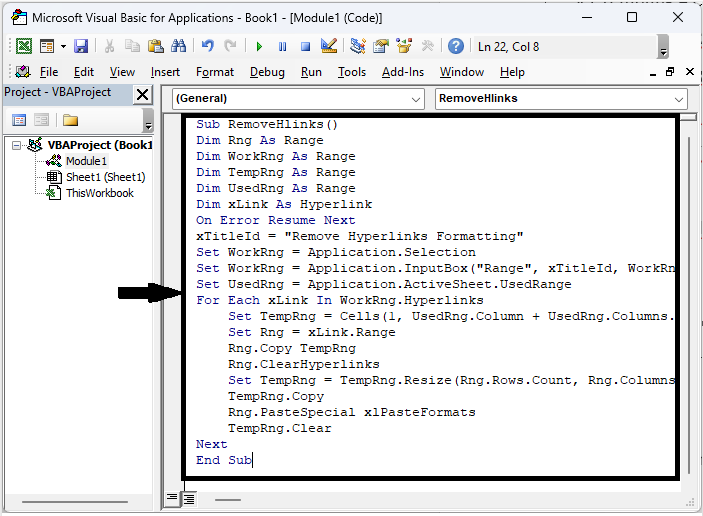
Step 3
Then click F5 to run the module. Then select the range of cells and click OK to complete the task.
F5 > Select Cells > OK
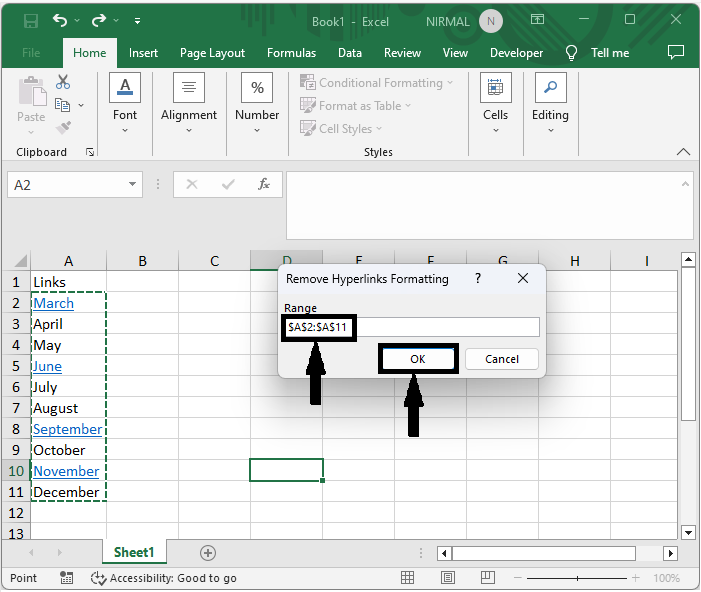
This is how you can remove hyperlinks in Excel.
Conclusion
In this tutorial, we have used a simple example to demonstrate how you can remove hyperlinks without removing formatting in Excel to highlight a particular set of data.

