
 Data Structure
Data Structure Networking
Networking RDBMS
RDBMS Operating System
Operating System Java
Java MS Excel
MS Excel iOS
iOS HTML
HTML CSS
CSS Android
Android Python
Python C Programming
C Programming C++
C++ C#
C# MongoDB
MongoDB MySQL
MySQL Javascript
Javascript PHP
PHP
- Selected Reading
- UPSC IAS Exams Notes
- Developer's Best Practices
- Questions and Answers
- Effective Resume Writing
- HR Interview Questions
- Computer Glossary
- Who is Who
How to put a legend outside the plot with Pandas?
To put a legend outside the plot with Pandas, we can take the following Steps −
Make a dictionary d with keys Column1 and Column2.
Make a data frame using DataFrame (d).
Plot the data frame with a list of styles.
Using legend(), place a legend on the figure. The bbox_to_anchor keyword gives a great degree of control for manual legend placement. For example, if you want your axes legend located at the figure's top right-hand corner instead of the axes' corner, simply specify the corner's location, and the coordinate system of that location.
To display the figure, use the show() method.
Example
import pandas as pd
from matplotlib import pyplot as plt
plt.rcParams["figure.figsize"] = [7.50, 3.50]
plt.rcParams["figure.autolayout"] = True
d = {'Column 1': [i for i in range(10)],
'Column 2': [i * i for i in range(10)]}
df = pd.DataFrame(d)
df.plot(style=['o', 'rx'])
plt.legend(bbox_to_anchor=(1.0, 1.0))
plt.show()
Output
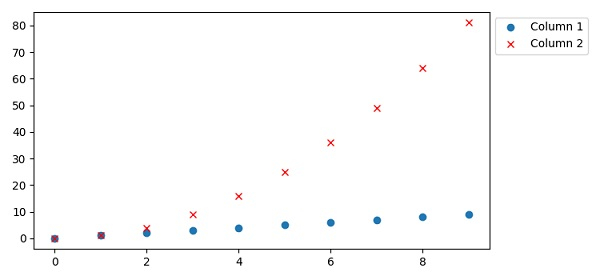

Advertisements
