
 Data Structure
Data Structure Networking
Networking RDBMS
RDBMS Operating System
Operating System Java
Java MS Excel
MS Excel iOS
iOS HTML
HTML CSS
CSS Android
Android Python
Python C Programming
C Programming C++
C++ C#
C# MongoDB
MongoDB MySQL
MySQL Javascript
Javascript PHP
PHP
- Selected Reading
- UPSC IAS Exams Notes
- Developer's Best Practices
- Questions and Answers
- Effective Resume Writing
- HR Interview Questions
- Computer Glossary
- Who is Who
How to Populate Rows Based on Specified Cell Value in Excel?
With the help of Microsoft Excel, users may quickly organise and modify data. Filling in rows based on a defined cell value is a frequent Excel activity. When you need to fill out repeating data or make computations based on a certain situation, this technique is quite helpful. You may save time and guarantee data entry accuracy by automating this process.
We will walk you through the process of populating rows in Excel based on a particular cell value in this article. This article will help you streamline your data management procedures whether you're a novice or a seasoned user. By the end of this session, you will have a thorough understanding of both approaches and be prepared to populate rows in Excel depending on a given cell value. Learning this ability will surely help your Excel workflow, whether you're trying to automate data entry, carry out computations, or simply increase your productivity.
Populate Rows Based on Specified Cell Value
Here we will first get any one of the values using the formula, then use the autofill handle to complete the task. So let us see a simple process to know how you can populate rows based on specified cell values in Excel.
Step 1
Consider an Excel sheet where the data in the sheet is similar to the below image.
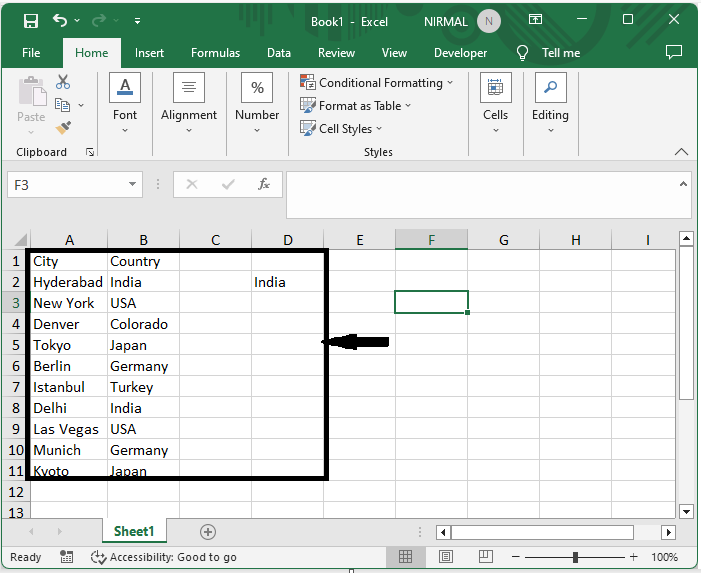
First, click on an empty cell in the case of cell E2 and enter the formula as =IFERROR(INDEX(Sheet2!A$1:A$10,SMALL(IF(Sheet2!B$1:B$10=D$2,ROW(A$1:A$10)),
ROWS(D$2:D2))),"") and click Ctrl + Shift + Enter to get the first value.
Empty Cell > Formula > Ctrl + Shift + Enter.
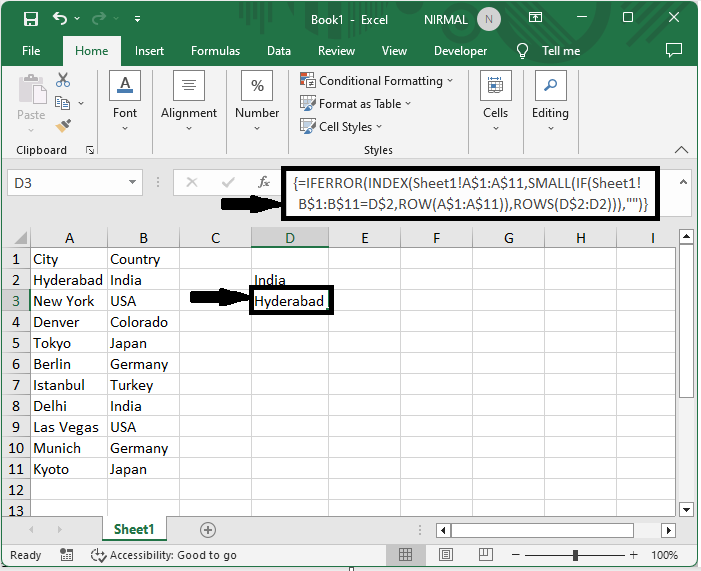
Step 2
Then drag down using the autofill handle to complete the task.
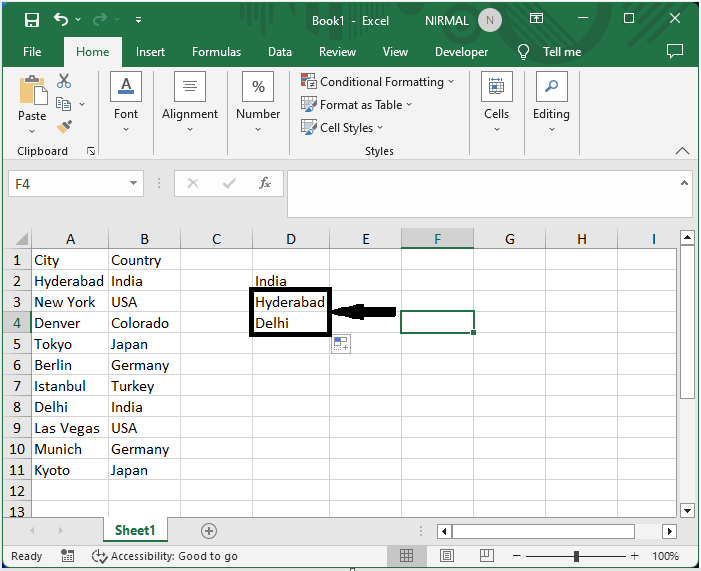
This is how you can populate rows based on a specified cell value in Excel.
Conclusion
In this tutorial, we have used a simple example to demonstrate how you can populate rows based on specified cell values in Excel to highlight a particular set of data.

