
 Data Structure
Data Structure Networking
Networking RDBMS
RDBMS Operating System
Operating System Java
Java MS Excel
MS Excel iOS
iOS HTML
HTML CSS
CSS Android
Android Python
Python C Programming
C Programming C++
C++ C#
C# MongoDB
MongoDB MySQL
MySQL Javascript
Javascript PHP
PHP
- Selected Reading
- UPSC IAS Exams Notes
- Developer's Best Practices
- Questions and Answers
- Effective Resume Writing
- HR Interview Questions
- Computer Glossary
- Who is Who
How To Easily And Quickly Move First Word To End In Excel?
When working with data in Excel, you may find yourself in circumstances where you need to rearrange the text in a cell. Moving the first word in a cell to the end is a regular task. Whether you want to reformat names, addresses, or any other type of data, Excel has a variety of tools and approaches to help you get the job done quickly.
In this tutorial, we will look at various approaches for performing this change effortlessly. This article will give you with clear instructions and examples to help you master this work fast, regardless of your level of competence with Excel. So, let's get started and learn how to edit text in Excel to transfer the first word to the end, which will allow you to streamline your data manipulation operations and boost your productivity!
Easily And Quickly Move First Word To End
Here we will use a formula to get the first value and use the autofill handle to complete the task. So let us see a simple process to know how to easily and quickly move the first word to the end in Excel.
Step 1
Consider an Excel sheet where you have a list of sentences similar to the below image.
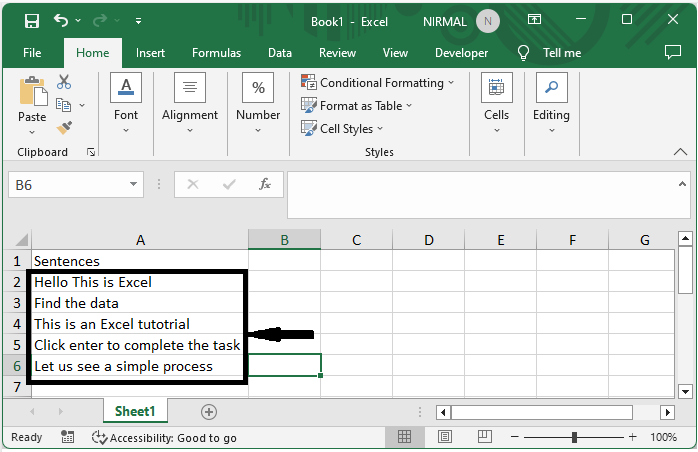
First, click on the empty cell in our case, cell B2, and enter the formula as =RIGHT(A2,LEN(A2)?FIND(" ",A2))&" "&LEFT(A2,FIND(" ",A2)?1) and click enter to complete the first result.
Empty cell > Formula > Enter.
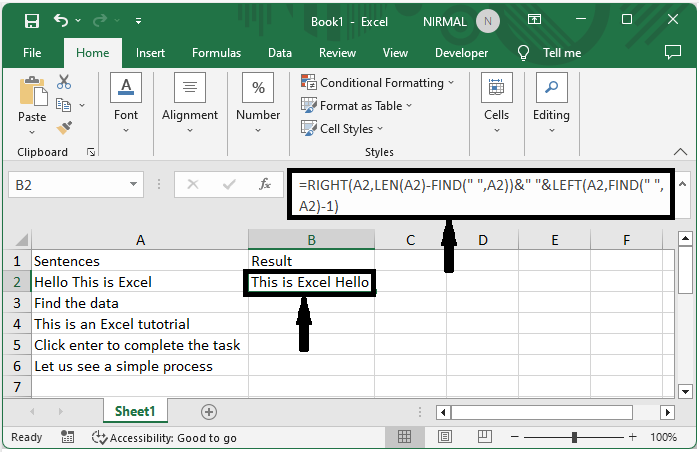
Step 2
Then drag down using the autofill handle to complete the task.
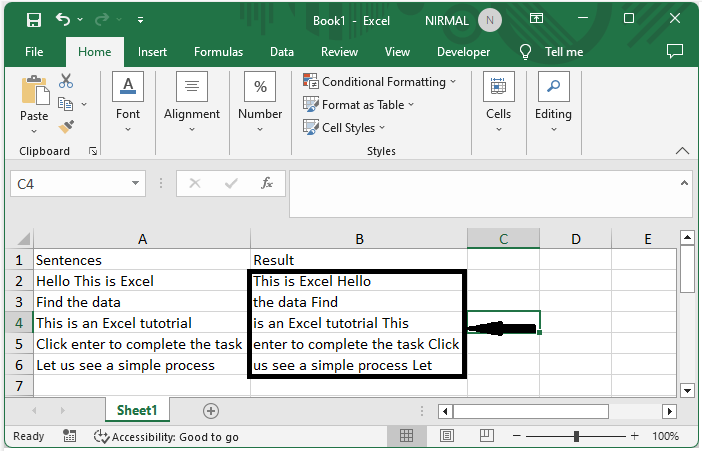
Conclusion
In this tutorial, we have used a simple example to demonstrate how you can easily and quickly move the first word to the end in Excel to highlight a particular set of data.

