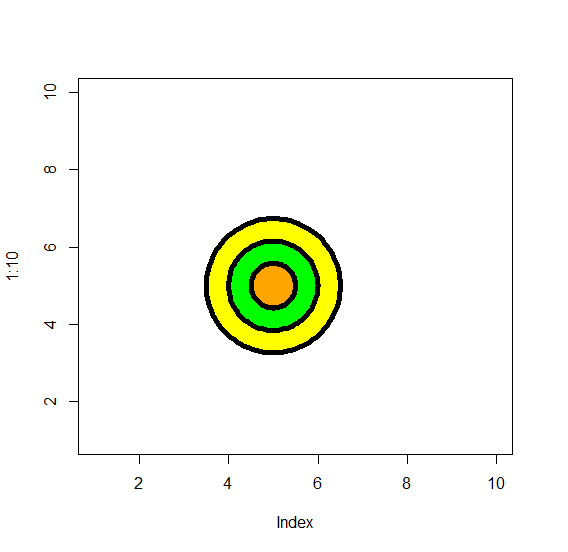Data Structure
Data Structure Networking
Networking RDBMS
RDBMS Operating System
Operating System Java
Java MS Excel
MS Excel iOS
iOS HTML
HTML CSS
CSS Android
Android Python
Python C Programming
C Programming C++
C++ C#
C# MongoDB
MongoDB MySQL
MySQL Javascript
Javascript PHP
PHP
- Selected Reading
- UPSC IAS Exams Notes
- Developer's Best Practices
- Questions and Answers
- Effective Resume Writing
- HR Interview Questions
- Computer Glossary
- Who is Who
How to draw concentric circles with dark borders in R?
To draw concentric circles, we can use draw.circle function of plotrix package where we can put lwd argument but firstly we would need to create a blank graph with plot function as shown below.
For Example, we can create three concentric circles at position X=5 and Y=5 having radius of 1, 2, and 3 by using the below command −
draw.circle(5,5,c(1.5,1,0.5),col=c("yellow","green","orange"),lwd=2)
Example
Consider the following snippet −
plot(1:10,type="n")
Output
If you execute the above given snippet, it generates the following Output −
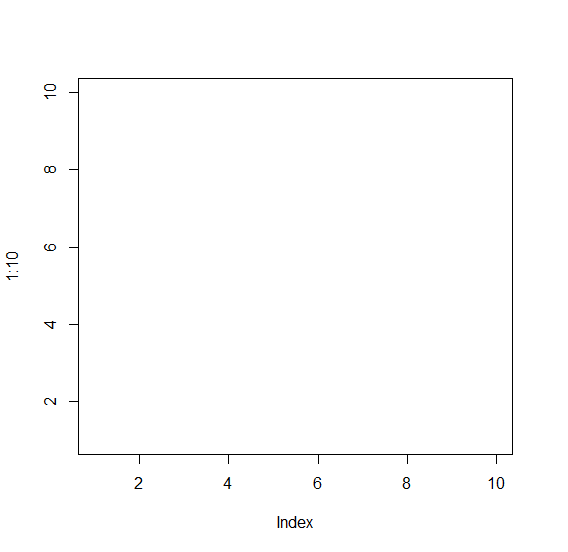
Add the following code to the above snippet −
plot(1:10,type="n")
library(plotrix)
draw.circle(5,5,c(1.5,1,0.5),col=c("yellow","green","orange"))
Output
If you execute all the above given snippets as a single program, it generates the following Output −
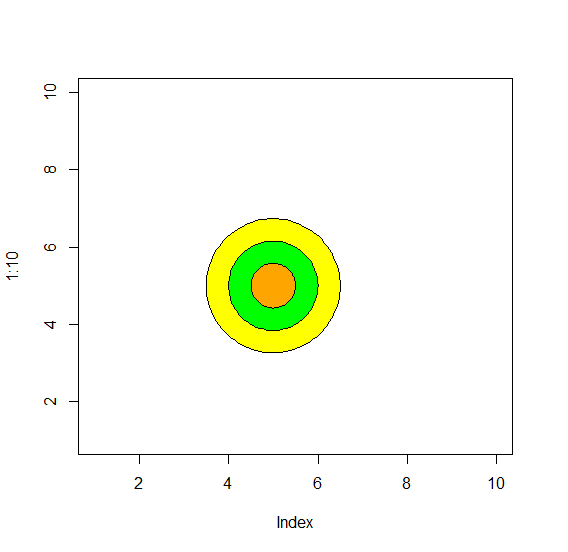
Add the following code to the above snippet −
plot(1:10,type="n")
library(plotrix)
draw.circle(5,5,c(1.5,1,0.5),col=c("yellow","green","orange"))
draw.circle(5,5,c(1.5,1,0.5),col=c("yellow","green","orange"),lwd=2)
Output
If you execute all the above given snippets as a single program, it generates the following Output −
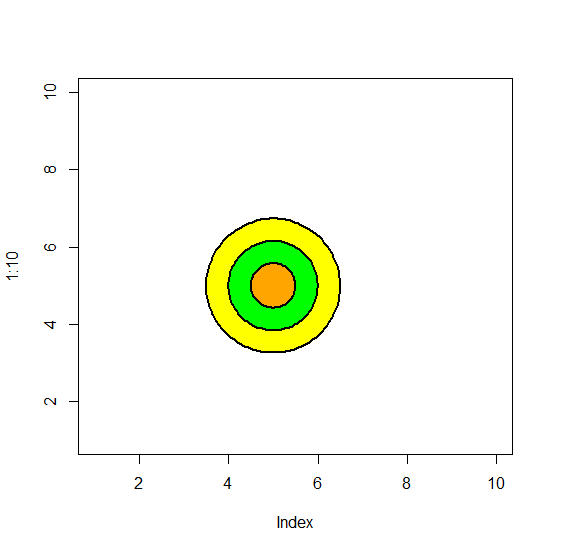
Add the following code to the above snippet −
plot(1:10,type="n")
library(plotrix)
draw.circle(5,5,c(1.5,1,0.5),col=c("yellow","green","orange"))
draw.circle(5,5,c(1.5,1,0.5),col=c("yellow","green","orange"),lwd=2)
draw.circle(5,5,c(1.5,1,0.5),col=c("yellow","green","orange"),lwd=5)
Output
If you execute all the above given snippets as a single program, it generates the following Output −