
 Data Structure
Data Structure Networking
Networking RDBMS
RDBMS Operating System
Operating System Java
Java MS Excel
MS Excel iOS
iOS HTML
HTML CSS
CSS Android
Android Python
Python C Programming
C Programming C++
C++ C#
C# MongoDB
MongoDB MySQL
MySQL Javascript
Javascript PHP
PHP
- Selected Reading
- UPSC IAS Exams Notes
- Developer's Best Practices
- Questions and Answers
- Effective Resume Writing
- HR Interview Questions
- Computer Glossary
- Who is Who
How to create blue or red colored boxplots in R using ggplot2?
The default color of boxplot area in R using ggplot2 is white but we might want to change that color to something more attracting, for example blue or red. To do this purpose, we can use geom_boxplot function of ggplot2 package with fill argument by passing the color names.
Consider the below data frame −
Example
set.seed(1321) v1<-sample(rexp(5,1),20,replace=TRUE) v2<-sample(runif(5,1,2),20,replace=TRUE) v3<-sample(rnorm(4,0.95,0.04),20,replace=TRUE) grp<-rep(LETTERS[1:4],each=5) df<-data.frame(v1,v2,v3,grp) df
Output
v1 v2 v3 grp 1 0.08498376 1.649463 0.9609699 A 2 5.33122341 1.846499 1.0190320 A 3 0.50680731 1.823257 1.0190320 A 4 0.50680731 1.076741 0.9439942 A 5 5.33122341 1.823257 0.9609699 A 6 0.08498376 1.463174 0.9439942 B 7 0.01242698 1.463174 0.9609699 B 8 0.14391411 1.649463 0.9609699 B 9 0.14391411 1.823257 0.9846460 B 10 0.50680731 1.846499 0.9846460 B 11 5.33122341 1.823257 1.0190320 C 12 0.14391411 1.846499 0.9846460 C 13 0.08498376 1.076741 0.9846460 C 14 5.33122341 1.076741 0.9609699 C 15 0.01242698 1.649463 1.0190320 C 16 0.08498376 1.649463 0.9609699 D 17 0.14391411 1.823257 0.9609699 D 18 0.14391411 1.076741 1.0190320 D 19 0.50680731 1.823257 1.0190320 D 20 0.01242698 1.846499 1.0190320 D
Creating boxplot for v1 based on grp −
ggplot(df,aes(grp,v1))+geom_boxplot()
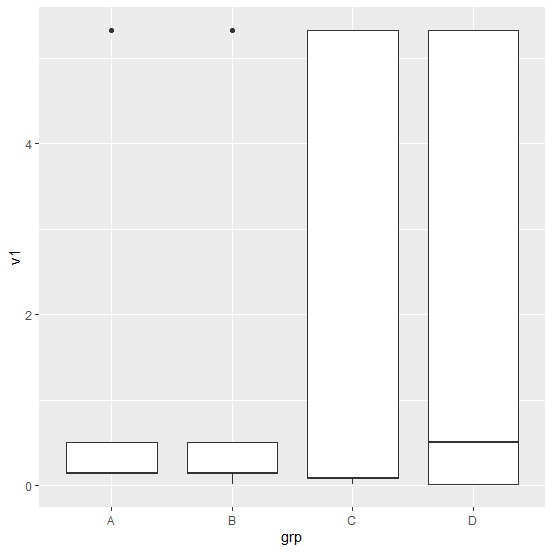
Creating boxplot for v1 based on grp with blue color filled inside the boxplots −
ggplot(df,aes(grp,v1))+geom_boxplot(fill="blue")
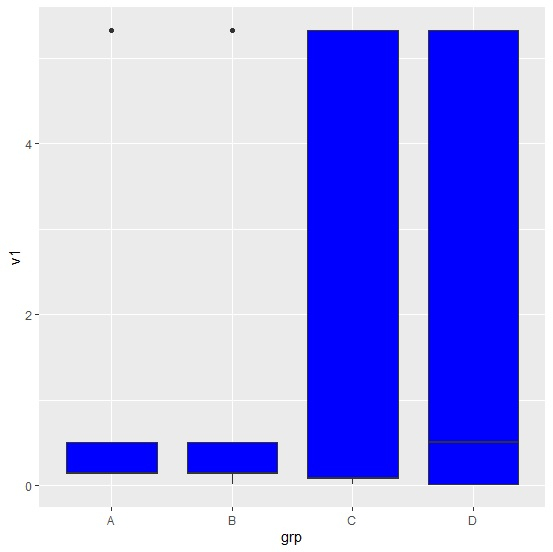
Creating boxplot for v1 based on grp with red color filled inside the boxplots −
Example
ggplot(df,aes(grp,v1))+geom_boxplot(fill="red")
Output
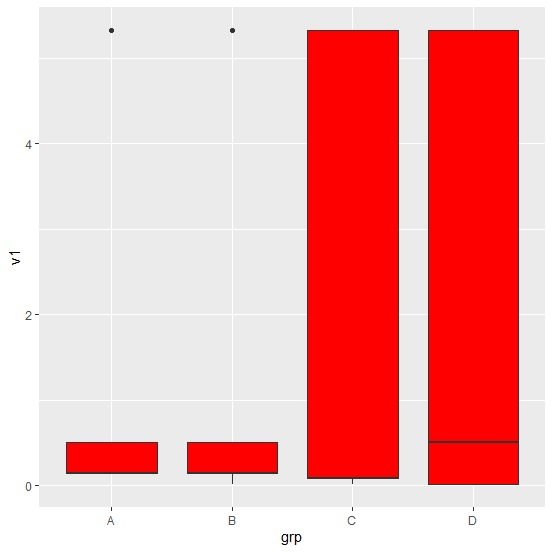

Advertisements
