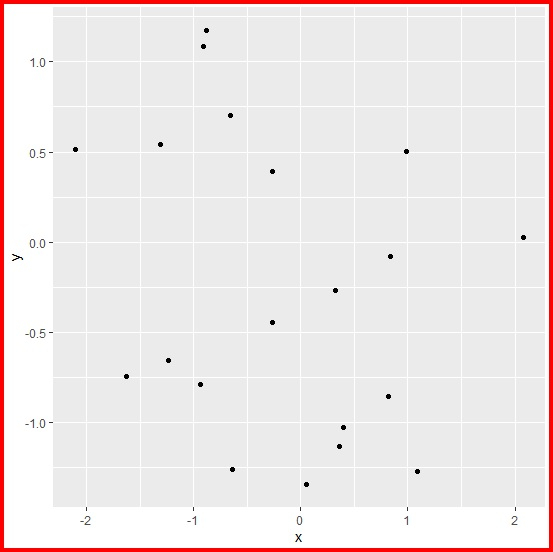Data Structure
Data Structure Networking
Networking RDBMS
RDBMS Operating System
Operating System Java
Java MS Excel
MS Excel iOS
iOS HTML
HTML CSS
CSS Android
Android Python
Python C Programming
C Programming C++
C++ C#
C# MongoDB
MongoDB MySQL
MySQL Javascript
Javascript PHP
PHP
- Selected Reading
- UPSC IAS Exams Notes
- Developer's Best Practices
- Questions and Answers
- Effective Resume Writing
- HR Interview Questions
- Computer Glossary
- Who is Who
How to create a colored frame for ggplot2 graph in R?\\n
To create a colored frame for ggplot2 graph, we can use theme function and set the plot.background argument to different color for rectangular element.
For example, if we have a data frame called df that contains two columns say X and Y then we can create point chart between X and Y with blue colored frame of the plot using the below mentioned command −
ggplot(df,aes(X,Y))+geom_point()+theme(plot.background=element_rect(colour="blue",size=3))
Example
Following snippet creates a sample data frame −
x<-rnorm(20) y<-rnorm(20) df<-data.frame(x,y) df
Output
The following dataframe is created −
x y 1 0.39846728 -1.03040367 2 -0.63807103 -1.26192931 3 -0.26771290 0.39218463 4 0.35987956 -1.13143826 5 -1.31286609 0.54414448 6 -0.88396961 1.17660893 7 2.07709479 0.02522857 8 -2.09922563 0.51513317 9 -1.23850597 -0.65410976 10 0.99043309 0.50364199 11 1.08866186 -1.27211922 12 0.83985225 -0.07677115 13 0.05685864 -1.34531938 14 0.32387805 -0.26631756 15 -0.90466867 1.08756300 16 -0.65218385 0.70056780 17 -0.26245464 -0.44275951 18 -0.93466284 -0.78851997 19 0.82116121 -0.85677571 20 -1.62425917 -0.74641901
To load ggplot2 package and create point chart between x and y, add the following code to the above snippet −
library(ggplot2) ggplot(df,aes(x,y))+geom_point()
Output
If you execute all the above given snippets as a single program, it generates the following Output −
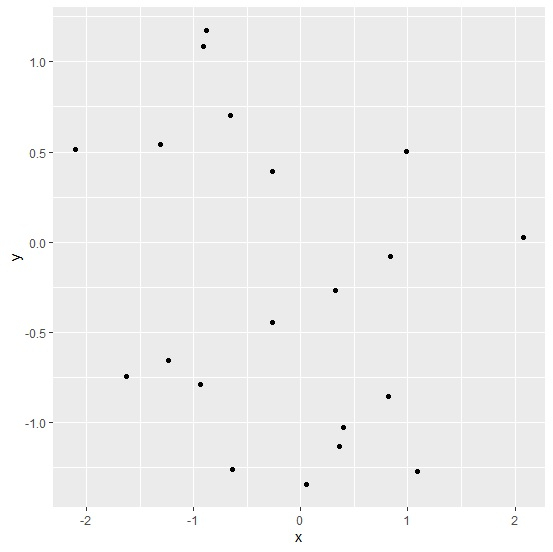
To create point chart between x and y with red colored frame, add the following code to the above snippet −
ggplot(df,aes(x,y))+geom_point()+theme(plot.background=element_rect(colour="red",size=3))
Output
If you execute all the above given snippets as a single program, it generates the following Output −