
 Data Structure
Data Structure Networking
Networking RDBMS
RDBMS Operating System
Operating System Java
Java MS Excel
MS Excel iOS
iOS HTML
HTML CSS
CSS Android
Android Python
Python C Programming
C Programming C++
C++ C#
C# MongoDB
MongoDB MySQL
MySQL Javascript
Javascript PHP
PHP
- Selected Reading
- UPSC IAS Exams Notes
- Developer's Best Practices
- Questions and Answers
- Effective Resume Writing
- HR Interview Questions
- Computer Glossary
- Who is Who
How to create a domain name finder app in ReactJs?
An online application that enables users to look for accessible domain names using keywords or phrases can be called a domain name finder. It is a helpful tool for companies and individuals wishing to register a new domain name for their websites. Users of this software can look up domain names and display the search results along with other details like cost and availability.
To build a ReactJs domain name search app, one must first plan the app's structure and decide which features to include. After configuring the development environment, a search field can be added so that users can type terms or phrases to look for domain names that are still accessible.
A service or API can be used to look up available domain names. To help the user locate the perfect domain name, the search results can be presented to them in an organized manner with choices for filtering and sorting.
The program can include extra features like a favourites list and a domain name generator. The finished software can be published to a hosting service.
It is crucial to thoroughly test the app and consider its security and privacy implications before using an API or other service to look up domain names.
Steps to create a domain name finder app in ReactJs
Layout of the app ? The first stage is conceptualizing its layout and choosing its functionalities. Decide on the user-facing features the user wish to provide, such as a search bar, filtering and sorting choices, and a domain name generator. The layout and appearance of the app should also be decided.
set up the development environment ? Install Node.js, then use Build React App to start a new React app. Users can use this to produce a simple React app as a foundation for a user domain name search app. To create the react app, use the following command ?
npx create-react-app domain-finder
Here domain-finder is the name of our app and our folder name. Navigate to the folder using the below command ?
cd domain-finder
Install dependencies ? Install the required npm package to get the multiple domain names. Use the following command to install ?@rstacruz/startup-name-generator'.
npm install -g @rstacruz/startup-name-generator
Build a search bar ? The third step is to make a search bar where people can type terms or phrases to look for domain names that are still available. A React component can be used, and user input handling capabilities can be added.
Utilize the dependency to find the domain name ? Using the dependency ?@rstacruz/startup-name-generator', we can find the domain names related to the search keyword and show it on the webpage.
Example
We will develop a domain name finder app using react js in this example. We created a search bar and card component to search and show the results on the webpage. We created a folder named components and two files, CardComponent.js and SearchComponent.js, in our project directory. The complete project structure looks like as below ?
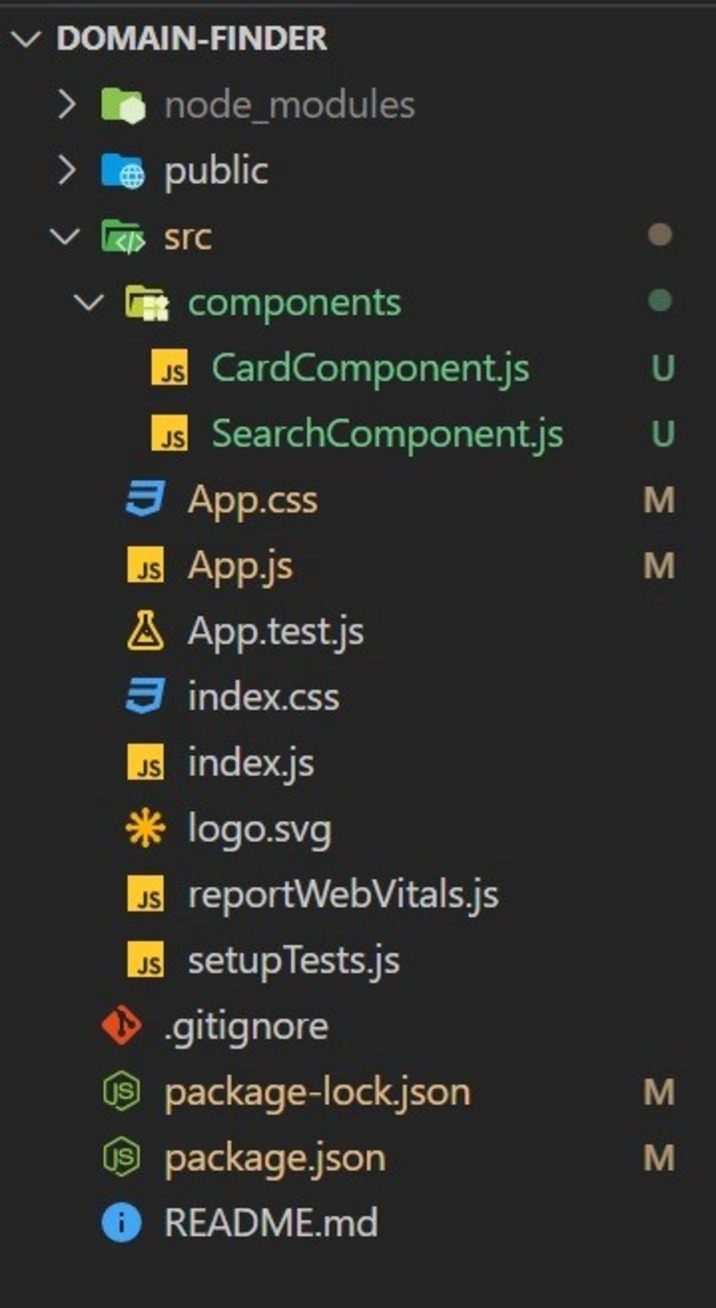
The files and their respective code is as below ?
App.js ? It is the main component of our react app. Here we declare the state of our application and its respective methods and components.
import './App.css';
import { useState } from 'react'
import SearchComponent from './components/SearchComponent';
import CardComponent from './components/CardComponent';
const name = require('@rstacruz/startup-name-generator');
function App() {
const [names, setNames] = useState([])
const [searchText, setSearchText] = useState('')
const searchTextChange = (e) => {
setSearchText(e.target.value)
setNames(() => {
if (e.target.value.length > 0) {
return name(e.target.value)
} else {
return []
}
})
};
return (
<div className="App">
<h2>Domain name finder app in <i>ReactJS</i></h2>
<div className='main mt-5'>
<SearchComponent searchTextChange={searchTextChange} />
<div className='mt-2'>
{
names.length > 0 ?
names.map(n =>
<CardComponent name={n} />
) : null
}
</div>
</div>
</div>
);
}
export default App;
App.css ? our CSS file of the application.
.App {
text-align: center;
}
.main {
margin-top: 5%;
}
.mt-5 {
margin-top: 5%;
}
.mt-2 {
margin-top: 2%;
}
.d-flex {
display: flex;
}
.card {
display: inline-block;
padding: 2%;
width: 10%;
margin: 1%;
border: 1px solid gray;
background-color: rgb(187, 255, 188);
border-radius: 10px;
}
components.CardComponent.js ? It is the card component of our applications. It shows each domain name on the webpage.
import React from 'react'
const CardComponent = ({ name }) => {
return (
<div className='card'>{name}</div>
)
}
export default CardComponent
components.SearchComponent.js ? The component consists of a search bar and search label.
import React from 'react'
const SearchComponent = ({ searchTextChange }) => {
return (
<div>
<h4>Enter your domain name here!</h4>
<input onChange={(e) => searchTextChange(e)}
placeholder="Enter your domain name" />
</div>
)
}
export default SearchComponent
Output
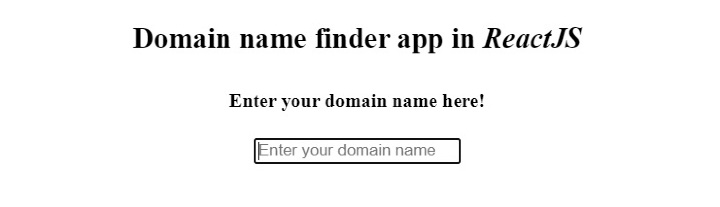
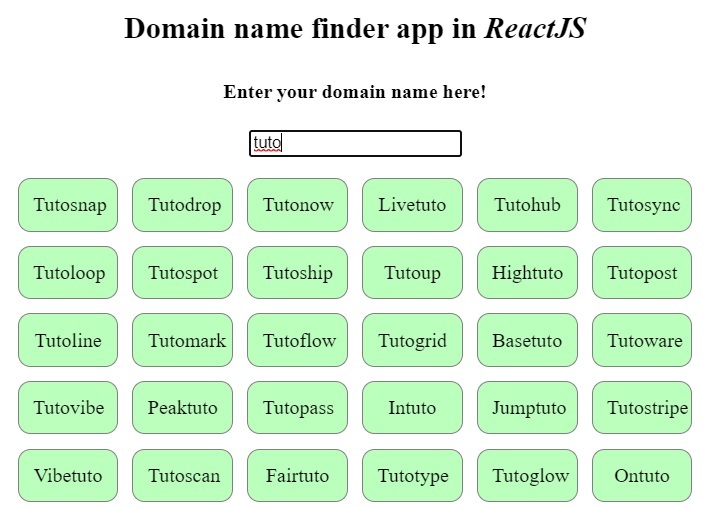
It is a useful application to get the domain name based on user input. It will help to find the desired domain name with a single search field.

