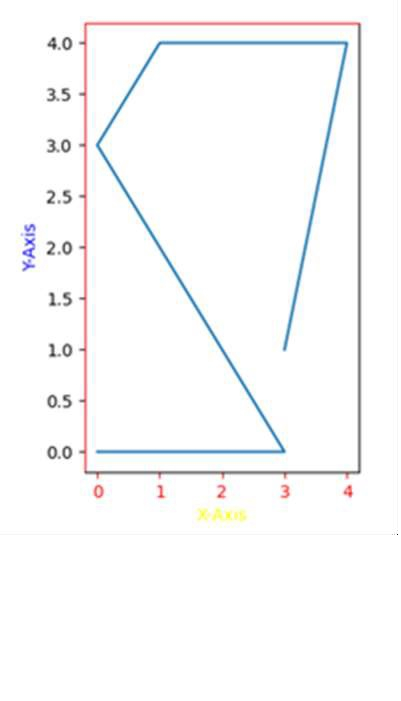Data Structure
Data Structure Networking
Networking RDBMS
RDBMS Operating System
Operating System Java
Java MS Excel
MS Excel iOS
iOS HTML
HTML CSS
CSS Android
Android Python
Python C Programming
C Programming C++
C++ C#
C# MongoDB
MongoDB MySQL
MySQL Javascript
Javascript PHP
PHP
- Selected Reading
- UPSC IAS Exams Notes
- Developer's Best Practices
- Questions and Answers
- Effective Resume Writing
- HR Interview Questions
- Computer Glossary
- Who is Who
How to change the color of the axis, ticks and labels for a plot in matplotlib?
We can change the color of the axis, ticks and labels, using ax.spines['left'].set_color('red') and ax.spines['top'].set_color('red') statements.
To change the color of the axis, ticks, and labels for a plot in matplotlib, we can take the following steps −
Create a new figure, or activate an existing figure, using plt.figure().
Add an axis to the figure as part of a subplot arrangement, using plt.add_subplot(xyz) where x is nrows, y is ncols and z is the index. Here taking x = 1(rows), y = 2(columns) and z = 1(position).
Set up X-axis and Y-axis labels using set_xlabel and set_ylabel method for creating ax using add_subplot().
To set the color for X-axis and Y-axis, we can use the set_color() method (Set both the edgecolor and the facecolor).
To set the ticks color, use tick_params method for axes. Used arguments are axis =’x’ (or y or both) and color = ‘red’ (or green or yellow or ...etc.)
To set the color of axes, i.e., top, left, bottom and right, we can use ax.spines[‘top’], ax.spines[left].
Now, using the plt.plot() method, draw the lines.
To show the figures, use the plt.show() method.
Example
import matplotlib.pyplot as plt
fig = plt.figure()
ax = fig.add_subplot(121)
ax.set_xlabel('X-axis ')
ax.set_ylabel('Y-axis ')
ax.xaxis.label.set_color('yellow') #setting up X-axis label color to yellow
ax.yaxis.label.set_color('blue') #setting up Y-axis label color to blue
ax.tick_params(axis='x', colors='red') #setting up X-axis tick color to red
ax.tick_params(axis='y', colors='black') #setting up Y-axis tick color to black
ax.spines['left'].set_color('red') # setting up Y-axis tick color to red
ax.spines['top'].set_color('red') #setting up above X-axis tick color to red
plt.plot([3, 4, 1, 0, 3, 0], [1, 4, 4, 3, 0, 0])
plt.show()
Output