
- Set Up SSH Keys in Gerrit
- Generate New SSH Key
- Add Your SSH Key
- Add SSH Key to your Gerrit Account
- Add SSH Key to use with Git
- Download Extension Using Git
- Prepare to work with Gerrit
- Installing Git-Review
- Configuring Git-Review
- Setting up Git-Review
- How to Submit a Patch
- Gerrit - Update Master
- Gerrit - Create Branch
- Make & Commit Your Change
- Prepare Push change set to Gerrit
- Push your change set to Gerrit
- View the Change / Next Steps
- Editing via the Web-Interface
- How Code is reviewed in Gerrit
- Review Before Merge
- Gerrit - Project Owners
- How to Comment on, review, merge
- Gerrit Useful Resources
- Gerrit - Quick Guide
- Gerrit - Useful Resources
- Gerrit - Discussion
Gerrit - Push Your Change Set to Gerrit
You can submit the patches for review by using the git-review command. The change set can be pushed to Gerrit, by running the git review -R command as shown in the following screenshot.
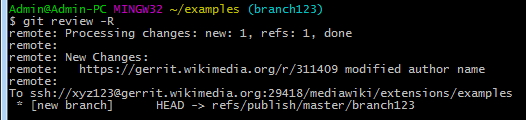
The -R option informs git-review not to complete rebase before submitting git changes to Gerrit.
You can submit the code to other branch rather than the master, using the following command.
git review name_of_branch
It is also possible to submit the code to a different remote, using the following command.
git review -r name_of_remote
Advertisements