
 Data Structure
Data Structure Networking
Networking RDBMS
RDBMS Operating System
Operating System Java
Java MS Excel
MS Excel iOS
iOS HTML
HTML CSS
CSS Android
Android Python
Python C Programming
C Programming C++
C++ C#
C# MongoDB
MongoDB MySQL
MySQL Javascript
Javascript PHP
PHP
- Selected Reading
- UPSC IAS Exams Notes
- Developer's Best Practices
- Questions and Answers
- Effective Resume Writing
- HR Interview Questions
- Computer Glossary
- Who is Who
Facebook is a great platform for charity fund
Social networking channels like; Facebook, Twitter and MySpace are important advertising tools or platform, best for entertainment, advertisement, charity as well as business. Facebook thinks one step further in all aspect as compare to any other networking site and facilitates great Facebook’s fans to donate through donation button. Donation button is an application secures the donation money and sends it to the correct charity funds at the end of the month. To set up or get a donation button, user should be having a recognized charity name and a Facebook fan page, both. This article will facilitate Facebook fans to know, how to add a donation button to Facebook?
How to set-up donation button on Facebook
Steps 1
If user does not have Facebook fan page, just create it. There are two ways to create it,
- Login to Facebook account. In the newsfeed page, scroll down till the bottom and click on “Create a Page”.
- From Facebook home page, before login to Facebook account, just go down to select “create a profile”.
Click on the link “Create a Page for a celebrity, band or business”, lower the green “Sign Up” button.
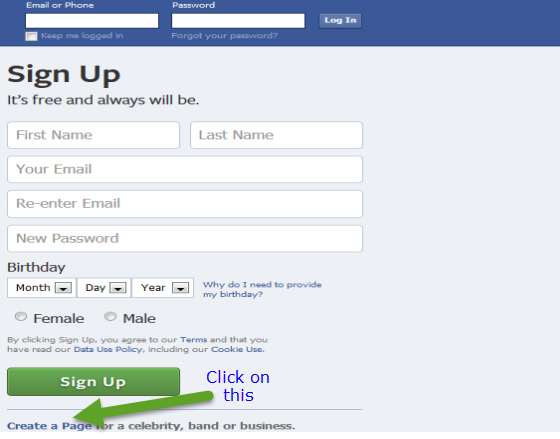
Step 2
After clicking “Create a Page for a celebrity, band or business”, the next page which opens is shown in the figure below. The “Cause or Community” or “Company, Organization or Institution” pages should be used for a charity fan page. Follow the screen prompts to generate the page.
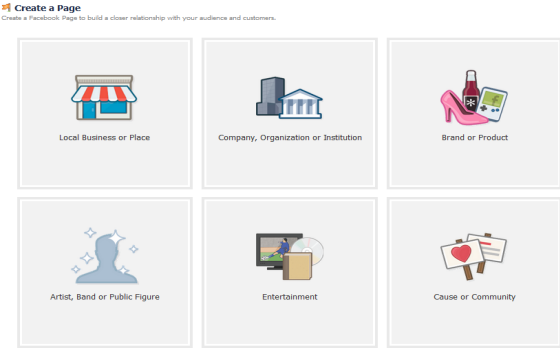
Step 3
Next page will be the set-up page, fill the required field of categories – About, Profile Picture, Add to Favorites and Reach More People.
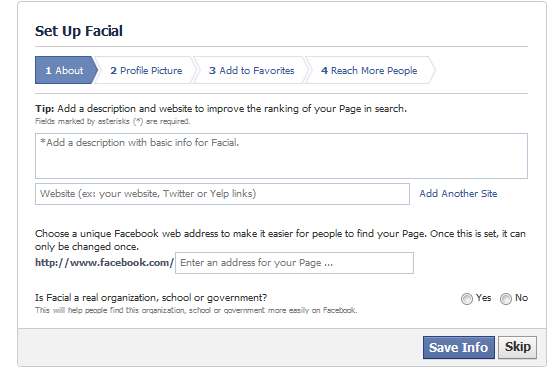
Step 4
Search for Donation Button App in Google or user can search it through Facebook search box too. When user search for Donation Button App, the first search result link will be the Donation Button App home page link, click on the link to open the application page.
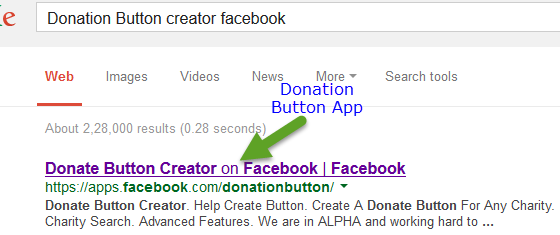
Step 5
The Donation button app page displays as show in the given bellow figure. In the Charity search box type the name of charity or organization, results will display below the search box. Click on the charity name when it seems on the list.
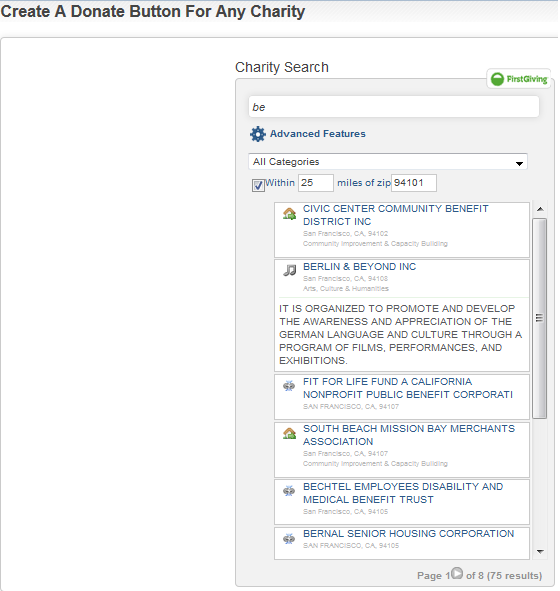
Step 6
Next, click on the “Install on Facebook Page” option on the charity page displays a message “Donate Button Creator will receive the following info: your public profile and friend list”, click on okey.
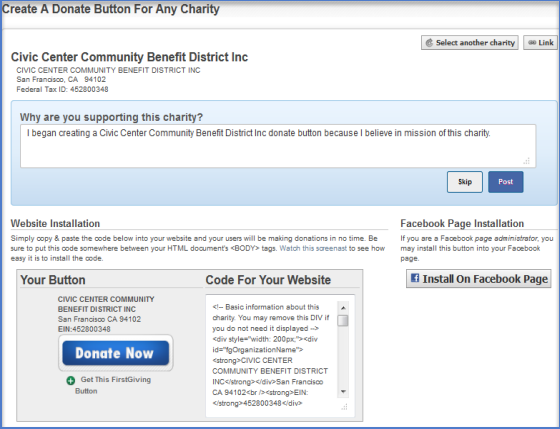
Step 7
After clicking on “Install on Facebook Page”, the next page will appear with a list of options shown in the figure below, choose the option and click on “Install in this page”.
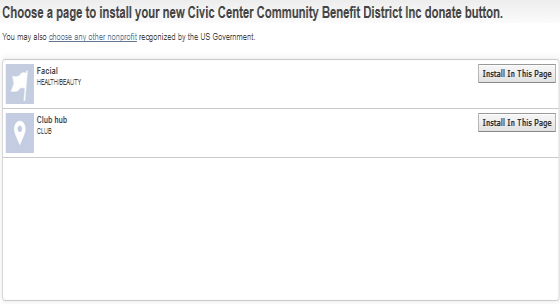
Step 8
The next window will “Add Page Tab”, choose one of the option from “Choose Facebook Page” dropdown box and click on “Add Page tab” button. After clicking on “Add Page Tab” button the donation button will be added in the left side of Facebook newsfeed page.
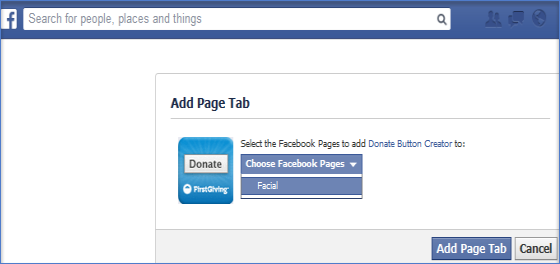
Step 9
Given below figure displays the donation button in the left side of Facebook newsfeed page.
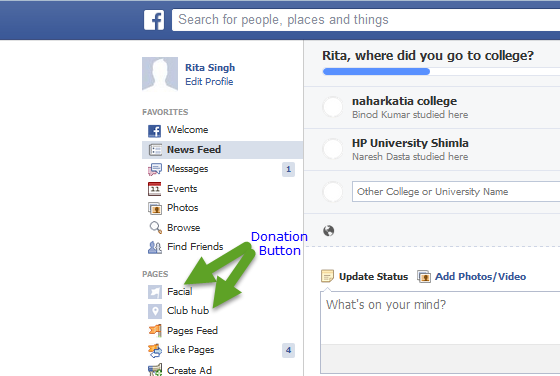
Conclusion
Facebook is a social networking channel. The name “social networking” is a suitable name for Facebook because of its great charity funds feature. It facilitates Facebook lovers to donate through donation button.

