
 Data Structure
Data Structure Networking
Networking RDBMS
RDBMS Operating System
Operating System Java
Java MS Excel
MS Excel iOS
iOS HTML
HTML CSS
CSS Android
Android Python
Python C Programming
C Programming C++
C++ C#
C# MongoDB
MongoDB MySQL
MySQL Javascript
Javascript PHP
PHP
- Selected Reading
- UPSC IAS Exams Notes
- Developer's Best Practices
- Questions and Answers
- Effective Resume Writing
- HR Interview Questions
- Computer Glossary
- Who is Who
Arrays in Arduino
Declaring an Array
In order to declare an array, you follow the syntax give below −
Syntax
type array_name[array_size];
Examples
char buf[500]; int new_array[200];
Accessing elements of the array
The array element numbering starts from 0. The element can be accessed by specifying the index of the element in square brackets against the name of the array. For instance −
int second_element = new_array[1];
Getting length of array
The length of the array can be accessed using the sizeof() function.
For example,
int buf_len = sizeof(buf);
Please note that the sizeof() function returns the number of bytes, and not the number of elements. If you have an int array, and int is represented as two bytes on your board, then this function will return double the length of your array. This can be avoided by the following:
int buf_len = sizeof(buf)/sizeof(buf[0]);
Populating an array
You can populate the array at the declaration stage itself. This will set all elements of the array to the value you set.
For example,
int new_array[200] = 0;
will set all the 200 elements to 0.
For character array, you can also populate the array as follows −
char buf[50] = "Hello World";
This will set the first element of the array to ‘H’, the next element to ‘e’, and so on. All the elements after “Hello World” will be set to 0. You can verify that by the following program −
Example
char buf[50] = "Hello World";
void setup() {
Serial.begin(9600);
}
void loop() {
// put your main code here, to run repeatedly:
for(int i = 0; i< sizeof(buf); i++){
Serial.println(buf[i], DEC);
delay(100);
}
}
Output
The output of this program on the Serial Monitor is shown below −
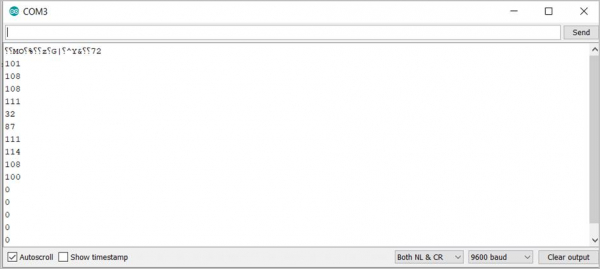
As you can see, all elements after ‘d’ (ASCII code 100) are 0. You can use the following ASCII table to verify the output: https://www.cs.cmu.edu/~pattis/15-1XX/common/handouts/ascii.html
Of course, individual elements of the array can also be populated separately, using the index. For example −
buf[2] = 'a';
And so on.

