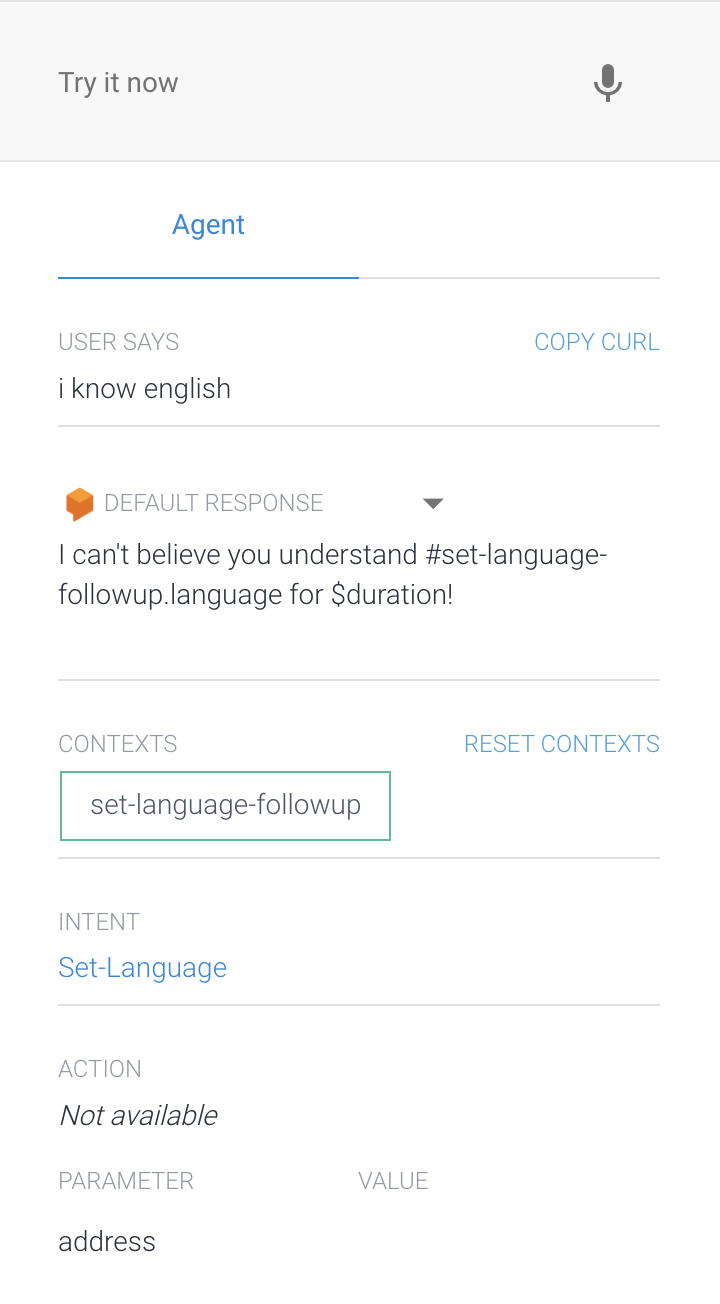- Dialogflow - Home
- Dialogflow - Overview
- Dialogflow - Getting Started
- Dialogflow - Components
- Dialogflow - Creating First Agent
- Dialogflow - Creating Parameters
- Dialogflow - Creating Custom Entities
- Dialogflow - Contexts
- Dialogflow - Creating a Custom Intent
- Dialogflow - Training
- Dialogflow - Intent Matching
- Dialogflow - Integration
- Dialogflow - Building a Chatbot
- Dialogflow - Knowledge Base
- Dialogflow Useful Resources
- Dialogflow - Useful Resources
- Dialogflow - Discussion
Dialogflow - Intent Matching
The follow-up intent is matched once the parental intents have been matched. So the intent language-custom matches only after the set-language intent has been matched. For example, if the user asked, "How long did you know $language?" The question can now include the training terms for possible user answers:
There are multiple steps needed to match intent with the follow-up intents −
1. From the menu on the left sidebar select the Intents option to get started.

2. Next, select the set-language-custom intent.
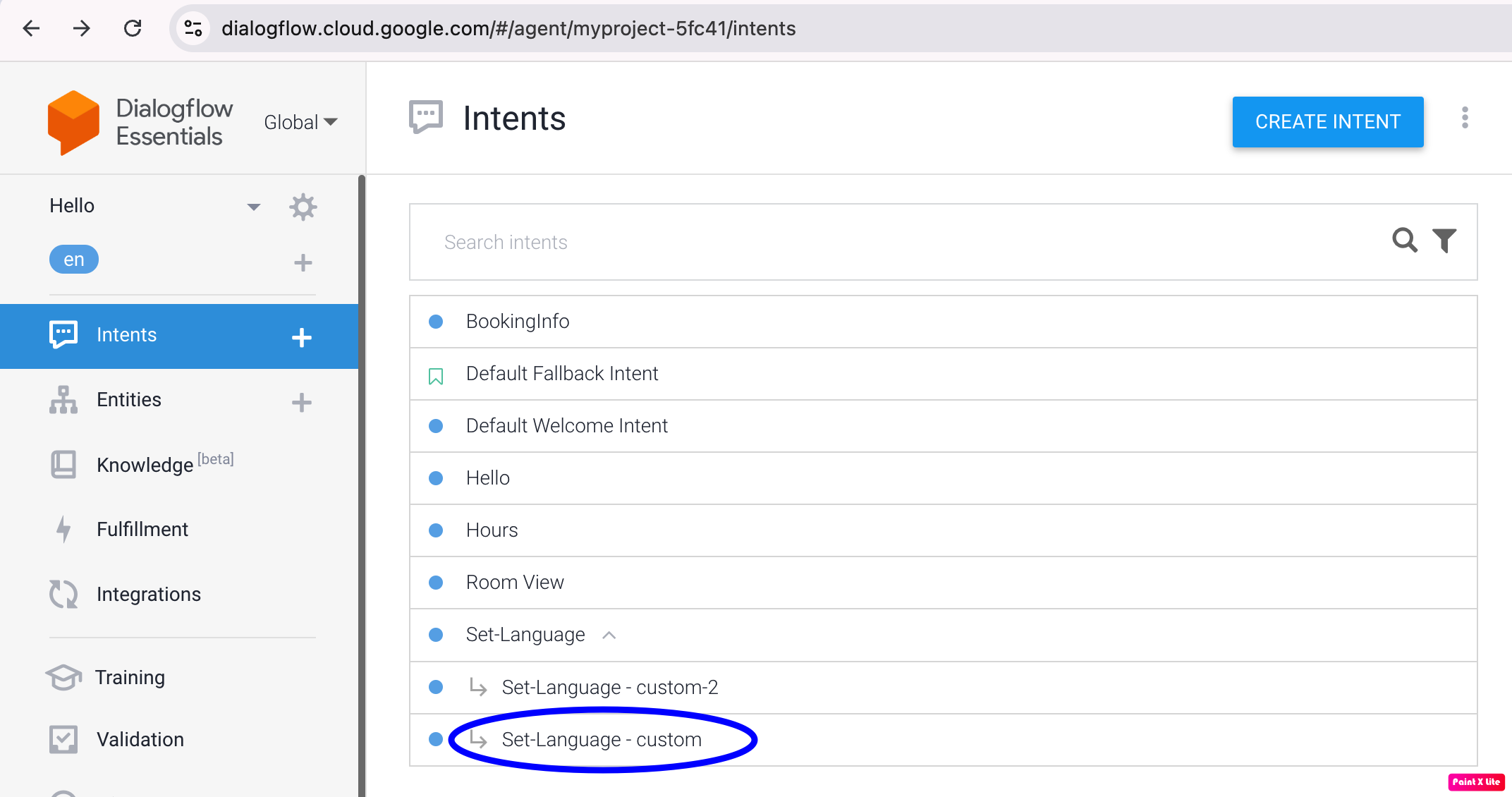
3. After that we have to add various training phrases like for 6 years, about 8 years, 4 years.

4. Lastly, press the "Save" button and wait for the Agent Training dialog to show that the Agent training is finished.
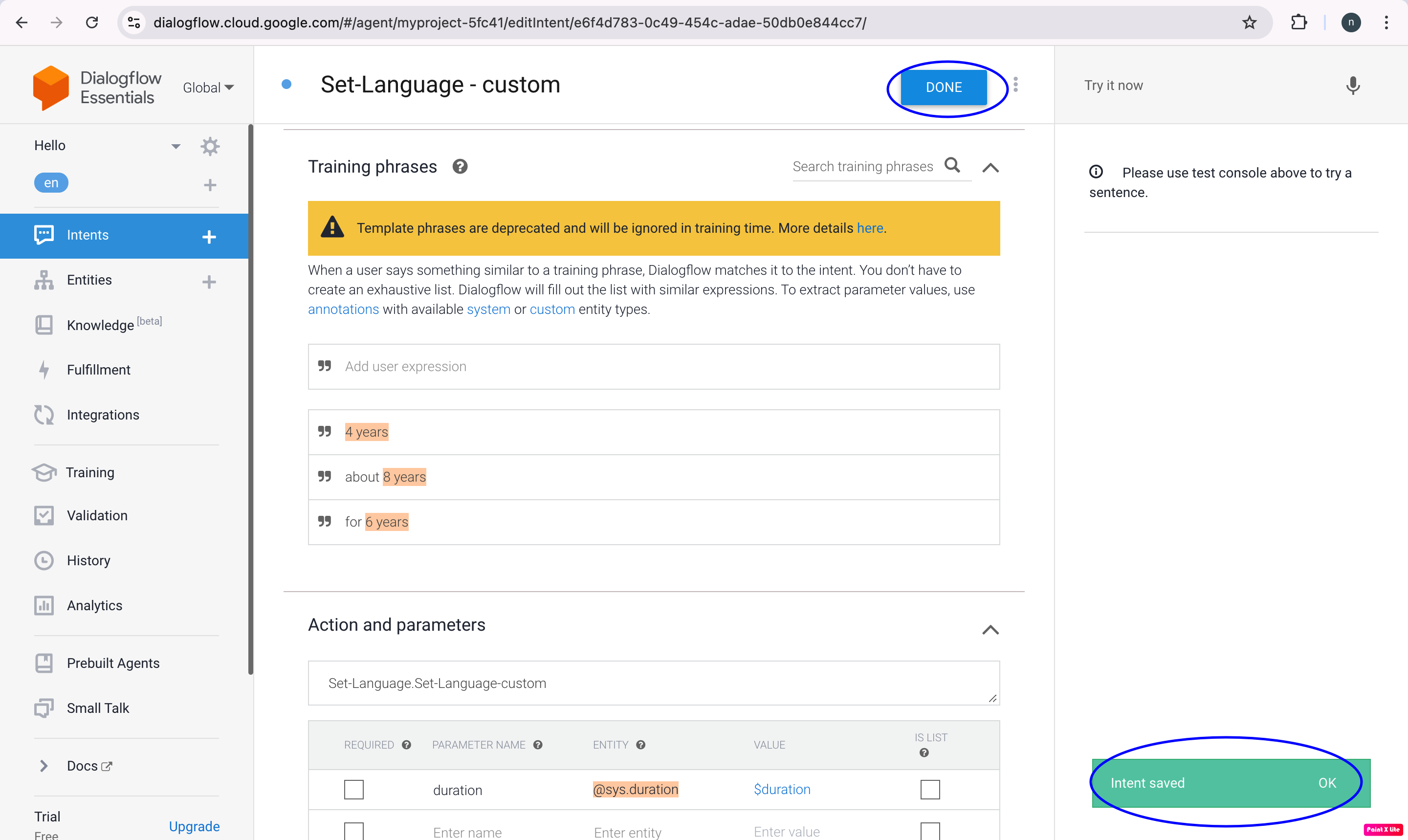
Test your Follow-up Intent
To test your follow-up intent, type "I Know Tamil" in the simulator and then respond "about 4 weeks" to the question, "How long did you know Tamil?"
It is obvious that the statement appropriately reflects the set-language-custom intent because there has not been any response for nearly four weeks. The four-week duration argument is properly parsed.
Contexts and Parameters
The parameter's values are saved in the context. When the output context of the set language intent is active, we can access the parameter values, which are defined in the intent Set-language.
The only question we can ask in the set-language-custom is how long the user has known the language.
To use the language in the response, we have to execute the following steps −
1. To text the response, first alter the intent set-language-custom and the response is - "I can't believe you understand #set-language-followup.language for $duration!"
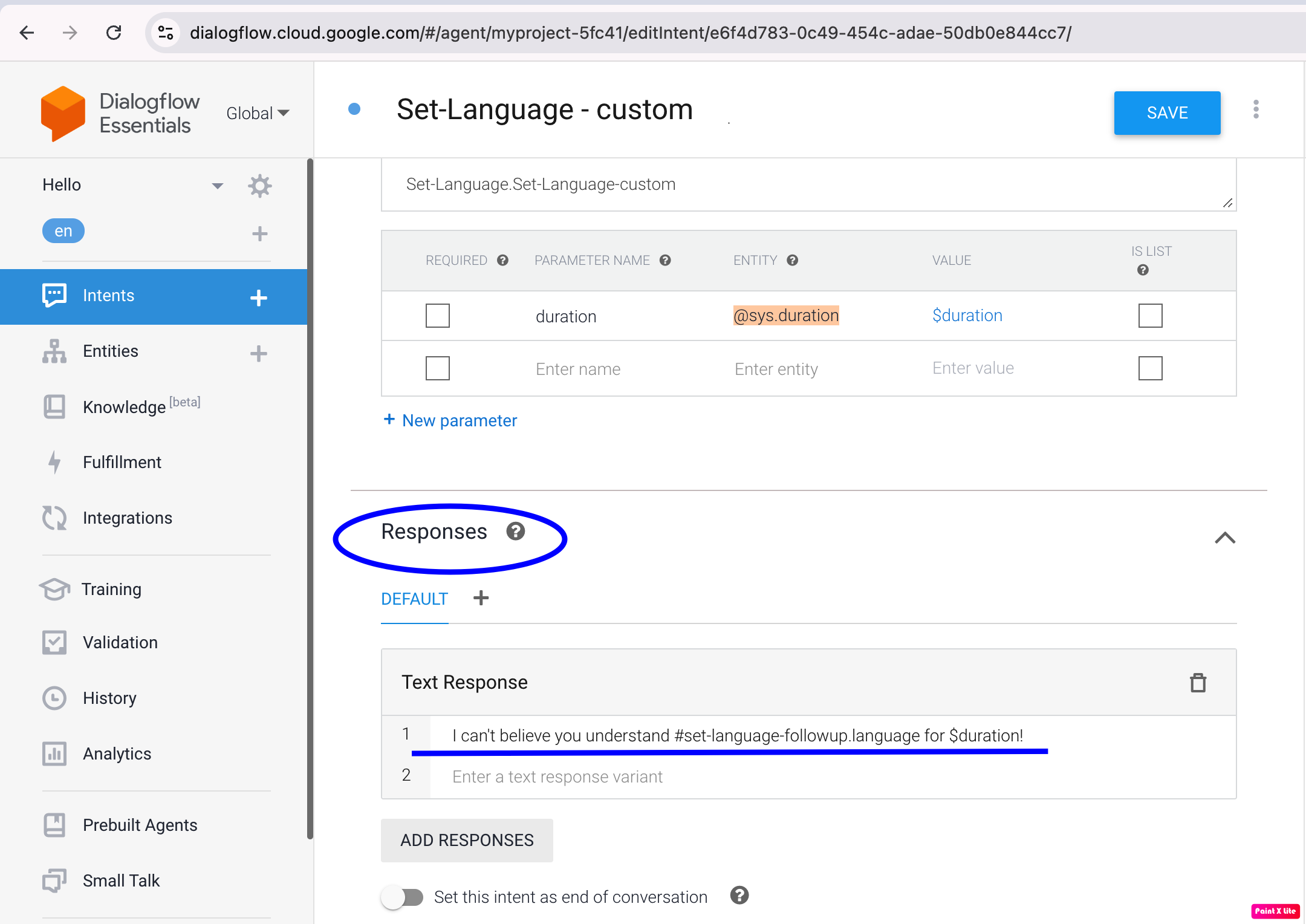
2. And then you have to click on the Save button, and then wait till the Agent Training dialog indicates that the Agent training completed.
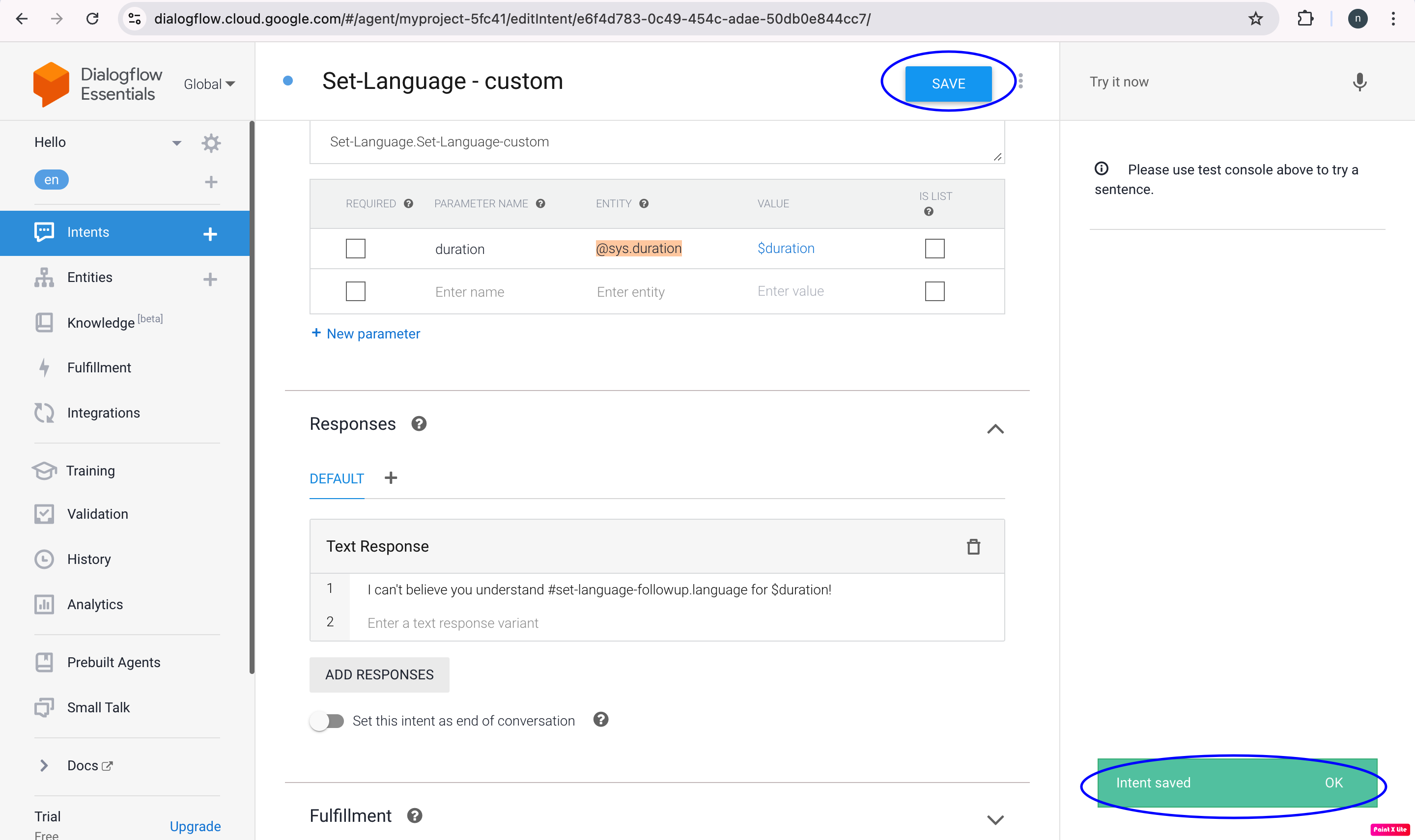
The #set-language followup.A language reference is known as a parameter reference in an active context.
Test the Context Parameter
If you wish to test the context parameter and enter I know Tamil into the simulator. Then answer the question with 'one week'. It is important to note that the parameter's value is obtained from the context.