
 Data Structure
Data Structure Networking
Networking RDBMS
RDBMS Operating System
Operating System Java
Java MS Excel
MS Excel iOS
iOS HTML
HTML CSS
CSS Android
Android Python
Python C Programming
C Programming C++
C++ C#
C# MongoDB
MongoDB MySQL
MySQL Javascript
Javascript PHP
PHP
- Selected Reading
- UPSC IAS Exams Notes
- Developer's Best Practices
- Questions and Answers
- Effective Resume Writing
- HR Interview Questions
- Computer Glossary
- Who is Who
Detect current device with UIUserInterfaceIdiom in Swift
To detect current device with iOS/Swift we can use UserInterfaceIdiom. It is an enum in swift, which tells which device is being used.
The interface idiom provides multiple values in it’s enum which are.
case unspecified @available(iOS 3.2, *) case phone // iPhone and iPod touch style UI @available(iOS 3.2, *) case pad // iPad style UI @available(iOS 9.0, *) case tv // Apple TV style UI @available(iOS 9.0, *) case carPlay // CarPlay style UI
In swift interfaceIdiom can be used in the following way:
print(UIDevice.current.userInterfaceIdiom)
if UIDevice.current.userInterfaceIdiom == .phone {
print("running on iPhone")
}
When we run the above code on an iPhone device following is the result produced.
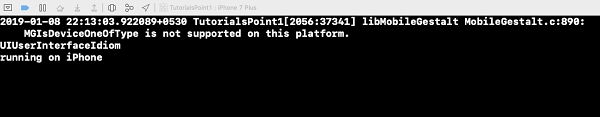

Advertisements
