
 Data Structure
Data Structure Networking
Networking RDBMS
RDBMS Operating System
Operating System Java
Java MS Excel
MS Excel iOS
iOS HTML
HTML CSS
CSS Android
Android Python
Python C Programming
C Programming C++
C++ C#
C# MongoDB
MongoDB MySQL
MySQL Javascript
Javascript PHP
PHP
- Selected Reading
- UPSC IAS Exams Notes
- Developer's Best Practices
- Questions and Answers
- Effective Resume Writing
- HR Interview Questions
- Computer Glossary
- Who is Who
How to detect shake gesture using Swift?
To detect a shake gesture in iOS UIKit provides three different methods, let’s see them one by one.
Method 1 − When the shake gesture begins.
override func motionBegan(_ motion: UIEvent.EventSubtype, with event: UIEvent?) {
// code you want to implement
}
Method 2 − When the shake gesture ends.
override func motionEnded(_ motion: UIEvent.EventSubtype, with event: UIEvent?) {
// Code you want to implement.
}
Method 3 − when the shake gesture is cancelled.
override func motionCancelled(_ motion: UIEvent.EventSubtype, with event: UIEvent?) {
// code you want to implement.
}
Now let’s add some code in our motionBegan method,
override func motionBegan(_ motion: UIEvent.EventSubtype, with event: UIEvent?) {
print(motion)
if motion == .motionShake {
print("shake was detected")
}
}
Also add “self.becomeFirstResponder()” in your viewDidLoad() method. When we run the above code on simulator, and use debug to produce a shake gesture, below is the result that’s produced. We can modify the code above according to our use and perform different operations In our app.
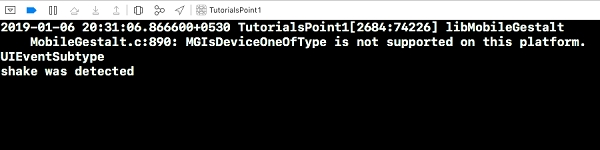

Advertisements
