
 Data Structure
Data Structure Networking
Networking RDBMS
RDBMS Operating System
Operating System Java
Java MS Excel
MS Excel iOS
iOS HTML
HTML CSS
CSS Android
Android Python
Python C Programming
C Programming C++
C++ C#
C# MongoDB
MongoDB MySQL
MySQL Javascript
Javascript PHP
PHP
- Selected Reading
- UPSC IAS Exams Notes
- Developer's Best Practices
- Questions and Answers
- Effective Resume Writing
- HR Interview Questions
- Computer Glossary
- Who is Who
How to detect iOS device UDID, Name, Version, Model by programmatically?
Device UDID stands for Unique device identifier. Every iOS Device has UDID which is a sequence of 40 letters and numbers that is guaranteed to be specific to your device.
Device name is generally a name which will find in the device Setting→ General→ About.
iOS Version is the version on which your current iPhone runs, latest iOS version in 12.2
iOS Model describes whether the iOS device which user is using is an iPhone/iPad.
Now will see how to detect UDID, Name, Version and Model programatically.
Open Xcode → New Project and add the below code in ViewController’s viewDidLoad method.
override func viewDidLoad() {
super.viewDidLoad()
// Do any additional setup after loading the view, typically from a nib.
let udid = UIDevice.current.identifierForVendor?.uuidString
let name = UIDevice.current.name
let version = UIDevice.current.systemVersion
let modelName = UIDevice.current.model
print(udid ?? "") // D774EAE3F447445F9D5FE2B3B699ADB1
print(name) // iPhone XR
print(version) // 12.1
print(modelName) // iPhone
}
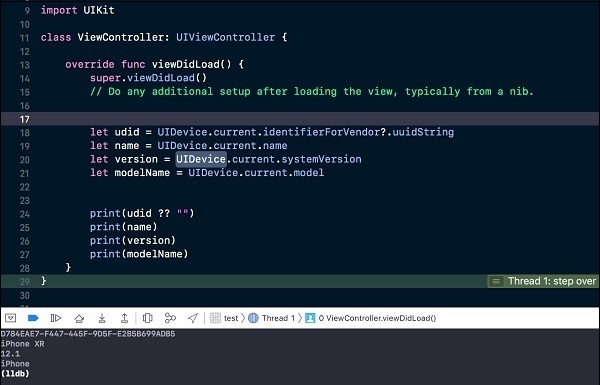

Advertisements
