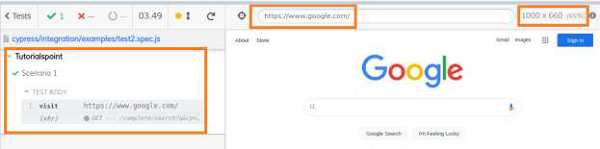- Cypress - Home
- Cypress - Introduction
- Cypress - Architecture and Environment Setup
- Cypress - Test Runner
- Cypress - Build First Test
- Cypress - Supported Browsers
- Cypress - Basic Commands
- Cypress - Variables
- Cypress - Aliases
- Cypress - Locators
- Cypress - Assertions
- Cypress - Text Verification
- Cypress - Asynchronous Behavior
- Cypress - Working with XHR
- Cypress - jQuery
- Cypress - Checkbox
- Cypress - Tabs
- Cypress - Dropdown
- Cypress - Alerts
- Cypress - Child Windows
- Cypress - Hidden Elements
- Cypress - Frames
- Cypress - Web Tables
- Cypress - Mouse Actions
- Cypress - Cookies
- Cypress - Get and Post
- Cypress - File Upload
- Cypress - Data Driven Testing
- Cypress - Prompt Pop-up Window
- Cypress - Dashboards
- Cypress - Screenshots and Videos
- Cypress - Debugging
- Cypress - Custom Commands
- Cypress - Fixtures
- Cypress - Environment Variables
- Cypress - Hooks
- Cypress - Configuration of JSON File
- Cypress - Reports
- Cypress - Plugins
- Cypress - GitHub
- Cypress Useful Resources
- Cypress - Quick Guide
- Cypress - Useful Resources
- Cypress - Discussion
Cypress - Test Runner
Cypress Test Runner helps to trigger the test execution. As we complete Cypress installation, there comes a suggestion from the tool on the terminal, as mentioned below −
You can open Cypress by running − node_modules/.bin/cypress open
To open the Test Runner, we have to run the below mentioned command −
node_modules/.bin/cypress open
The Test Runner window opens up after some time with the message that a sample project folder structure has been provided by Cypress under examples folder.
Click on the OK, got it! button. The screen that will appear on your computer would be as follows −
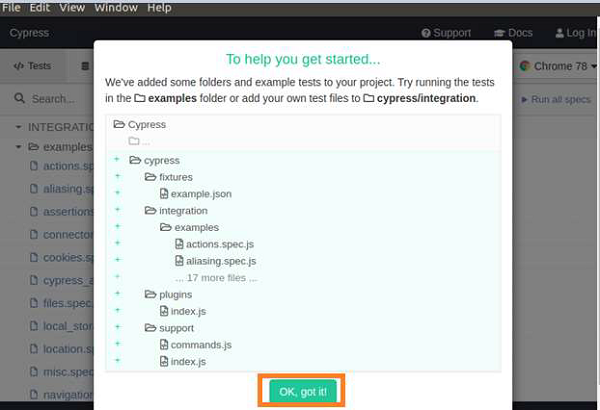
Then the Test Runner is launched, with the more than one spec files available under the examples folder, as stated below −
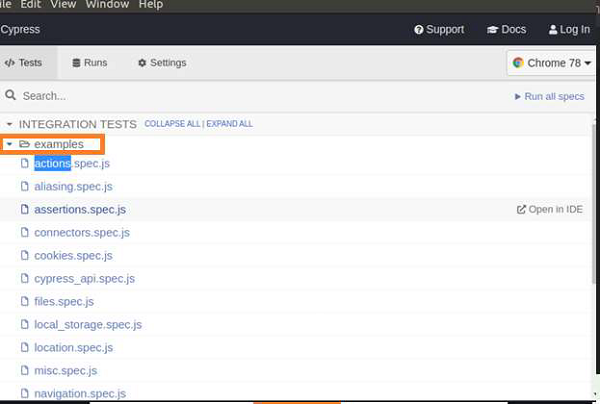
To run a specific file, for example, test2.spec.js, we have to click it. Also, the browser and the option to Stop the execution are available.
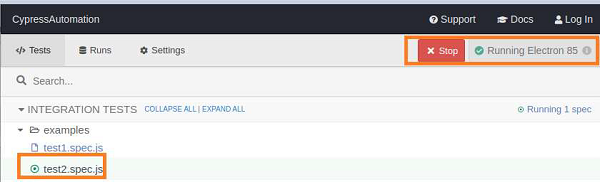
The execution shall begin with the following screen showing the test steps, name of test case, test suite, URL, test duration, dimension of browser, and so on.