Cypress - Prompt Pop-up Window
Cypress can handle prompt pop-up windows, where users can input values. A prompt has a text field, where the input is taken. To handle a prompt pop-up, cy.window() method is used.
It obtains the value of the object of the prompt (remote window). In a confirmation/alert pop-up, we have to fire a browser event. But for prompt pop-up, we have to use cy.stub() method.
Example
Let us look at the below example, on clicking the Click for JS Prompt button, a prompt pop up gets displayed, as shown below −
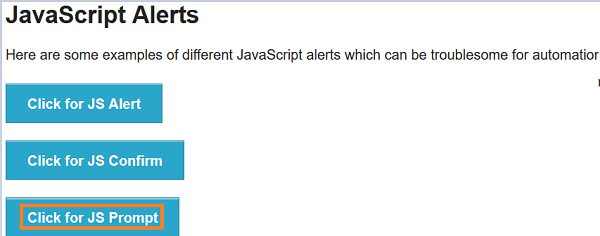
The following prompt with the user input field gets displayed. Tutorialspoint is entered in the prompt pop-up, as shown below.
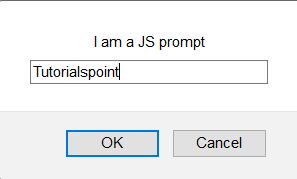
You entered − Tutorialspoint gets displayed under Result.
This can be seen in the screen displayed below −
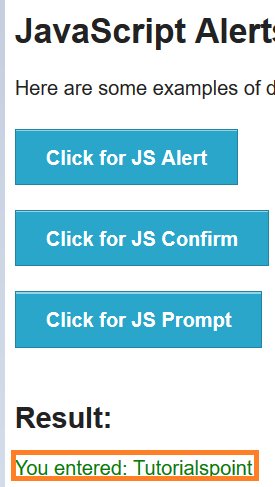
Implementation
Given below is an implementation of the commands for displaying prompt pop-up windows in Cypress −
describe('Tutorialspoint Test', function () {
// test case
it("Scenario 1", function () {
//URL launch
cy.visit("https://the-internet.herokuapp.com/javascript_alerts")
//handling prompt alert
cy.window().then(function(p){
//stubbing prompt window
cy.stub(p, "prompt").returns("Tutorialspoint");
// click on Click for JS Prompt button
cy.get(':nth-child(3) > button').click()
// verify application message on clicking on OK
cy.get('#result').contains('You entered: Tutorialspoint')
});
});
});
Execution Results
The output is as follows −
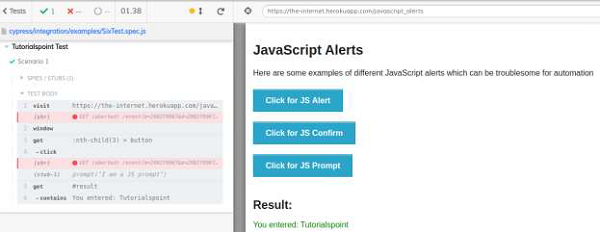
The output logs show the successful verification of the text.
You entered − Tutorialspoint, is produced on clicking OK button on prompt pop up. Also, the stub applied on the prompt window is visible on the output log.
