
- Cypress - Home
- Cypress - Introduction
- Cypress - Architecture and Environment Setup
- Cypress - Test Runner
- Cypress - Build First Test
- Cypress - Supported Browsers
- Cypress - Basic Commands
- Cypress - Variables
- Cypress - Aliases
- Cypress - Locators
- Cypress - Assertions
- Cypress - Text Verification
- Cypress - Asynchronous Behavior
- Cypress - Working with XHR
- Cypress - jQuery
- Cypress - Checkbox
- Cypress - Tabs
- Cypress - Dropdown
- Cypress - Alerts
- Cypress - Child Windows
- Cypress - Hidden Elements
- Cypress - Frames
- Cypress - Web Tables
- Cypress - Mouse Actions
- Cypress - Cookies
- Cypress - Get and Post
- Cypress - File Upload
- Cypress - Data Driven Testing
- Cypress - Prompt Pop-up Window
- Cypress - Dashboards
- Cypress - Screenshots and Videos
- Cypress - Debugging
- Cypress - Custom Commands
- Cypress - Fixtures
- Cypress - Environment Variables
- Cypress - Hooks
- Cypress - Configuration of JSON File
- Cypress - Reports
- Cypress - Plugins
- Cypress - GitHub
- Cypress Useful Resources
- Cypress - Quick Guide
- Cypress - Useful Resources
- Cypress - Discussion
Cypress - Custom Commands
Cypress custom commands are described by users and not the default commands from Cypress. These customized commands are used to create the test steps that are repeated in an automation flow.
We can add and overwrite an already pre-existing command. They should be placed in the commands.js file within the support folder present in the Cypress project.
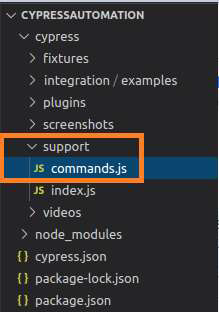
Syntax
The syntax for the custom commands in Cypress is as follows −
Cypress.Commands.add(function-name, func) Cypress.Commands.add(function-name, opts, func) Cypress.Commands.overwrite(function-name, func)
Here,
function-name is the command that is being added/overwritten.
func is the function passing that gets arguments passed to command.
opts is used to pass an option to describe the implicit characteristics of custom command. It is also used to determine how to handle a prior yielded subject (only applicable to Cypress.Commands.add()) and default value of option is false. The option prevSubject accepts false to ignore prior subjects, accepts true to accept prior subject and accepts optional to either begin a chain or utilize a pre-existing chain. An option accepts string, array, or Boolean.
Implementation of custom command
Given below is the implementation of custom command in commands.js
Cypress.Commands.add("userInput", (searchTxt) => {
//to input search text in Google and perform search
cy.get("input[type='text']").type(searchTxt);
cy.contains("Google Search").click();
});
Implementation of Actual Test
Given below is the implementation of actual test in Cypress with custom command −
describe('Tutorialspoint Test', function () {
// test case
it('Test Case 6', function (){
// launch the application
cy.visit("https://www.google.com/");
//custom parent command
cy.userInput('Java')
});
});
Execution Results
The output is as follows −
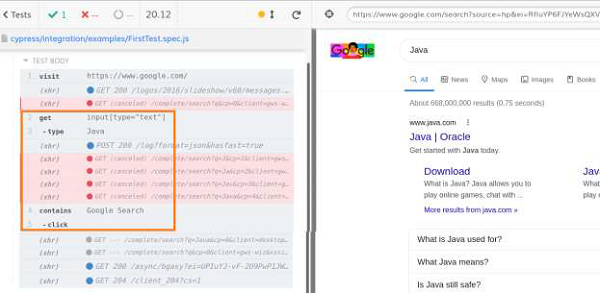
The output logs show the custom command userInput (having get, type and click commands) getting executed.
It is recommended that a custom command should not be too lengthy. It should be brief,because, adding too many actions within a custom command tends to show the execution.