
 Data Structure
Data Structure Networking
Networking RDBMS
RDBMS Operating System
Operating System Java
Java MS Excel
MS Excel iOS
iOS HTML
HTML CSS
CSS Android
Android Python
Python C Programming
C Programming C++
C++ C#
C# MongoDB
MongoDB MySQL
MySQL Javascript
Javascript PHP
PHP
- Selected Reading
- UPSC IAS Exams Notes
- Developer's Best Practices
- Questions and Answers
- Effective Resume Writing
- HR Interview Questions
- Computer Glossary
- Who is Who
Connectivity of ODBC
Open Database Connectivity (ODBC) is a common API (Application Programming Interface) that enables programmes to connect to different database management systems (DBMS) using a standardised interface. Regardless of how a database's native interface is configured, the ODBC interface offers a consistent mechanism for programmes to communicate with it. The connectivity of ODBC, including its design, drivers, and connections, will be examined in more detail in this article.
ODBC Architecture
Flow Diagram of ODBC Architecture
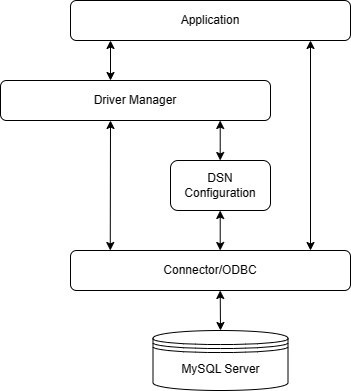
The three primary parts of the ODBC architecture are the application, the ODBC Driver Manager, and the ODBC driver. Each piece of software that needs to access a database is considered an application, and the ODBC Driver Manager is in charge of overseeing interactions between the application and the ODBC driver. The database and the ODBC Driver Manager are connected using the ODBC driver.
The application and the ODBC driver are connected using the ODBC Driver Manager. It controls the ODBC driver loading and unloading and handles the mapping of application requests to the proper driver. It also offers error handling, logging, and tracing of ODBC calls.
ODBC Drivers
ODBC drivers are software components that provide connectivity between the ODBC Driver Manager and the database management system. There are two types of ODBC drivers: Unicode and ANSI. The Unicode driver supports the use of Unicode characters, which are required for multilingual applications, while the ANSI driver supports only the standard ASCII character set.
ODBC drivers are specific to a particular database management system. For example, there are ODBC drivers available for Oracle, Microsoft SQL Server, MySQL, PostgreSQL, and many others. Each ODBC driver has its own set of functions that implement the ODBC API for that specific DBMS.
ODBC Connections
The application must create a connection to the database using an ODBC driver in order to access the database via ODBC. There are various phases in the connecting process, including ?
The ODBC Driver Manager must be loaded. An application must load the ODBC Driver Manager before it can use ODBC.
Create an ODBC driver account ? The programme must register the right ODBC driver after loading the ODBC Driver Manager.
Open a Connection ? After registering the ODBC driver, the application may connect to the database by using the relevant ODBC functions.
Perform SQL Statements ? When the connection has been made, the application may use the ODBC API to run SQL statements on the database.
End the Connection ? To free up system resources, the programme should close the connection once it has done utilising the database.
The connection information to the ODBC driver is specified using ODBC connection strings. The server name, database name, user ID, and password are just a few of the key-value combinations that make up a connection string, which also contains other connection-related information.
ODBC connection strings may be kept in a configuration file or supplied as application parameters. Administrators may simply alter the connection settings without changing the application code by saving connection strings in a configuration file.
Conclusion
The implementation and configuration details of the ODBC driver and the DBMS have a significant impact on the ODBC connection. ODBC, in general, offers a dependable and effective method of accessing data from a DBMS, enabling programmes to access data kept in various databases without having to create database-specific code.
Nevertheless, a number of constraints, including hardware restrictions, driver compatibility problems, and network latency, might impact ODBC's performance and dependability. For maximum speed and dependability, it's crucial to make sure the ODBC driver is correctly installed and optimised.

