
- Bugzilla - Home
- Bugzilla - Overview
- Installation Prerequisites
- Bugzilla - Installation
- Bugzilla - Sample Web Application
- New Account Creation
- Bugzilla - Login
- Bugzilla - Logging a New Bug
- Bugzilla - Clone a Bug
- Bugzilla - Understanding a Bug
- Bugzilla - Editing a Bug
- Bugzilla - Reports
- Bugzilla - Graphical Reports
- Bugzilla - Tabular Reports
- Bugzilla - Duplicate
- Bugzilla - Browse Function
- Bugzilla - Simple Search
- Bugzilla - Quick Search
- Bugzilla - Advance Search
- Bugzilla - Custom Search
- Bugzilla - Bug Lists
- Bugzilla - Preferences
- Bugzilla - General Preferences
- Bugzilla - Email Preferences
- Bugzilla - Saved Searches
- Bugzilla - Account Information
- Bugzilla - Permissions
Bugzilla - Preferences
Preferences in Bugzilla are used to customize the default settings of Bugzilla as per requirement and guidelines. It can also be called as User Preferences.
There are two ways to navigate on Preferences −
The first way is to click on the Preferences hyperlink in the header of the homepage.
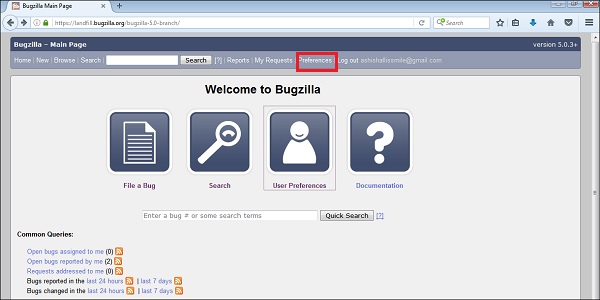
The second way is to click on the User Preferences button, which is displayed on the Welcome Page Icons.
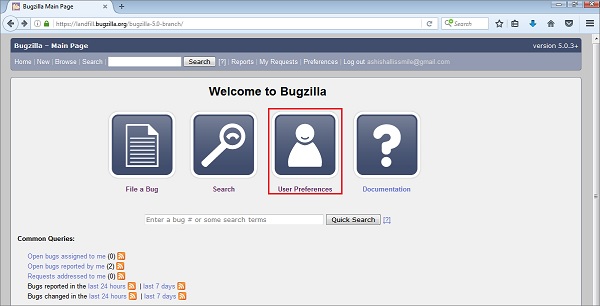
By clicking on one of the links outlined (in red color) in the following screenshot, they will display different types of Preference that can be customized by the users.

Preferences Type
Bugzilla supports the following six types of User Preferences.
- General Preferences
- Email Preferences
- Saved Searches
- Account Information
- API Keys
- Permissions
In the next chapter, we will discuss regarding the General Preferences of Bugzilla.
Advertisements