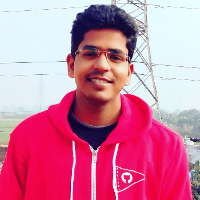Data Structure
Data Structure Networking
Networking RDBMS
RDBMS Operating System
Operating System Java
Java MS Excel
MS Excel iOS
iOS HTML
HTML CSS
CSS Android
Android Python
Python C Programming
C Programming C++
C++ C#
C# MongoDB
MongoDB MySQL
MySQL Javascript
Javascript PHP
PHP
- Selected Reading
- UPSC IAS Exams Notes
- Developer's Best Practices
- Questions and Answers
- Effective Resume Writing
- HR Interview Questions
- Computer Glossary
- Who is Who
Dev Prakash Sharma has Published 548 Articles

Dev Prakash Sharma
797 Views
The Text widget in Tkinter is used to add a text editor-like functionality in the application. The Text widget supports multiline user input from the user. We can configure the text widget properties such as its font properties, text color, background, etc., by using the configure() method.The Text widget also ... Read More

Dev Prakash Sharma
795 Views
Tkinter is a standard Python library for developing GUI-based applications. We can create games, tools, and other applications using the Tkinter library. To develop GUI-based applications, Tkinter provides widgets.Sometimes, there might be a requirement to hide a widget for some time. This can be achieved by using the pack_forget() method. ... Read More

Dev Prakash Sharma
683 Views
Canvas widget is one of the most widely used widgets for graphical representation in a Tkinter application. To display a line in the Canvas widget, we can use the built-in library method create_line(x1, y1, x2, y2, **options).We can also specify the type of line using the dash property. To change ... Read More

Dev Prakash Sharma
3K+ Views
The Text widget in Tkinter supports multiline user input from the user. We can configure the Text widget properties such as its font properties, text color, background, etc., by using the configure() method.To create an application that will count the currently written characters in a Text widget, we can follow ... Read More

Dev Prakash Sharma
2K+ Views
Tkinter is a standard Python library for developing GUI-based applications. We can change the properties of its widgets by using the built-in functions and methods. In some applications, the properties affect the mouse pointer as well.Tkinter provides us a way to change the mouse pointer color in the window. To ... Read More

Dev Prakash Sharma
3K+ Views
In Tkinter, events are generally called by buttons or keys. Whenever the user presses an assigned key or clicks an assigned button, the events get executed. To execute the events, we can bind a button or a key with the callback function.Consider an application where we need to trigger an ... Read More

Dev Prakash Sharma
2K+ Views
We can use the Tkinter text widget to accept multiline user input. We can insert text, display information, and get the output from the text widget.To highlight the currently selected text in a text widget, we can use the tag_add() method that adds a tag in the current text only.Example# ... Read More

Dev Prakash Sharma
9K+ Views
We can use the Tkinter text widget to insert text, display information, and get the output from the text widget. To get the user input in a text widget, we've to use the get() method. Let's take an example to see how it works.Example# Import the required library from tkinter ... Read More

Dev Prakash Sharma
2K+ Views
Tkinter has many inbuilt features, functions, and methods that we can use to construct the GUI of an application. It is necessary to know how we can set the position of a particular widget in the application so that it becomes responsive in nature.Tkinter also provides geometry managers through which ... Read More

Dev Prakash Sharma
4K+ Views
The Treeview widget is used to display the data in a hierarchical structure. Generally, the data is represented through the table that contains a set of rows and columns. We can add the data in the form of a table with the help of the Treeview widget.To configure the position ... Read More