
 Data Structure
Data Structure Networking
Networking RDBMS
RDBMS Operating System
Operating System Java
Java MS Excel
MS Excel iOS
iOS HTML
HTML CSS
CSS Android
Android Python
Python C Programming
C Programming C++
C++ C#
C# MongoDB
MongoDB MySQL
MySQL Javascript
Javascript PHP
PHP
- Selected Reading
- UPSC IAS Exams Notes
- Developer's Best Practices
- Questions and Answers
- Effective Resume Writing
- HR Interview Questions
- Computer Glossary
- Who is Who
How to highlight the current line of a Text widget in Tkinter?
We can use the Tkinter text widget to accept multiline user input. We can insert text, display information, and get the output from the text widget.
To highlight the currently selected text in a text widget, we can use the tag_add() method that adds a tag in the current text only.
Example
# Import the required library
from tkinter import *
# Create an instance of tkinter frame
win=Tk()
# Set the geometry
win.geometry("700x350")
# Add a text widget
text=Text(win, width=80, height=15, font=('Calibri 12'))
# Set default text for text widget
text.insert(INSERT, "Tkinter is a Python Library to create GUI-based applications.")
text.insert(END, "Learning Tkinter is Awesome!!")
# Select Text by adding tags
text.tag_add("start", "1.0","1.7")
text.tag_configure("start", background="OliveDrab1", foreground="black")
text.pack()
win.mainloop()
Output
Running the above code will display a window with a text widget having a highlighted text in it.
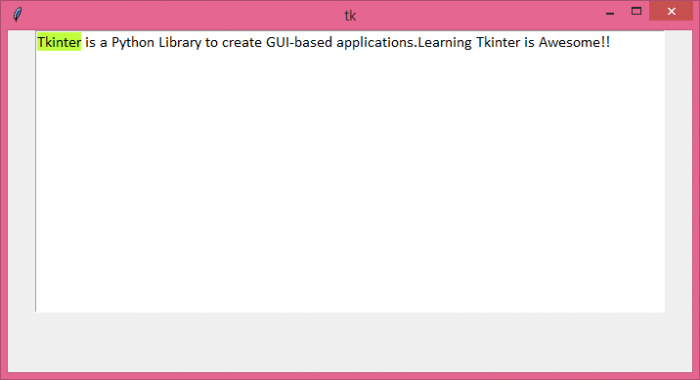

Advertisements
