
 Data Structure
Data Structure Networking
Networking RDBMS
RDBMS Operating System
Operating System Java
Java MS Excel
MS Excel iOS
iOS HTML
HTML CSS
CSS Android
Android Python
Python C Programming
C Programming C++
C++ C#
C# MongoDB
MongoDB MySQL
MySQL Javascript
Javascript PHP
PHP
- Selected Reading
- UPSC IAS Exams Notes
- Developer's Best Practices
- Questions and Answers
- Effective Resume Writing
- HR Interview Questions
- Computer Glossary
- Who is Who
Resizing images with ImageTk.PhotoImage with Tkinter
The PIL or Pillow library in Python is used for processing images in a Tkinter application. We can use Pillow to open the images, resize them and display in the window. To resize the image, we can use image_resize((width, height) **options) method. The resized image can later be processed and displayed through the label widget.
Example
Let us have a look at the example where we will open an image and resize it to display in the window through the label widget.
# Import the required libraries
from tkinter import *
from PIL import Image, ImageTk
# Create an instance of tkinter frame or window
win=Tk()
# Set the size of the tkinter window
win.geometry("700x350")
# Load the image
image=Image.open('download.png')
# Resize the image in the given (width, height)
img=image.resize((450, 350))
# Conver the image in TkImage
my_img=ImageTk.PhotoImage(img)
# Display the image with label
label=Label(win, image=my_img)
label.pack()
win.mainloop()
Output
Running the above code will display a resized image in the window.
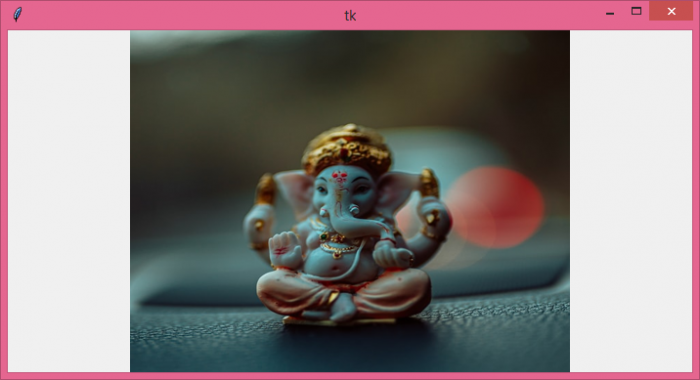

Advertisements
