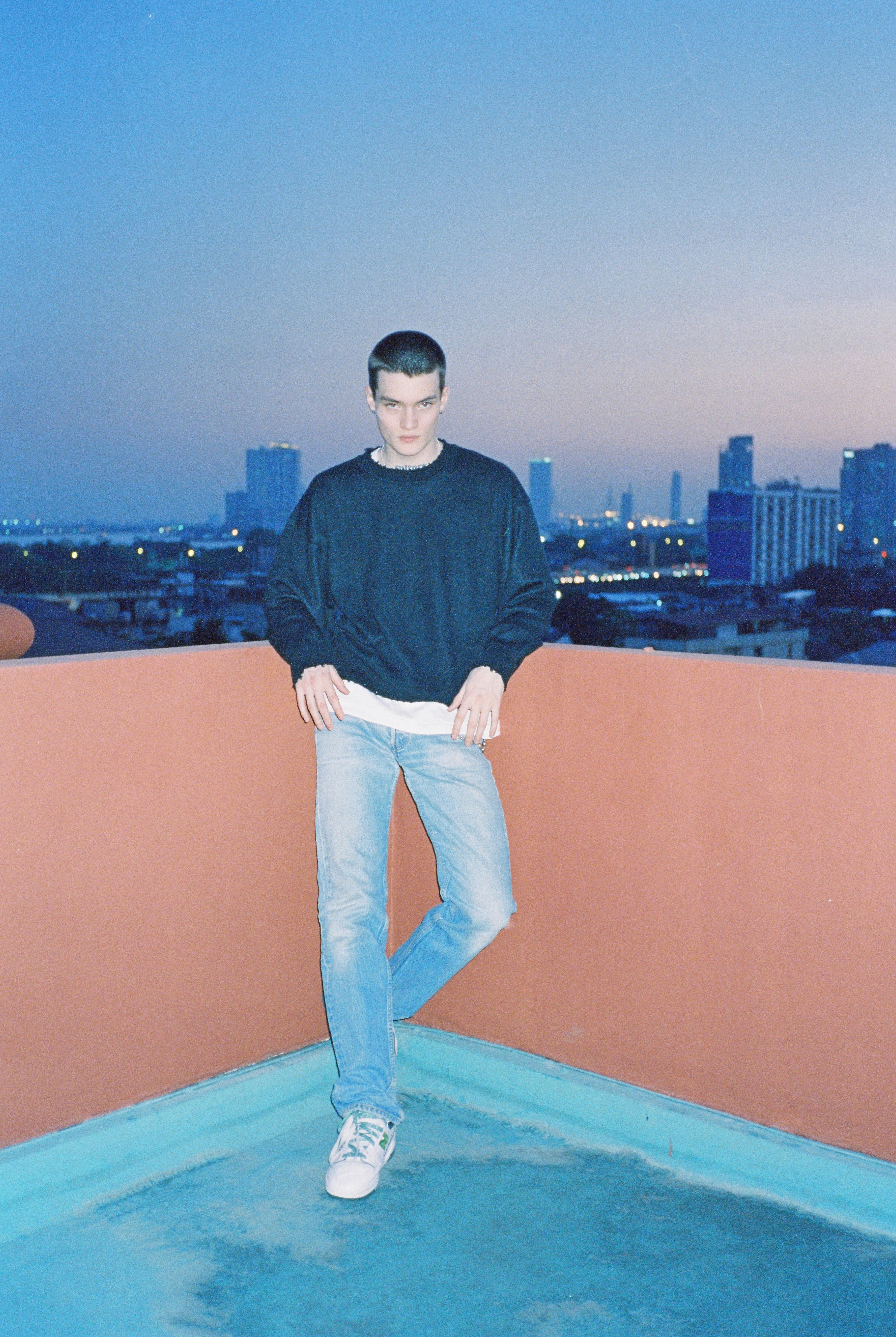It is critical to have clean and comprehensive data for various data analysis jobs. However, dealing with missing or blank values might be difficult. Fortunately, Excel includes a number of powerful tools and functions that make it simple to discover and delete rows with missing or blank information. This tutorial will lead you through a step-by-step method for identifying and deleting rows in certain columns of your Excel worksheet that have missing or blank values. Whether you're working with a little dataset or a massive spreadsheet, these strategies can help you clean your data quickly and accurately. Delete Rows ... Read More
Excel is a powerful data manipulation and analysis application that allows users to edit and analyse data in a variety of ways. When working with huge datasets, it is typical to need to filter and discard entries that do not satisfy specified criteria. While Excel has built-in filtering capabilities, eliminating rows based on criteria from another sheet necessitates a more sophisticated method. Delete Rows Not Matching Criteria on Another Sheet Here, we will first create a VBA module and then run it to complete the task. So let us see a simple process to know how you can delete rows ... Read More
Excel is a great tool for organising and analysing data, and it is occasionally necessary to delete rows that do not satisfy particular criteria. When working with huge datasets or filtering out data that does not reach certain thresholds, deleting rows based on a condition can be quite useful. This article will concentrate on deleting rows when a cell within a specific column meets a greater or lesser than criteria. Delete Rows if a Cell is Greater/Less Than a Certain Value Here we will use the VBA application to complete the task. So let us see a simple process to ... Read More
Excel is a strong data analysis and management programme that allows users to efficiently handle enormous datasets. Frequently, you may need to clean up your data by deleting rows based on specified criteria. When you have a list of variables that you wish to exclude from your dataset, this is a common case. In this lesson, we'll look at deleting rows in Excel if a specific column includes any values from a specified "To Remove" list. You will be able to swiftly and easily remove unneeded rows from your spreadsheet by following these step-by-step instructions, saving you time and effort. ... Read More
Have you ever been frustrated because your Excel workbook has unneeded empty or blank pages? These extra pages not only make your workbook look cluttered, but they also complicate printing and navigation. But don't be alarmed! In this tutorial, we will walk you through the process of finding and eliminating these unnecessary pages, allowing you to have a clean and organised Excel spreadsheet. This tutorial will equip you with the necessary knowledge and skills to successfully manage and optimize your spreadsheets, whether you are a beginner or an experienced Excel user. So, let's get started and learn how to get ... Read More
VLOOKUP is a powerful function that allows you to search for a certain value in a table and obtain information from another column connected with that value. Excel's VLOOKUP function is not case−sensitive by default, which means it handles uppercase and lowercase letters the same. However, there are times when a case−sensitive lookup is required to provide correct results. In this article, we will go through how to perform a case−sensitive VLOOKUP in Excel step by step. We will go over the functions and strategies required to discover exact matches while taking letter case into account. Mastering this approach will ... Read More
Businesses employ break−even analysis to estimate the point at which their revenue equals their costs, resulting in neither profit nor loss. It is a fundamental concept in financial management and can provide important insights into the financial viability of a company or a specific product/service. In this article, we'll walk you through the step−by−step process of completing a break−even analysis in Microsoft Excel, one of the most popular spreadsheet programmes. Excel has a number of powerful tools and features that make it an excellent tool for financial analysis, including break−even analysis. This video will provide you with the information and ... Read More
Selecting the appropriate platform to run your online store is essential in the quickly developing world of e-commerce. By offering powerful features, intuitive user interfaces, and flawless transaction procedures, an efficient and trustworthy e-commerce platform can have a big impact on the profitability of your business. It can be difficult to choose the finest e-commerce platform because there are somany options accessible. The five top e-commerce platforms will be thoroughly reviewed in this article, taking into account their features, costs, levels of customization, scalability, and general effectiveness. By the conclusion, you'll be able to identify which platform is the most ... Read More
Excel is a strong spreadsheet programme that provides a plethora of functions to assist you in effectively organising and analysing your data. The ability to filter data is one of these capabilities, which allows you to easily identify specific information inside enormous databases. The tutorial below will concentrate on a specific filtering technique known as quick filtered search. Unlike traditional filtering methods that require you to manually enter search criteria and apply filters, instant filtered search filters data as you type in a cell, offering real−time results that match your search term. Do Instant Filtered Search As You Type In ... Read More
Microsoft Excel is a robust spreadsheet programme with numerous tools for data management and analysis. Delete columns based on certain criteria, such as the value in the header row, is a regular operation. In this lesson, we will walk you through the process of deleting entire columns based on header values using Excel's built-in functions and features. This strategy can help you quickly remove unneeded columns and optimise your data, whether you have a large dataset or a tiny table. By the end of this tutorial, you will understand how to find and delete columns based on header values, allowing ... Read More

 Data Structure
Data Structure Networking
Networking RDBMS
RDBMS Operating System
Operating System Java
Java iOS
iOS HTML
HTML CSS
CSS Android
Android Python
Python C Programming
C Programming C++
C++ C#
C# MongoDB
MongoDB MySQL
MySQL Javascript
Javascript PHP
PHP