
- Amazon RDS - Home
- Amazon RDS - Overview
- Amazon RDS - Environment
- Amazon RDS - Interfaces
- Amazon RDS - DB Instances
- Amazon RDS - DB Storages
- Amazon RDS - MS SQL features
- Amazon RDS - MS SQL creating DB
- Amazon RDS - MS SQL Connecting to DB
- Amazon RDS - MS SQL DB Export Import
- Amazon RDS - MS SQL DB with SSL
- Amazon RDS - MS SQL DBA Tasks
- Amazon RDS - Oracle Features
- Amazon RDS - Oracle Creating DB
- Amazon RDS - Oracle Connecting to DB
- Amazon RDS - Oracle DB Data Import
- Amazon RDS - Oracle DBA Tasks
- Amazon RDS - MariaDB Features
- Amazon RDS - MariaDB Creating DB
- Amazon RDS - MariaDB Connecting to DB
- Amazon RDS - MariaDB Data Import
- Amazon RDS - PostgreSQL Features
- Amazon RDS - PostgreSQL creating DB
- Amazon RDS - PostgreSQL Connecting to DB
- Amazon RDS - PostgreSQL Data Import
- Amazon RDS - MySQL Features
- Amazon RDS - MySQL Creating DB
- Amazon RDS - MySQL Connecting to DB
- Amazon RDS - MySQL DB Export Import
- Amazon RDS - MySQL DBA Tasks
- Amazon RDS - Multi-AZ Deployments
- Amazon RDS - DB Snapshots
- Amazon RDS - DB Monitoring
- Amazon RDS - Event Notifications
- Amazon RDS - DB Access Control
Amazon RDS - DB Snapshots
Amazon RDS creates automated backups of your DB instance during the backup window of your DB instance and stores them as volume snapshots.
Automated Backup
For Automated backup to work properly, followings are the criteria.Your DB instance must be in the ACTIVE state for automated backups to occur. Automated backups don't occur while your DB instance is in a state other than ACTIVE, for example STORAGE_FULL.
Automated backups and automated snapshots don't occur while a copy is executing in the same region for the same DB instance.
The first snapshot of a DB instance contains the data for the full DB instance. Subsequent snapshots of the same DB instance are incremental, which means that only the data that has changed after your most recent snapshot is saved.
The following diagram shows how we can configure the automated backup window for a DB instance using the AWS console. To disable the automated backup, set the number of days to zero.
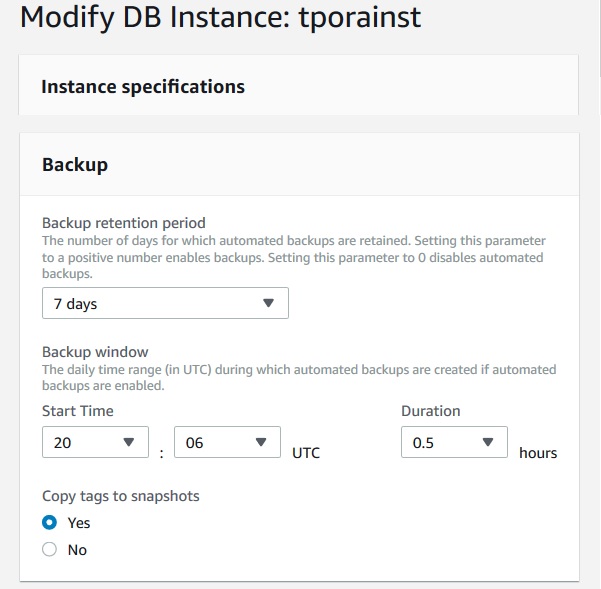
Manual Backup
We can also take backups manually by using snapshots. To take a snapshot manually we use the instance action option after selecting the instance as shown below.
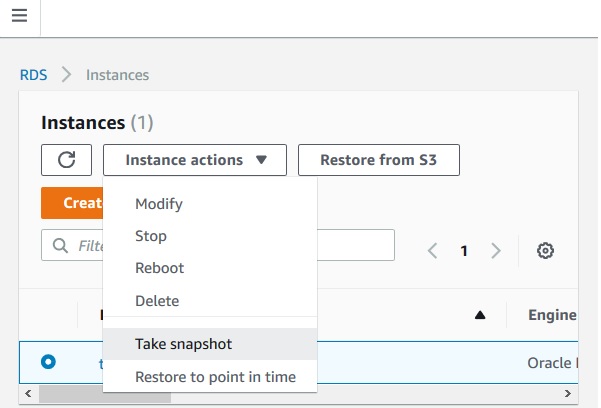
We can aslo take manual backup using the CLI with the below command.
aws rds create-db-snapshot /
--db-instance-identifier sourcedbinstance /
--db-snapshot-identifier dbsnapshotinstance