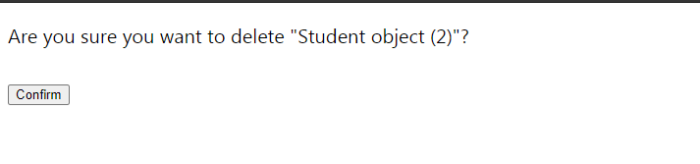Data Structure
Data Structure Networking
Networking RDBMS
RDBMS Operating System
Operating System Java
Java MS Excel
MS Excel iOS
iOS HTML
HTML CSS
CSS Android
Android Python
Python C Programming
C Programming C++
C++ C#
C# MongoDB
MongoDB MySQL
MySQL Javascript
Javascript PHP
PHP
- Selected Reading
- UPSC IAS Exams Notes
- Developer's Best Practices
- Questions and Answers
- Effective Resume Writing
- HR Interview Questions
- Computer Glossary
- Who is Who
Adding a DeleteView in Django
DeleteView is a view in Django which is used to delete any model data from the frontend. It is a built-in view that can be easily applied. It acts like admin page in deleting the view. It is really helpful in real-world projects.
First of all, create a Django project and an app. I created the project with the name "tutorial11" and the app with the name "modelFormsDemo".
Now, let's do some basic things. Add the app in settings.py −
INSTALLED_APPS+ = ['modelFormsDemo']
In project's urls.py −
from django.contrib import admin
from django.urls import path,include
urlpatterns = [
path('admin/', admin.site.urls),
path('', include('modelFormsDemo.urls'))
]
Here we included the app's url.
In app's urls.py −
from django.urls import path,include
from . import views
urlpatterns = [
path('', views.home,name="home"),
path('student/delete//', views.StudentDeleteView.
as_view(),name="delete"),
path('success/',views.success,name='success')
]
Here we created 3 URLs: one for rendering the frontend, DeleteView for deleting, and Success for redirecting after deleting.
Example
In models.py, add this −
from django.db import models # Create your models here. class Student(models.Model): name=models.CharField(max_length=100) standard=models.CharField(max_length=100) section=models.CharField(max_length=100)
Here we created a simple model.
In views.py, add the following −
from django.shortcuts import render
from .forms import StudentForm
from django.views.generic.edit import DeleteView
from .models import Student
from django.urls import reverse_lazy
# Create your views here.
def home(request):
if request.method=='POST':
form=StudentForm(request.POST)
if form.is_valid():
form.save()
stuForm=StudentForm()
return render(request,'home.html',{"stu_form":stuForm})
class StudentDeleteView(DeleteView):
model=Student
template_name='delete_view.html'
success_url=reverse_lazy("success")
Here, in home view, we rendered the frontend and in DeleteView, we rendered the delete_view.html which will ask for delete confirmation.
Create forms.py in app directory and write this −
from django import forms from .models import Student class StudentForm(forms.ModelForm): class Meta: model=Student fields=['name', 'standard', 'section']
Here we created our simple form which we will render in home view.
Now create a templates folder and add three files inside it home.html, delete_view.html and success.html.
In home.html −
<!DOCTYPE html>
<html>
<head>
<title>TUT</title>
</head>
<body>
{% for fm in stu_form %}
<form method="post">
{%csrf_token%}
{{fm.errors}}<br>
{{fm.label}}:{{fm}}<br>
{%endfor%}
<button type="submit">Submit</button>
</form>
</body>
</html>
In delete_view.html −
<!DOCTYPE html>
<html>
<head>
<title>TUT</title>
</head>
<body>
<form method="post">{% csrf_token %}
<p>Are you sure you want to delete "{{ object }}"?</p>
<input type="submit" value="Confirm">
</form>
</body>
</html>
In success.html −
<!DOCTYPE html> <html> <head> <title>TUT</title> </head> <body> <h2>Success</h2> </body> </html>
All the three are HTML files that we are rendering. home.html is for adding student, delete_view.html is for deleting student, and success.html for redirecting.
Now you can proceed to check the output.
Output
Home.html −

If you go to http://127.0.0.1:8000/student/delete/(student object id)/, then you will see our delete_view.html.
Delete_view.html −