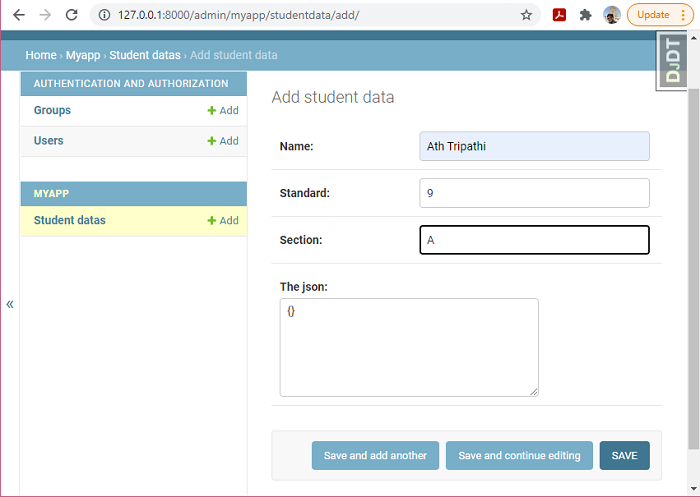Data Structure
Data Structure Networking
Networking RDBMS
RDBMS Operating System
Operating System Java
Java MS Excel
MS Excel iOS
iOS HTML
HTML CSS
CSS Android
Android Python
Python C Programming
C Programming C++
C++ C#
C# MongoDB
MongoDB MySQL
MySQL Javascript
Javascript PHP
PHP
- Selected Reading
- UPSC IAS Exams Notes
- Developer's Best Practices
- Questions and Answers
- Effective Resume Writing
- HR Interview Questions
- Computer Glossary
- Who is Who
Adding JSON field in Django models
In this article, we will see how to add JSON fields to our Django models. JSON is a simple format to store data in key and value format. It is written in curly braces. Many a time, on developer website, we need to add developer data and JSON fields are useful in such cases.
First create a Django project and an app. Please do all the basic things, like adding app in INSTALLED_APPS and setting up urls, making a basic model and render its form in an HTML file.
Example
Install the django-jsonfield package −
pip install django-jsonfield
Now, let's create a model in models.py, for example −
import jsonfield from django.db import models # Create your models here. class StudentData(models.Model): name=models.CharField(max_length=100) standard=models.CharField(max_length=100) section=models.CharField(max_length=100) the_json = jsonfield.JSONField()
In admin.py, add the following lines −
from django.contrib import admin from .models import StudentData admin.site.register(StudentData)
We created a model here which has four fields, one of it is our thirdparty JSON field.
Now, run these commands −
python manage.py makemigrations python manage.py migrate python manage.py createsuperuser
These commands will create the table and the last command will create an admin user for you.
Now, you are all done.
Output
Go to http://127.0.0.1/admin/ and go to your model admin, then add an instance, you will see a field like this −