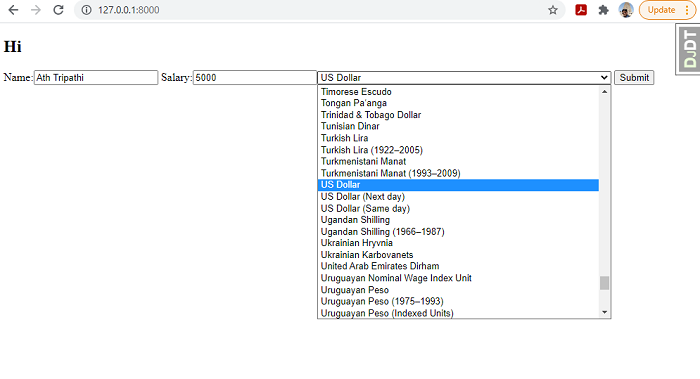Data Structure
Data Structure Networking
Networking RDBMS
RDBMS Operating System
Operating System Java
Java MS Excel
MS Excel iOS
iOS HTML
HTML CSS
CSS Android
Android Python
Python C Programming
C Programming C++
C++ C#
C# MongoDB
MongoDB MySQL
MySQL Javascript
Javascript PHP
PHP
- Selected Reading
- UPSC IAS Exams Notes
- Developer's Best Practices
- Questions and Answers
- Effective Resume Writing
- HR Interview Questions
- Computer Glossary
- Who is Who
How to add a Money field in Django?
Sometimes, we may have to add money-related data in a website, like salary, fees or income. Django provides an integer field but many a time, it doesn't work like we want. So, for handling money field, we can use a third-package library that will add the money field to our model.
Make a project and an app, I named it "MoneyFieldDemo" and "myapp".
Set the basic things like urls and INSTALLED_APPS.
And yes, install a library −
pip install django-money
Add the following line in settings.py −
INSTALLED_APPS+= ["djmoney"]
Example
In app's, urls.py, add the following lines −
from django.urls import path
from . import views
urlpatterns = [
path('', views.home,name="home"),
]
Here, we simply define our url endpoint which will render the html.
In the templates folder's home.html, add −
<!DOCTYPE html>
<html>
<head>
<title>
TUT
</title>
</head>
<body>
<h2>Hi</h2>
<form action="/" method="post">
{% csrf_token %}
{{ form }}
<input type="submit" value="Submit">
</form>
</body>
</html>
It is the html file that we are going to render as the frontend.
In models.py, add the following −
from django.db import models from djmoney.models.fields import MoneyField # Create your models here. class Data(models.Model): Name=models.CharField(max_length=100) salary = MoneyField(max_digits=14, decimal_places=2, defa ult_currency='USD') #This is money field
Here, we created a model which has two value employee names and his salary in USD.
In view.py, add the following −
from django.shortcuts import render
from django import forms
from .models import Data
# Create your views here.
class SalaryForm(forms.ModelForm):
class Meta:
model=Data
fields="__all__"
def home(request):
if request.method=='POST':
form=SalaryForm(request.POST)
if form.is_valid():
form.save()
else:
form=SalaryForm()
return render(request,'home.html',{'form':form})
There is nothing fancy in views.py. We made a form in it and then just render it and also handle post request.
Output