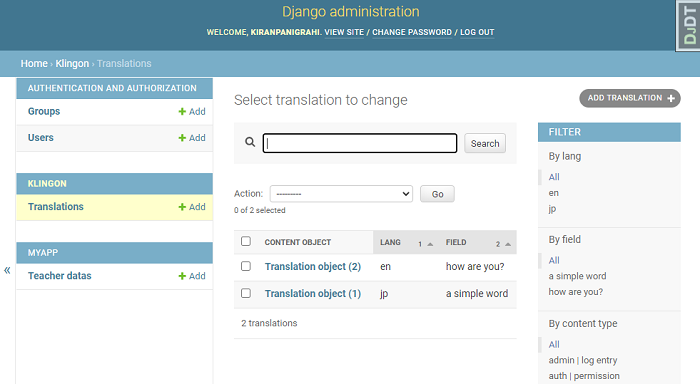Data Structure
Data Structure Networking
Networking RDBMS
RDBMS Operating System
Operating System Java
Java MS Excel
MS Excel iOS
iOS HTML
HTML CSS
CSS Android
Android Python
Python C Programming
C Programming C++
C++ C#
C# MongoDB
MongoDB MySQL
MySQL Javascript
Javascript PHP
PHP
- Selected Reading
- UPSC IAS Exams Notes
- Developer's Best Practices
- Questions and Answers
- Effective Resume Writing
- HR Interview Questions
- Computer Glossary
- Who is Who
Adding translation to a model instance in Django
In this article, we are going to learn how to create a translation for any instance. Sometimes, you may need to save data like ID, names, quotes, lines, etc. You may have to render that data in different languages; for that, you need to do a lot of database stuff, but today I will show you how to get the same result in just a few lines of setup.
Create a Django project and an app. Setup urls and do some basic stuff like adding app in INSTALLED_APPS.
Create a model. Here, we don't have much to do with views.py, urls.py or any html file. We only have work with settings.py, admin.py, models.py and admin urlpoint.
Example
Install the django-klingon package −
pip install django-klingon
In settings.py, add this −
INSTALLED_APPS += ['klingon'] KLINGON_DEFAULT_LANGUAGE = 'en'
Here, we do the basic setting of adding klingon as an app in the project and we define English as its default language.
Create a model like this −
from django.db import models
from klingon.models import Translatable
# add translatable
class TeacherData(models.Model,Translatable):
name=models.CharField(max_length=100)
# first3 simple fields
ClassTeacherOF=models.CharField(max_length=100)
Salary=models.CharField(max_length=100)
a_simple_word=models.CharField(max_length=100)
# define field that will be translated
translatable_fields = ('a_simple_word')
Here, we simply created a model. Point to be noted here is that we created a translatable field which will tell which field is needed to be translated and it is reference to our translated object in different table.
In admins.py, add the following code −
from django.contrib import admin from .models import TeacherData from klingon.admin import TranslationInline, create_translations class TeacherAdmin(admin.ModelAdmin): inlines = [TranslationInline] actions = [create_translations] admin.site.register(TeacherData,TeacherAdmin)
Here, we simply added our model to admin url and add kligon translation reference in admin.
Now, all is done. Let's check the output.
Output
Run Python shell and do this to add a translation for the newly created object −
In [1]: from formhandlingapp.models import *
In [2]:
data=TeachertData.objects.create(name="ama4",ClassTeacherOF="
10",Salary="33322",a_simple_word="how are you")
In [3]: data.set_translation('jp',
'a_simple_word','??????')
Now, you can see a translation object created, obviously you can add this through views.py
At http://127.0.0.1/admin/